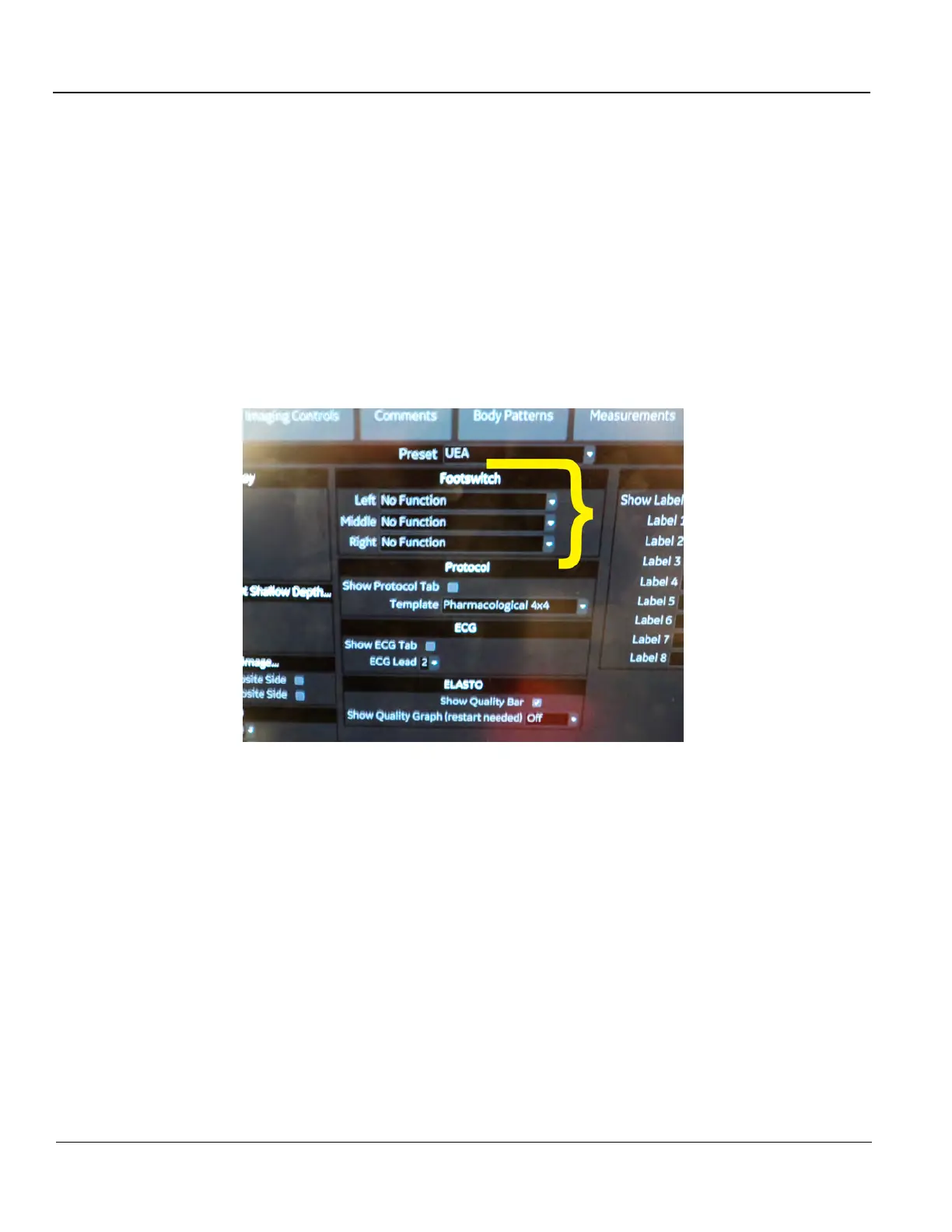DIRECTION 5750007-1EN, REV. 1 LOGIQ E10 BASIC SERVICE MANUAL
4 - 10 Section 4-2 - Functional checks
4-2-5 Top Console checks
Alphanumeric Keyboard Checks
Select comments and type different A/N keys to confirm keyboard functionality.
Footswitch
1.) Plug in the footswitch.
2.) Select Utility -> Application.
You should see the footswitch programming options for Left, Middle and Right switches.
3.) Program them all for Freeze.
4.) Then Scan and use each pedal to freeze and unfreeze to be sure each works.
Figure 4-3 Footswitch Functional Checks