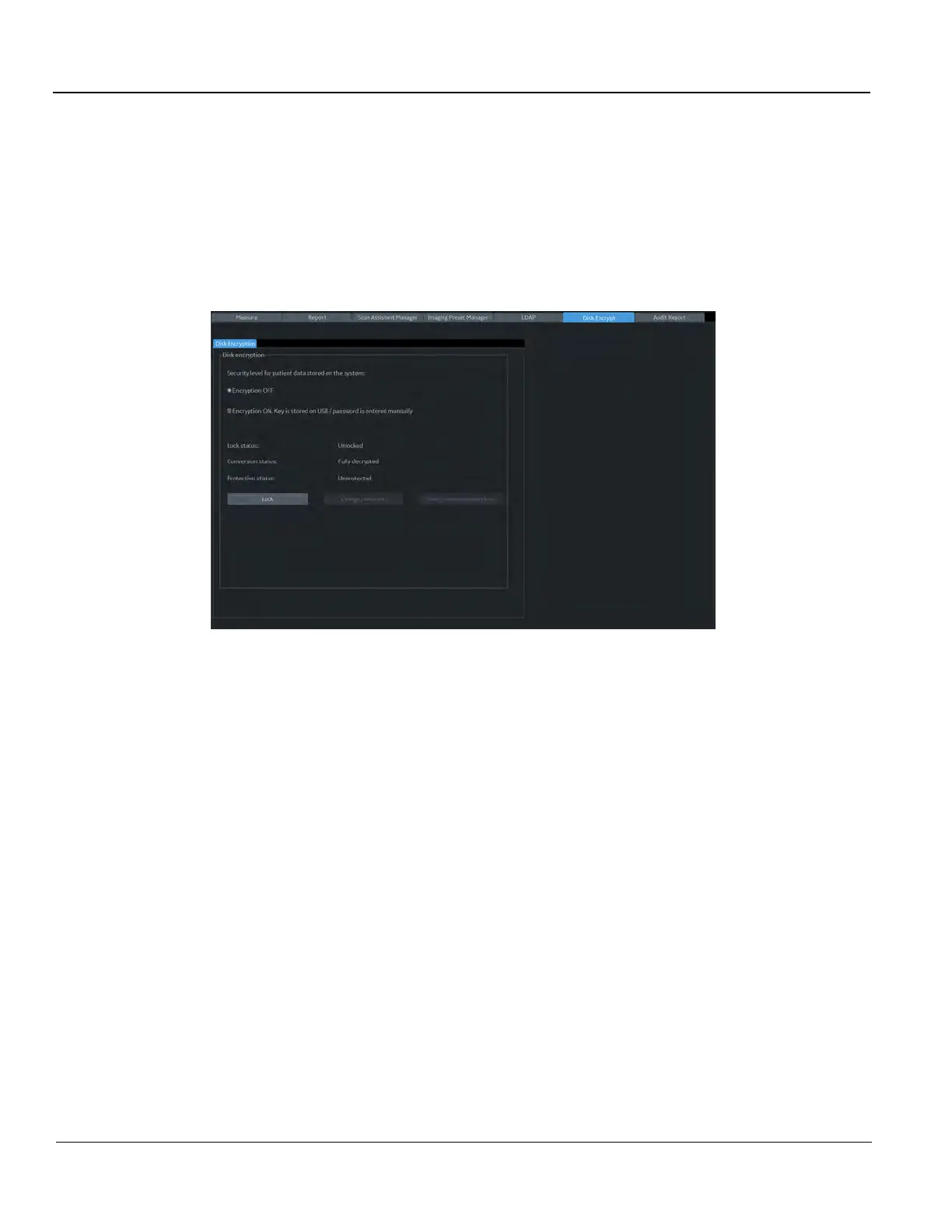DIRECTION 5750007-1EN, REV. 1 LOGIQ E10 BASIC SERVICE MANUAL
3 - 28 Section 3-4 - Completing the setup
3-4-9 Disc Encryption
Patient Data Disc Encryption
Bitlocker Drive Encryption uses Advanced Encryption Standard (AES) with configurable key lengths of
256 bits.
To enable disk encryption:
1.) Navigate to Utility > Admin > Disk Encryption.
2.) Select Encryption On.
3.) Select Yes to continue.
4.) Create a password to use for each Logon after starting system. This is not the user password, this
is system access for all users.
5.) Recovery key is created, this can be saved to a USB flash drive.
6.) Insert a USB flash drive in the USB port on the operator panel or monitor to save the key.
7.) Select Save to store the recovery key to the USB flash drive.
8.) Select Print key to send the key to a print destination.
9.) Select Show key to write down the key.
Figure 3-14 Data Encryption Window