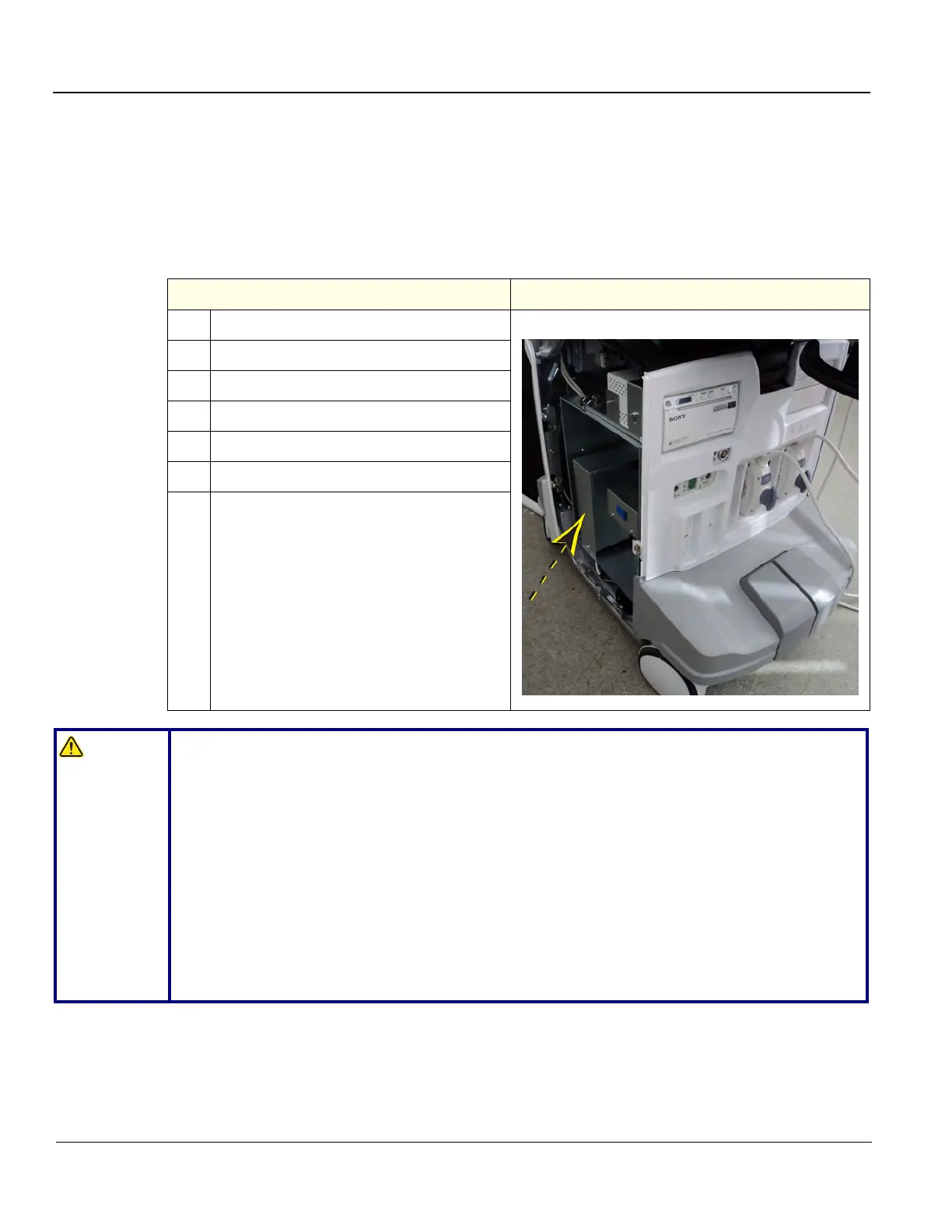DIRECTION 5750007-1EN, REV. 1 LOGIQ E10 BASIC SERVICE MANUAL
1 - 28 Section 1-7 - Lockout/tagout (LOTO) requirements
Section 1-7
Lockout/tagout (LOTO) requirements
Follow Lockout/Tagout requirements by ensuring you are in total control of the AC power plug at all
times during the service process.
To apply Lockout/Tagout:
Table 1-8 Lockout/Tagout
Steps Battery(s) location
1. Plan and prepare for shutdown.
2. Shutdown the equipment.
3. Isolate the equipment.
4. Apply Lockout/Tagout Devices.
5. Disconnect the batteries from the Backplane.
6. Control all stored and residual energy.
7. Verify isolation:
All potentially hazardous stored or residual
energy is relieved.
WARNIN
WARNIN
Energy Control and Power Lockout for LOGIQ E10:
When servicing parts of the Ultrasound System where there is exposure to voltage greater than 30
Volts:
1. TURN OFF THE SCANNER.
2. UNPLUG THE SYSTEM.
3. MAINTAIN CONTROL OF THE SYSTEM POWER PLUG.
4. WAIT FOR AT LEAST 20 SECONDS FOR CAPACITORS TO DISCHARGE AND THE ON/OFF
BUTTON (WHITE LIGHT ON THE OP PANEL) TO TURN OFF, AS THERE ARE NO TEST POINTS
TO VERIFY ISOLATION.
5. REMOVE THE BATTERY COVER AND DISCONNECT THE POWER CABLES J10 and J11 (black
and red) FROM THE BACKPLANE. See: 8-2-2 "Warnings" on page 8-3 and 8-11-15 "Rear I/O
replacement" on page 8-327.
Beware that the Main Power Supply, the Batteries, Power Module, ECB Shear Wave Capacitor Pack
may be energized, even if the power is turned OFF if the cord is still plugged into the AC Outlet.