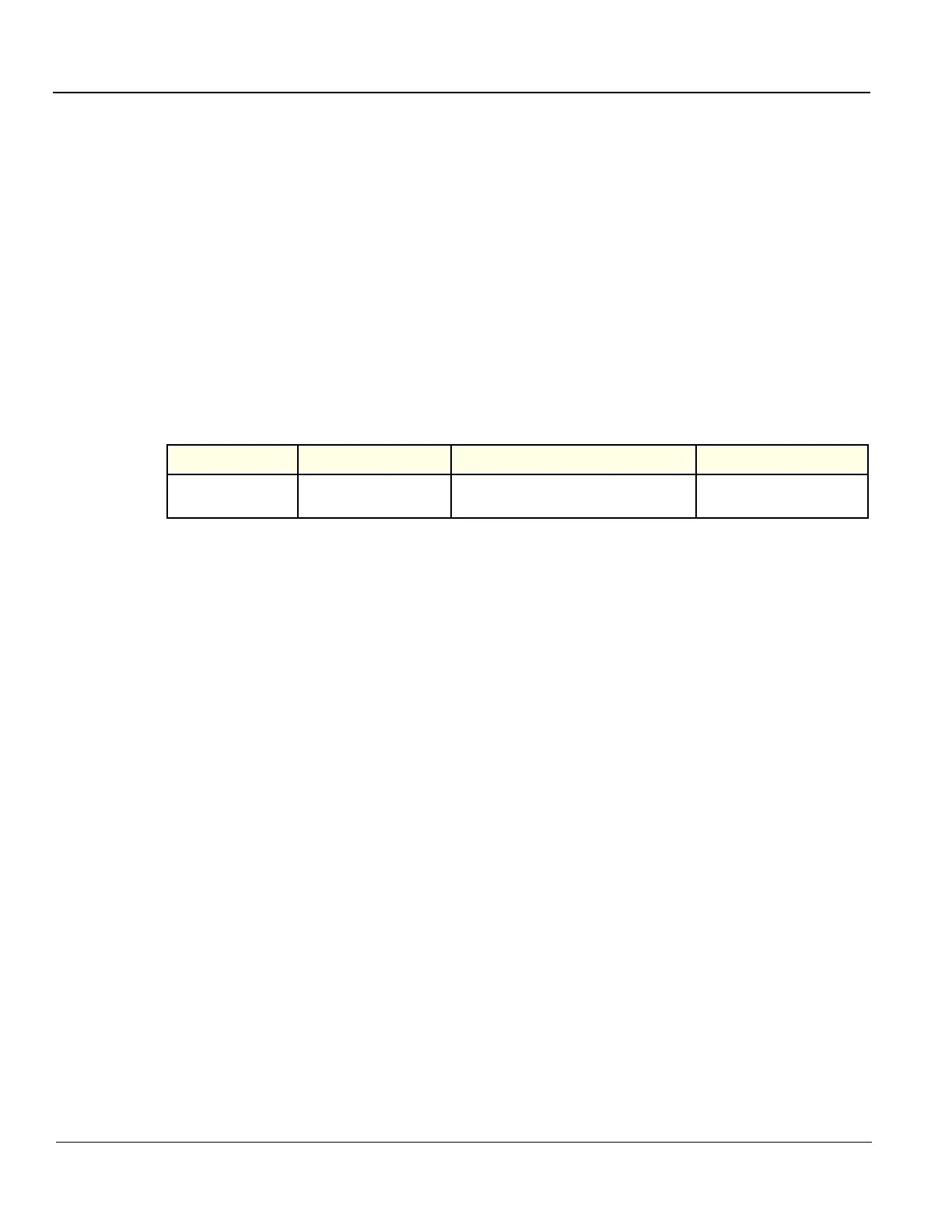DIRECTION 5750007-1EN, REV. 1 LOGIQ E10 BASIC SERVICE MANUAL
1 - 4 Section 1-2 - Service manual overview
1-2-3 Typical users of LOGIQ E10 documentation
The information needed to service the LOGIQ E10 is collected in the Service Manual.
NOTE: Dates on screenshots are represented in MM/DD/YYYY format throughout the manual.
Information on how to change the LOGIQ E10’s date can be found in Chapter 10, Customizing
Your System, of the LOGIQ E10 User Manual.
Typical users of the Basic Service Manual
• Service personnel (setup, maintenance, etc.)
• Hospital’s service personnel
• Architectural planners/installation planners (some parts of Chapter 2 - Site Preparations)
1-2-4 LOGIQ E10 models covered in this manual
Table 1-2 LOGIQ E10 Software Configurations and Hardware/Software Compatibility
Model Number Description System Software Application Software
5935000E10 LOGIQ E10, 100-240 VAC
See Loading / Reloading / Upgrading the
Software on 8-8.
R1.x.x
