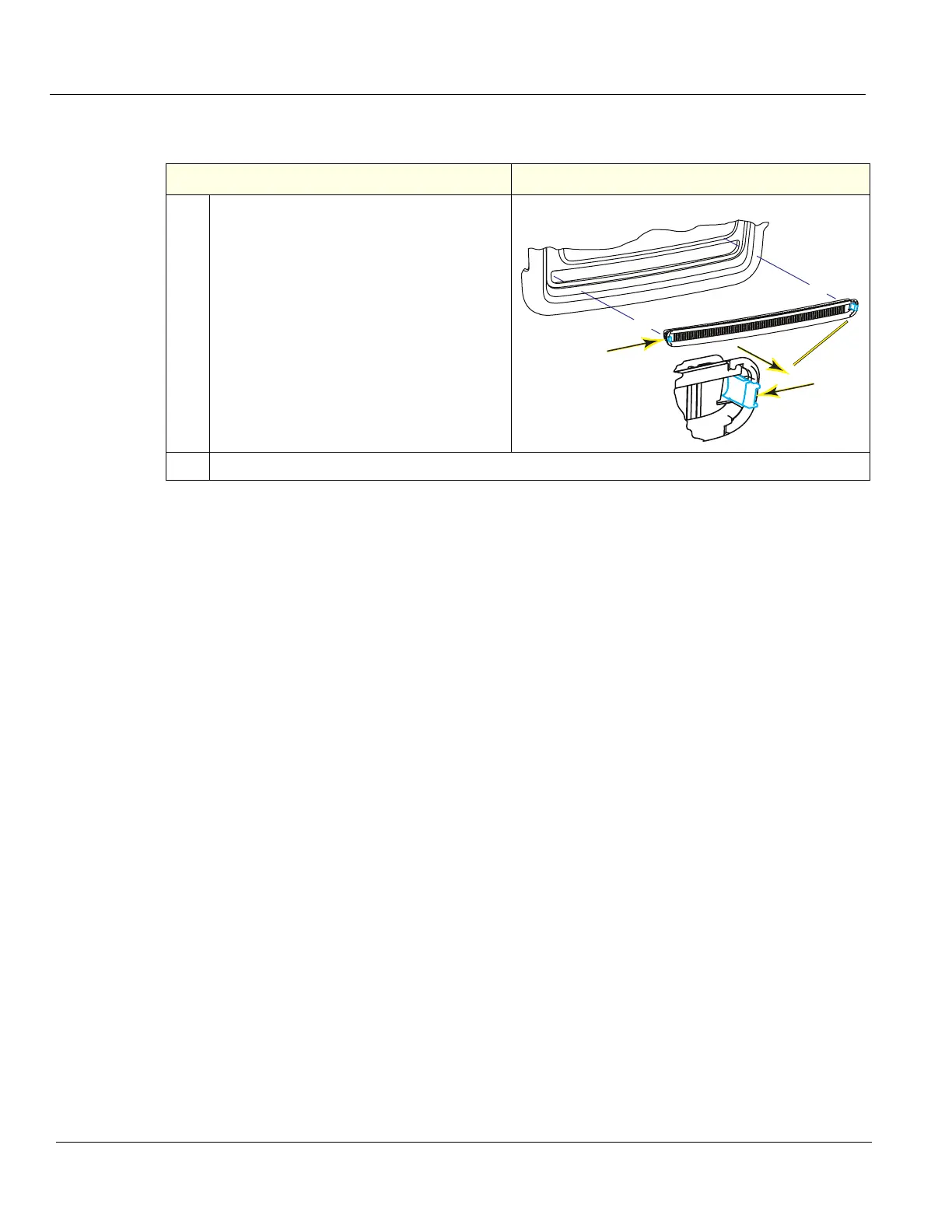DIRECTION 5750007-1EN, REV. 1 LOGIQ E10 BASIC SERVICE MANUAL
8 - 60 Section 8-6 - Replacing Covers and Bumpers
Filter inspection / replacement
Table 8-63 Filter inspection / replacement
Steps
Corresponding Graphic
1.
Release the tab by pressing inward on the
outer edge of the Filter (either side) and
gently slide the Filter out of the LOGIQ E10.
Always clean the Filter when it is removed.
Inspect the Filter. Always replace the Filter,
if it is damaged or you suspect damage.
The Filter can be cleaned with mild soap
and water. MAKE SURE to dry the Filter
before it is re-installed.
2. Re-install or replace Filter.