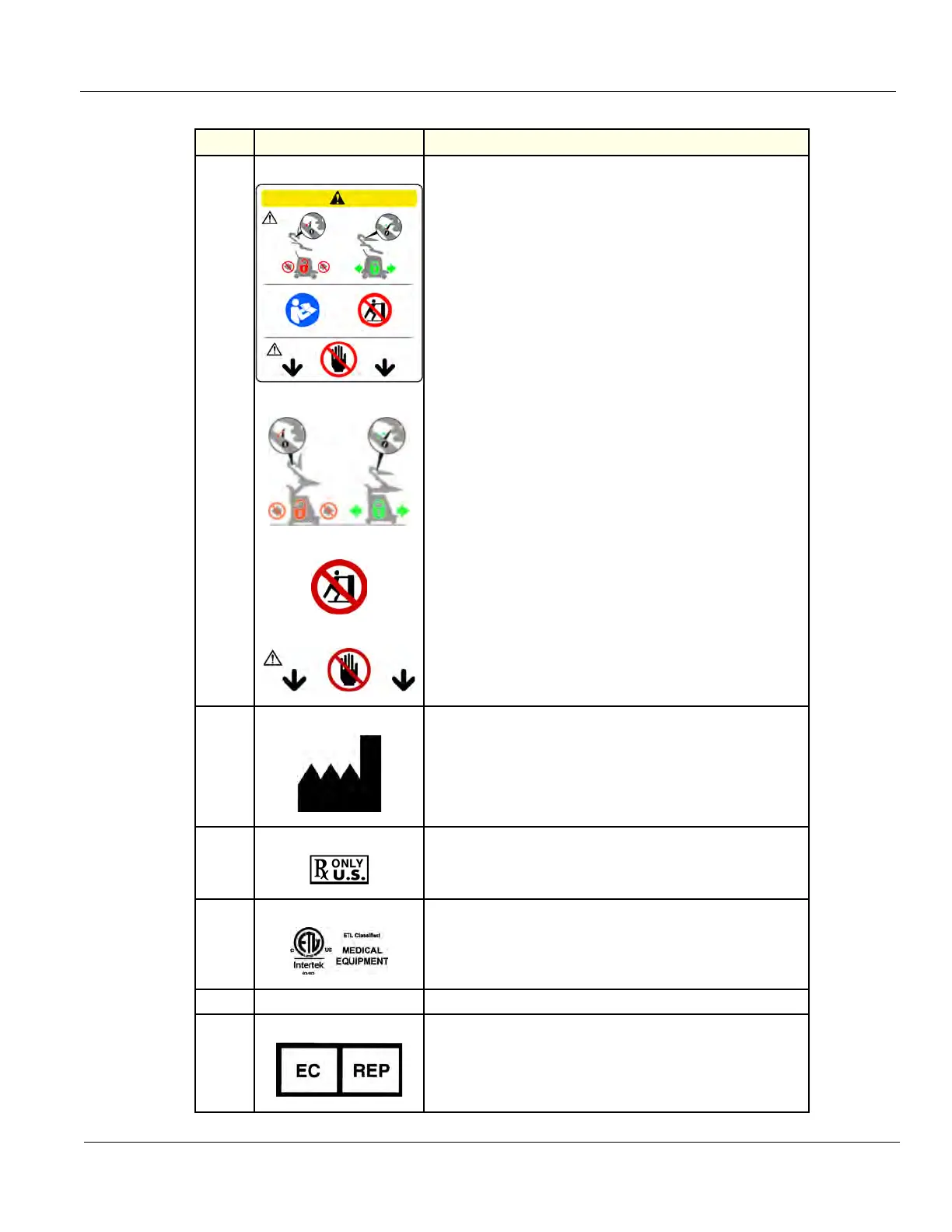DIRECTION 5750007-1EN, REV. 1 LOGIQ E10 BASIC SERVICE MANUAL
Chapter 1 Introduction 1 - 11
2.
Monitor Label:
How to lock system prior to transport
DO NOT push the system. Use the handle to push/pull the system,
e.g., DO NOT use the monitor. Failure to do so may cause serious
injury or system damage. Standard: ISO 7010-P017.
DO NOT place a finger, hand or any object on the joint of the monitor
or monitor arm to avoid injury when moving the monitor and monitor
arm.
3. Legal Manufacturer’s name and address. Standard: ISO 7000-3082.
4. United States only
Prescription Device label
5. ETL Label: NRTL Listing and Certification Mark is used to designate
conformance to nationally recognized product safety standards. The
Mark bears the name and/or logo of the testing laboratory, product
category, safety standard to which conformity is assessed, and a
control number.
6. Type/Class Label CISPR Emissions Label
7. Authorized European Representative address
Table 1-5 Label Icons (Rear of Console)(Continued)
Item Label/Icon Purpose/Meaning