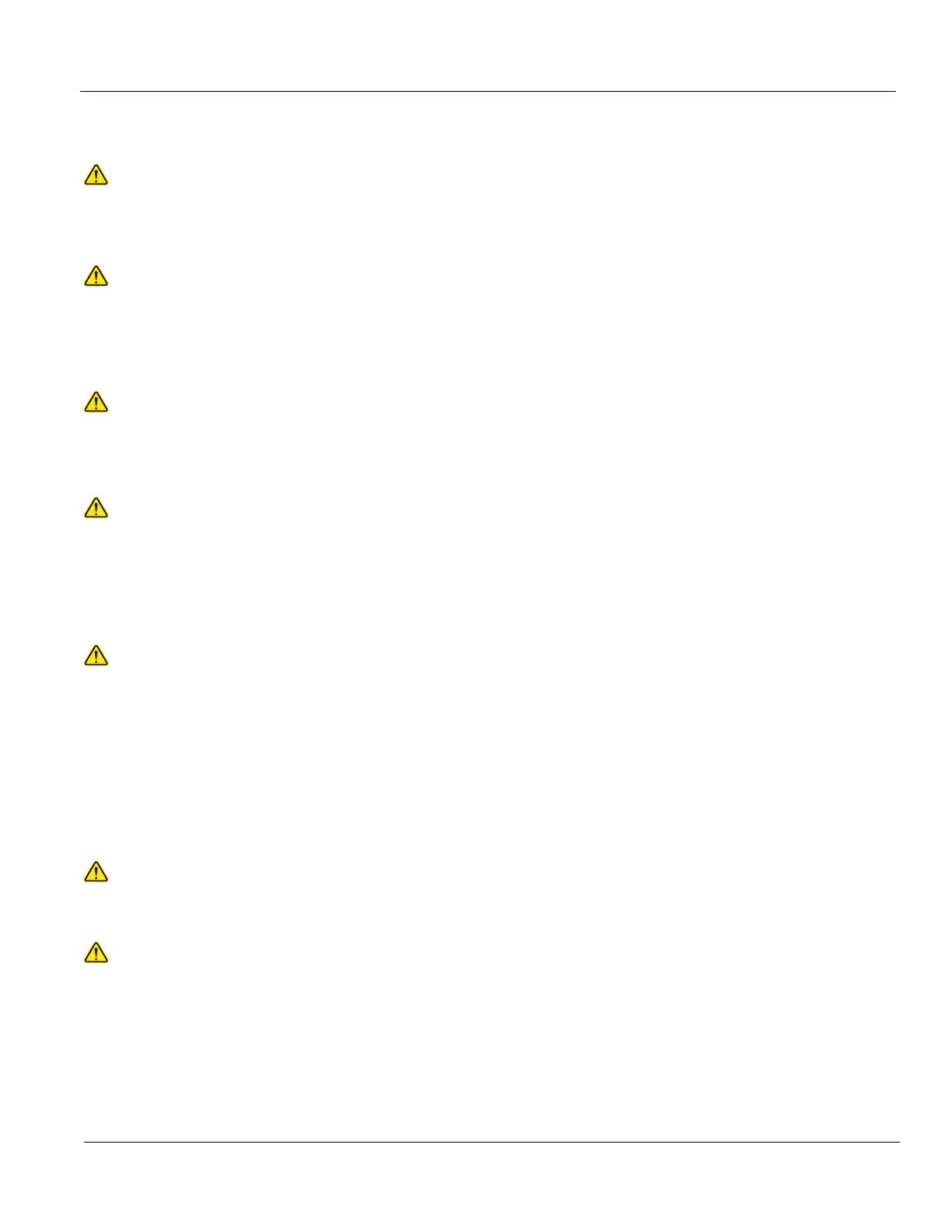DIRECTION 5750007-1EN, REV. 1 LOGIQ E10 BASIC SERVICE MANUAL
Chapter 1 Introduction 1 - 19
1-4-2 Human safety (cont’d)
WARNINGWARNING
USE ALL PERSONAL PROTECTION EQUIPMENT (PPE) SUCH AS GLOVES, SAFETY
SHOES, SAFETY GLASSES, AND KNEELING PADS TO REDUCE THE RISK OF
INJURY.
WARNINGWARNING
EXPLOSION WARNING
DO NOT OPERATE THE EQUIPMENT IN AN EXPLOSIVE ATMOSPHERE.
OPERATION OF ANY ELECTRICAL EQUIPMENT IN SUCH AN ENVIRONMENT
CONSTITUTES A DEFINITE SAFETY HAZARD.
WARNINGWARNING
Do Not Substitute Parts or Modify Equipment
Because of the danger of introducing additional hazards, do not install substitute
parts or perform any unauthorized modification of the equipment.
WARNINGWARNING
For console Ultrasound systems and Ultrasound systems mounted on a cart, when
the top console is in its locked position, the gas shock is compressed and stores
mechanical energy. During normal operation the top console, the weight of the main
monitor and the mechanical force of the gas shock are in balance. Take care if/when
you activate this gas shock. Personal injury can occur after the panel is removed and
the shock pressure is released. Take care when you repair the elevation assembly.
WARNINGWARNING
Risk of electrical shock, the LOGIQ E10 must be turned off and disconnected from
power source. Cord must be controlled at all times.
Wait for at least 20 seconds for capacitors to discharge and the ON/OFF button (white
light on the Op Panel) to turn OFF, as there are no test points to verify isolation.
Disconnect the batteries from the backplane.
Beware that the Main Power Supply, the Power Assist batteries or Power Module and
ECB may be energized even if the power is turned OFF if the cord is still plugged into
the AC Outlet.
WARNINGWARNING
Use extreme caution as long as the LOGIQ E10 is un-stable, not resting on all four
casters.
WARNINGWARNING
Tilting the LOGIQ E10 requires two people in order to avoid injury to service
personnel and damage to the equipment.