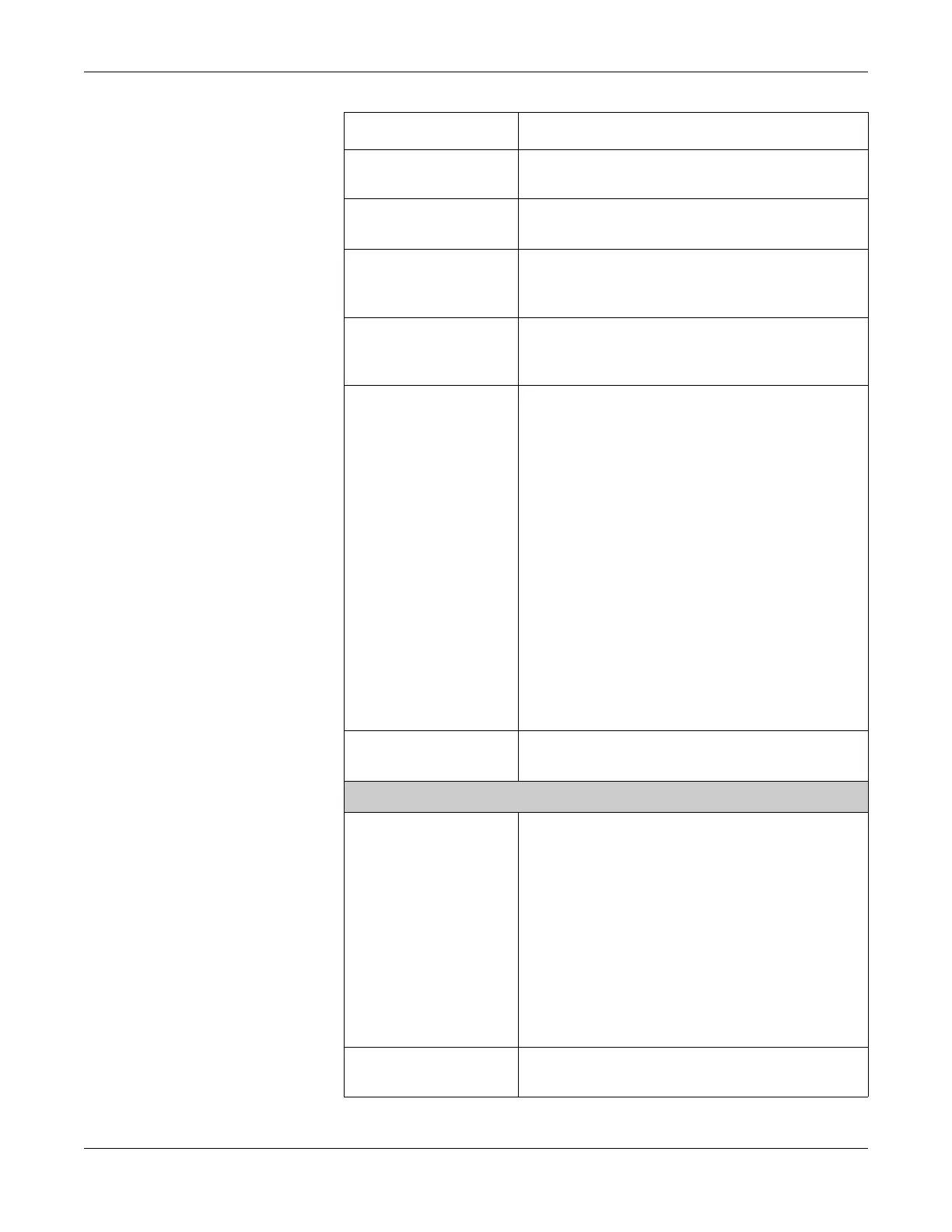9-10 MAC™ 1600 2028451-182B
System Configuration
Screening Criteria Enables/disables the inclusion of the screen criteria. This
setting is available only if the MI12 option is activated.
Suppress normal statement Enables/disables the inclusion of the normal statement.
This setting is available only if the MI12 option is activated.
Suppress abnormal /
borderline
Enables/disables the inclusion of the abnormal/borderline
statements. This setting is available only if the MI12 option
is activated.
Suppress all statements Enables/disables the inclusion of all statements. This
setting is available only if the MI12 or MIHR option is
activated.
ACI-TIPI Enables/disables the inclusion of the ACI-TIPI (Acute
Cardiac Ischemia Time Insensitive Predictive Instrument)
statement and enables the Chest Pain field on the patient
information window.
To include ACI-TIPI statements, the following conditions
must be met:
MI12 or ME12 system option is activated
TIPI system option is activated
ACI-TIPI must be enabled
10s ECG Report Format must be enabled
Print interpretation must be enabled
Patient data must include: gender, date of birth, and
chest pain indication.
Patient cannot be a pediatric patient (15 years or
younger), as calculated from the date of birth.
Sample Rate Determines the report frequency. Options are 500 Hz or
1000 Hz. 1000 HZ is supported only for XML output.
Page 3
Lead Sequence Determines the lead sequence to use. Values are:
Standard
Cabrera
NEHB
SEQ4
SEQ4 allows you configure a custom 12-lead sequence
using the following fields. If either 12SL option (ME12 or
MI12) is activated, leads I (-I), II (-II), V1, V2, V3, V4, V5,
and V6 must be selected for a correct 12SL analysis.
Sequence Name Set the display name for a custom lead sequence.
Available only if SEQ4 is selected for the Lead Sequence.
Field Comment
