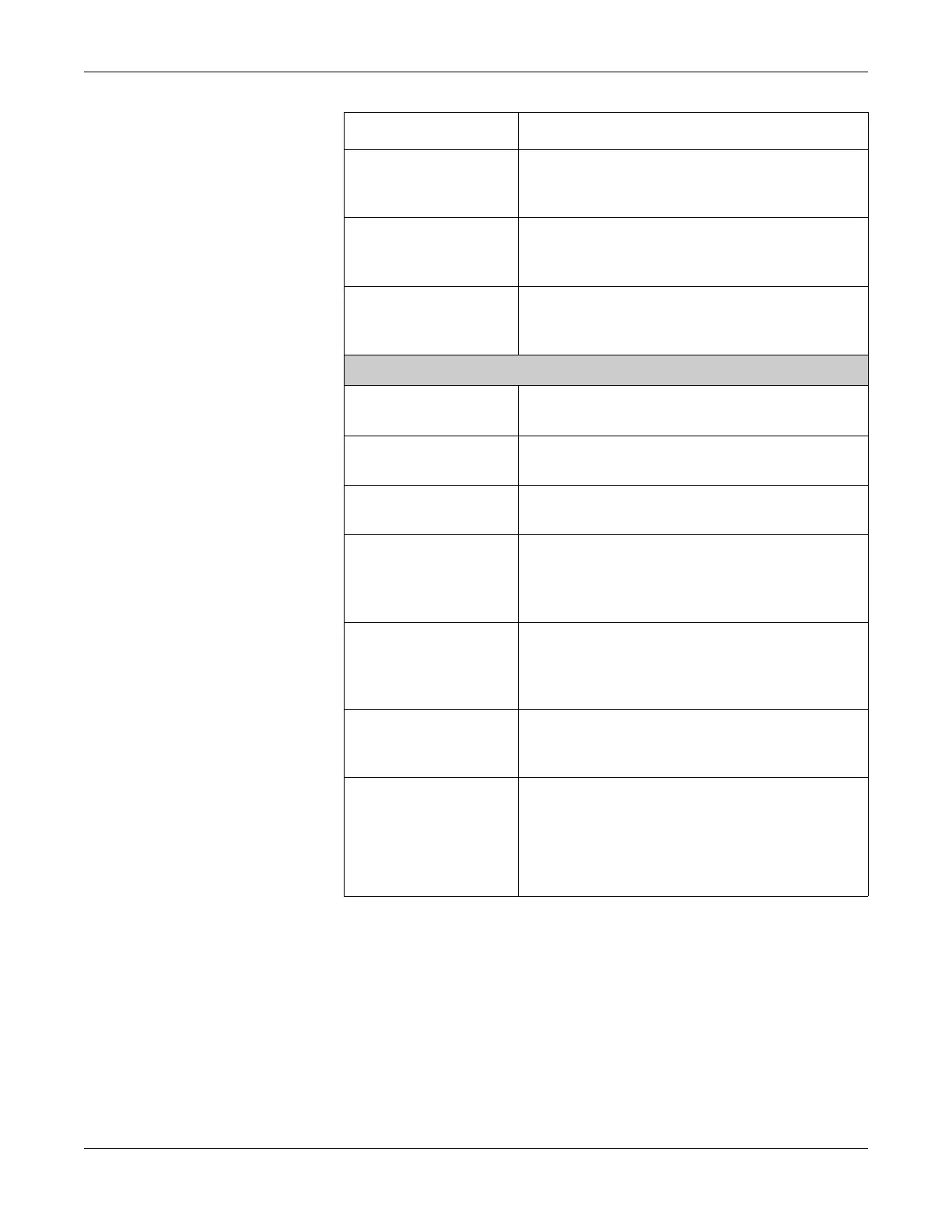System Configuration
2028451-182B MAC™ 1600 9-11
1–12 Lead Twelve fields that allow you to define the sequence in
which the leads will appear. Available only if SEQ4 is
selected for the Lead Sequence.
1–12 Label Twelve fields that allow you to define the labels that will
appear/print for the corresponding leads. Available only if
SEQ4 is selected for the Lead Sequence.
1–6 Rhythm Leads Six fields that allow you to define the rhythm leads and
their sequence. You can select the rhythm leads for all four
lead sequences.
Page 4
10s ECG Report Format Determines how the 10s ECG report will print. If no format
is selected, the report will not print.
Detailed Results Report
Format
Determines how the Detailed Results report will print. If no
format is selected, the report will not print.
Report Copies Determines how many copies of the selected report will
print.
Print Interpretation Determines whether ECG interpretation will print on the
report. Available only if either the MI12 or MIHR option is
activated. For more information, refer to “Options Setup”
on page 9-29.
Auto Store ECG Determines whether the ECG will automatically be stored
on the internal storage. Available only if the M100 internal
storage option is activated. For more information, refer to
“Options Setup” on page 9-29.
File Manager Sort By Determines the field by which the File Manager will sort
records in internal storage. Available only if the M100
internal storage option is activated.
Auto Transmit ECG Determines whether the ECG will automatically be
transmitted to an external device. Available only if one of
the communications options is activated.
For more information, refer to “Options Setup” on
page 9-29.
Field Comment
