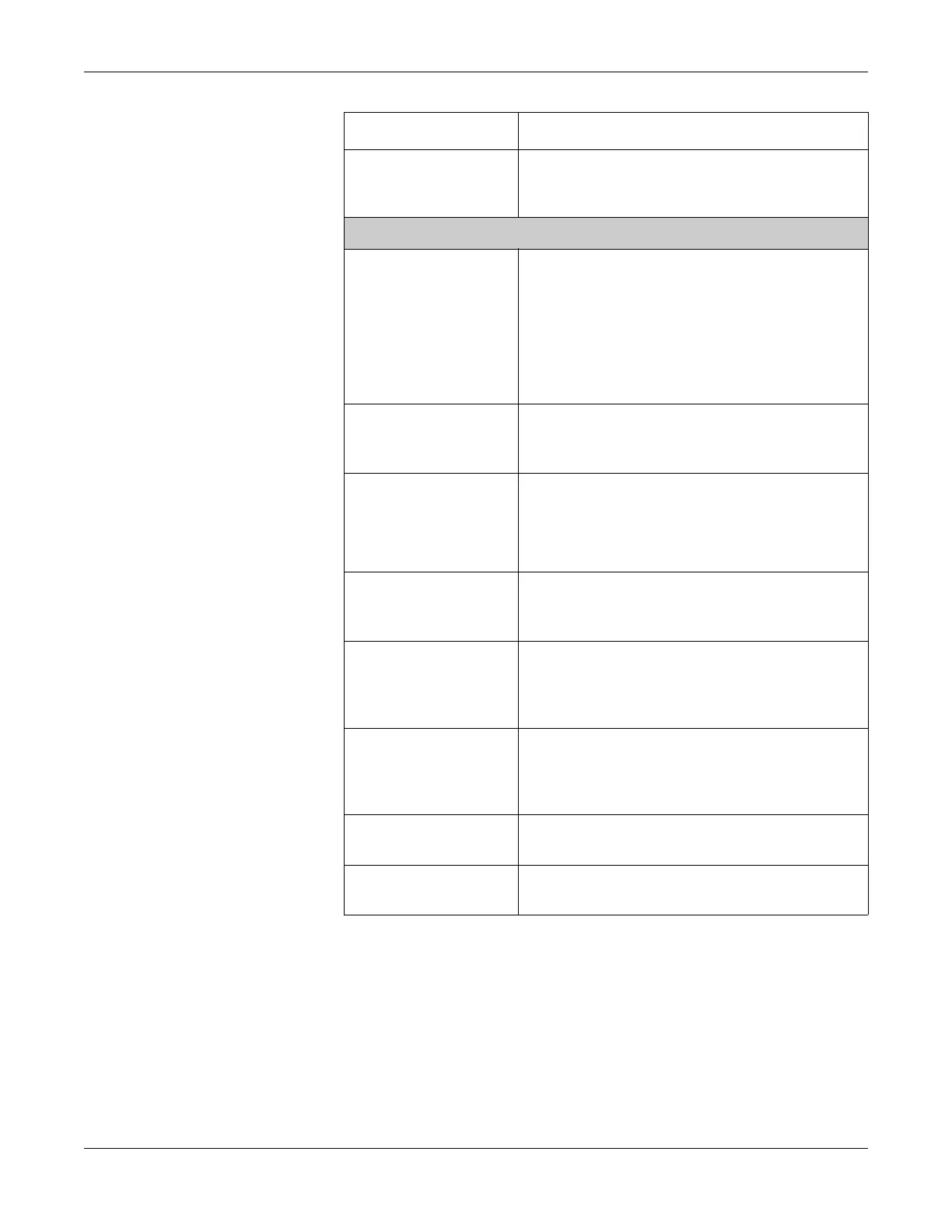System Configuration
2028451-182B MAC™ 1600 9-5
Blood Pressure Indicates whether the patient’s blood pressure should be
taken by the stress device. Options are No and In
Ergometer.
Page 3
High Security Mode Enables/disables high security mode. It can be activated
only if at least one user with Edit Users and Edit Setup
privileges has been configured with a password.
When high security mode is enabled, users are prompted
to enter an ID and password when logging on to the
device. Each user will need to be added to User Setup. For
more information, refer to “User Setup” on page 9-27.
Audit Trail Determines whether the device will create an audit trail of
activity. Available only if High Security Mode is enabled
and the CFRA audit trail option is activated.
Auto Logoff Determines whether the device will automatically log the
user off after a predefined period of inactivity.
See also Auto Logoff Time. Available only if High Security
Mode is enabled.
Auto Logoff Time
(1-255 min)
Determines the length of inactivity, in minutes, before the
device will log off the user. Available only if High Security
Mode is enabled.
Automatically synchronize
with Time Server
Enables/disables automatic synchronization with an
external time server either on the institution’s network or
the Internet. A LAN option must be activated to set this
option.
Time Server Name Identifies the server with which the device will synchronize
its time. This can be a server on the institution’s network or
on the Internet. Contact your server administrator for this
information.
Last synchronization at Display-only field that identifies when the last
synchronization occurred.
Last synchronized from
Time Server
Display-only field that identifies where the last
synchronization occurred.
Field Comment
