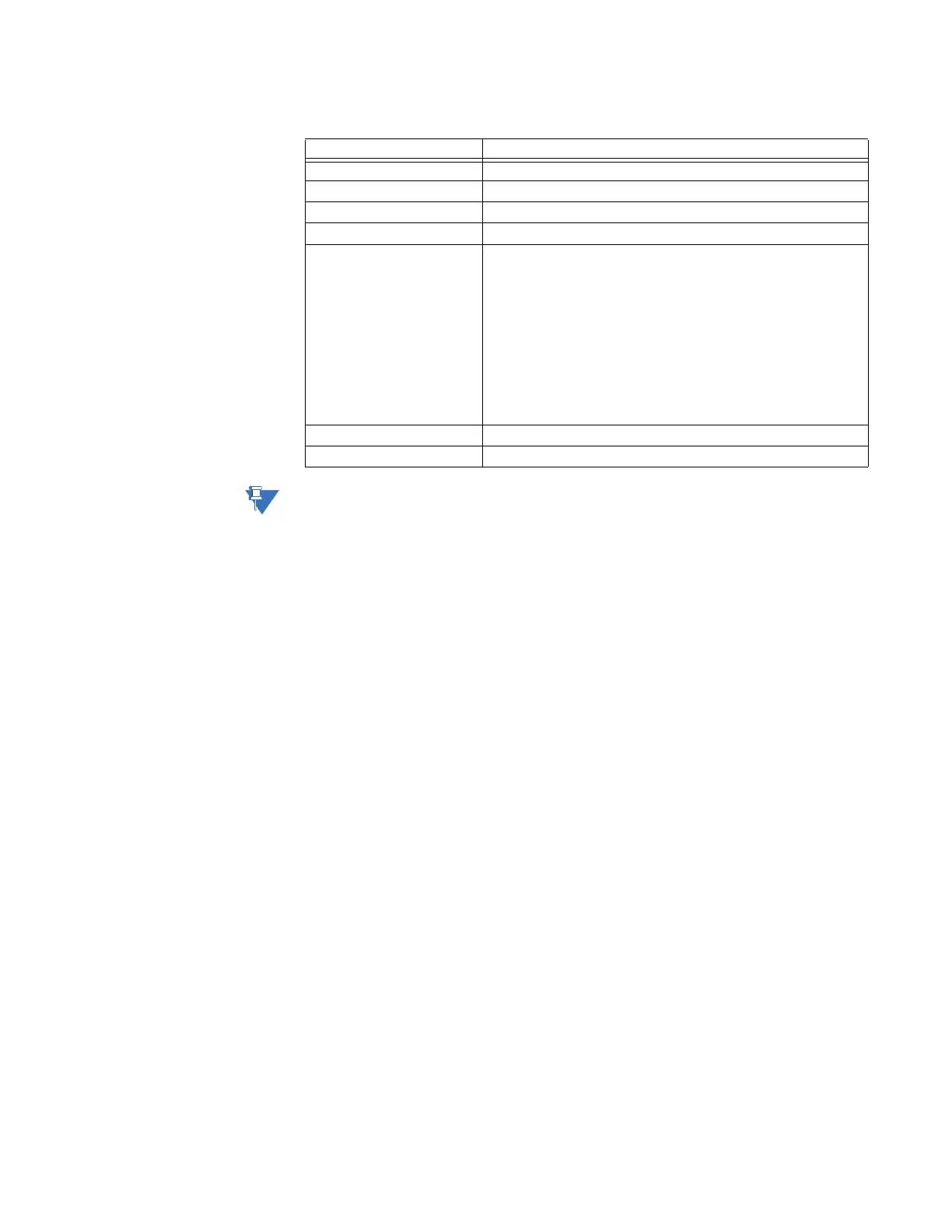CHAPTER 12: USING THE D400 LOCAL CONFIGURATION UTILITY
D400 SUBSTATION GATEWAY INSTRUCTION MANUAL GE INFORMATION 153
Table 46: Sync Set Example 3
The Sync Manager only copies files to the remote device. Files are not deleted from the
remote device if they are deleted from the D400 after synchronization. Instead, they are
recreated during the next sync operation.
A forced rsync is performed upon each startup of your D400 device.
The D400 Designation Place holder %D400_DESIGNATION is only to be used with
redundant D400s.
Field Value
Sync Set ID 3
Destination IP Address 192.1681.3
Destination User Name admin
Source Path Name /mnt/datalog/arrm
Destination Path Name /cygdrive/c/Stations_Data/GW/[Station_1,Station_2,Station_3]/
D400_Name_1%D400_DESIGNATION
Where, %D400_DESIGNATION is the place holder for the D400
Designation i.e. _ A or _B.
For the above example, the destination path is:
For D400A:
/cygdrive/c/Stations_Data/GW/[Station_1,Station_2,Station_3]/
D400_Name_1
_A
For D400B:
/cygdrive/c/Stations_Data/GW/[Station_1,Station_2,Station_3]/
D400_Name_1
_B
Check and rsync Interval 60
Forced rsync Interval 60
