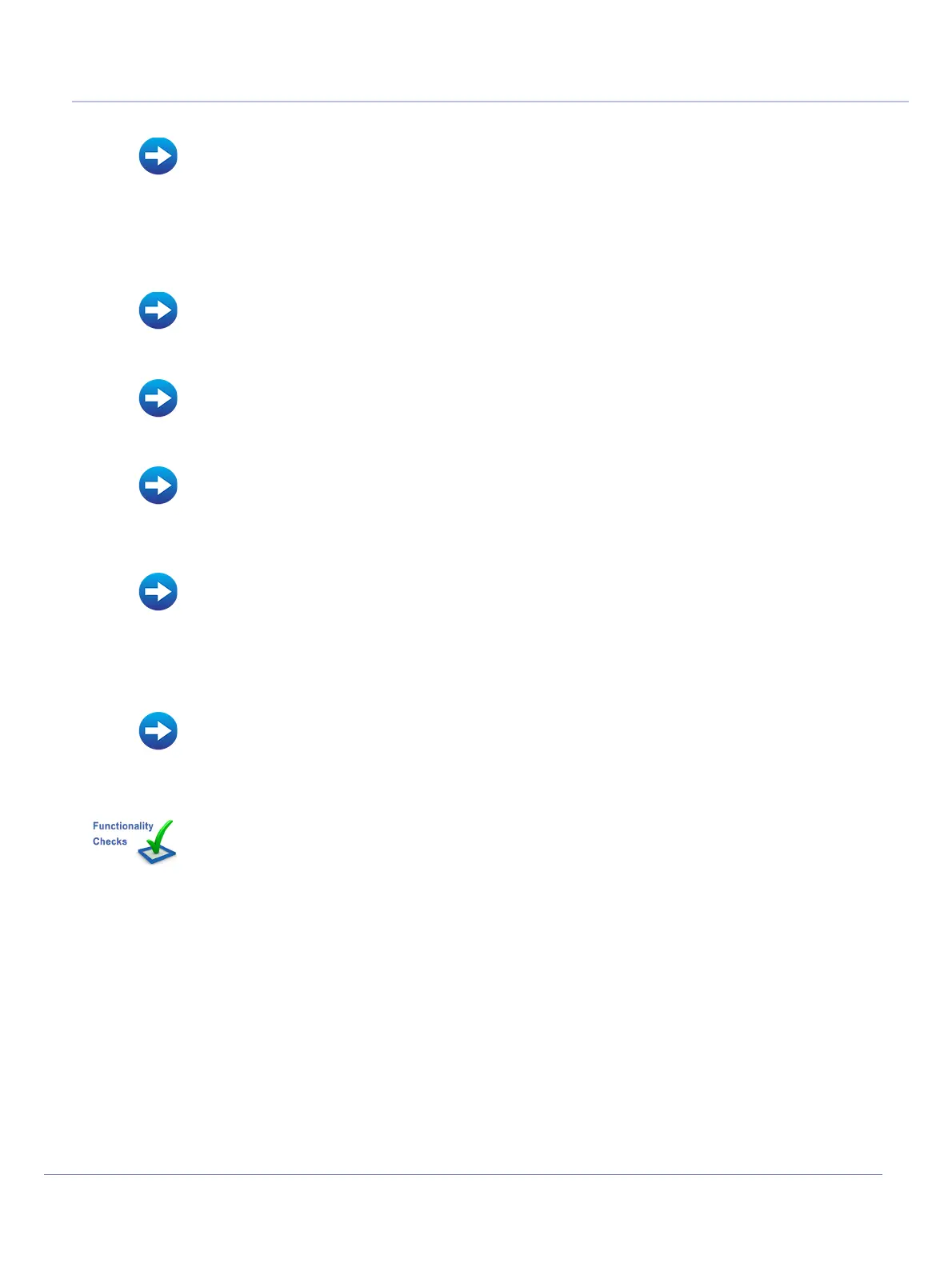Chapter 8 - Replacement Procedures 8-65
D
IRECTION 5771498-100, REVISION 6 VENUE™ SERVICE MANUAL
PRELIMINARY
6.) Remove the PCIe plastic cable guide and attach it to the new T-PSB module.
8-4-12-5 T-PSB Module Installation Procedure
1.) Fit the T-PSB module and fasten with four screws.
2.) Install the T-CFE module.
3.) Install the T-FEPS module.
4.) Install the full Front End assembly:
5.) Refit the following covers: Lower Front eTower, Left side eTower, Right Side eTower, and RS Probe
Cover:
:
6.) Install all accessories.
7.) Turn ON power to the system.
• Plastic Cable Guide for CFE Removal Procedure
• T-CFE Module Installation Procedure
• Front End Power Supply (T-FEPS) Installation Procedure
• Full Front End Installation
• Right Side eTower Cover Installation Procedure
• Left Side eTower Cover Installation Procedure
• Lower Front eTower Cover Installation Procedure
• RS Probe Cover Installation Procedure
• Accessories - Replacement Procedures
Perform the checks listed in T-PSB Module Replacement Procedure on page 8-217
