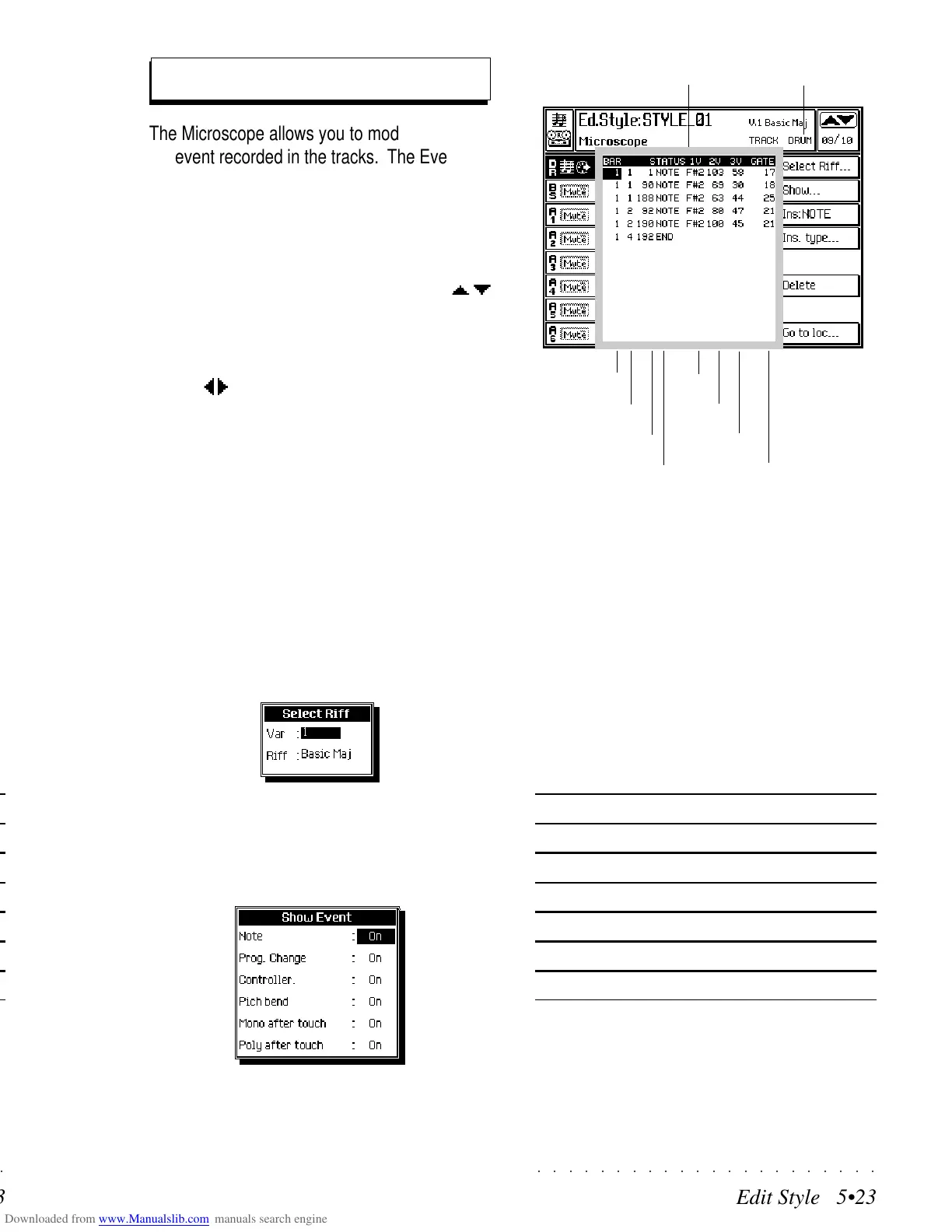○○○○○○○○○○○○○○○○○○○○○○
Edit Style 5•23
○○○○○○○○○○○○○○○○○○○○○○
Edit Style 5•23
The Microscope allows you to modify every sin-
gle event recorded in the tracks. The Event List
shown at the center of the display shows all the
events recorded.
ACCESS TO THE EVENT EDIT
1. With the track in edit selected, use the
/
cursor buttons to scroll through the events.
The selected notes are played automatically.
2. Select the parameter to be changed using
the
/
cursor buttons.
3. Use the DIAL to change the selected param-
eters.
PROGRAMMABLE EVENTS AND PARAMETERS
The «Status» column shows the type of event.
One or more parameters can be changed for each
event. See the next page for a table of events
and their parameters.
SELECT RIFF... (F1)
Selects the Riff and Variation to edit.
SHOW... (F2)
Here you can select the events that will be dis-
played in the Event List.
Set the parameters and press ENTER.
To mask the events, select «Off»
Microscope
INS: (X) (F3)
Inserts the event specified in the “INS. TYPE”
function at the current cursor position. To posi-
tion the inserted event precisely, modify its locator
(the parameters to the left of the «Status» col-
umn).
The events are inserted with the following de-
fault parameter values:
Status 1V 2V 3V Gate
Note: C4 64 64 128
P. Ch 1 1 1
Contr. 1 0 ----
P.Bend 0 64 ----
M.Tch 0 ----
P.Tch C4 0 ----
After inserting the desired event, modify its pa-
rameters accordingly.
resolution
Event List
event type
(Status)
Value 3
Value 2
Value 1
Gate
track in edit
measure
beat
The Microscope allows you to modify every sin-
gle event recorded in the tracks. The Event List
shown at the center of the display shows all the
events recorded.
ACCESS TO THE EVENT EDIT
1. With the track in edit selected, use the
/
cursor buttons to scroll through the events.
The selected notes are played automatically.
2. Select the parameter to be changed using
the
/
cursor buttons.
3. Use the DIAL to change the selected param-
eters.
PROGRAMMABLE EVENTS AND PARAMETERS
The «Status» column shows the type of event.
One or more parameters can be changed for each
event. See the next page for a table of events
and their parameters.
SELECT RIFF... (F1)
Selects the Riff and Variation to edit.
SHOW... (F2)
Here you can select the events that will be dis-
played in the Event List.
Set the parameters and press ENTER.
To mask the events, select «Off»
Microscope
INS: (X) (F3)
Inserts the event specified in the “INS. TYPE”
function at the current cursor position. To posi-
tion the inserted event precisely, modify its locator
(the parameters to the left of the «Status» col-
umn).
The events are inserted with the following de-
fault parameter values:
Status 1V 2V 3V Gate
Note: C4 64 64 128
P. Ch111
Contr. 1 0 ----
P.Bend 0 64 ----
M.Tch 0 ----
P.Tch C4 0 ----
After inserting the desired event, modify its pa-
rameters accordingly.
resolution
Event List
event type
(Status)
Value 3
Value 2
Value 1
Gate
track in edit
measure
beat
○○○○○○○○○○○○○○○○○○○○○○
Edit Style 5•23
○○○○○○○○○○○○○○○○○○○○○○
Edit Style 5•23
The Microscope allows you to modify every sin-
gle event recorded in the tracks. The Event List
shown at the center of the display shows all the
events recorded.
ACCESS TO THE EVENT EDIT
1. With the track in edit selected, use the
/
cursor buttons to scroll through the events.
The selected notes are played automatically.
2. Select the parameter to be changed using
the
/
cursor buttons.
3. Use the DIAL to change the selected param-
eters.
PROGRAMMABLE EVENTS AND PARAMETERS
The «Status» column shows the type of event.
One or more parameters can be changed for each
event. See the next page for a table of events
and their parameters.
SELECT RIFF... (F1)
Selects the Riff and Variation to edit.
SHOW... (F2)
Here you can select the events that will be dis-
played in the Event List.
Set the parameters and press ENTER.
To mask the events, select «Off»
Microscope
INS: (X) (F3)
Inserts the event specified in the “INS. TYPE”
function at the current cursor position. To posi-
tion the inserted event precisely, modify its locator
(the parameters to the left of the «Status» col-
umn).
The events are inserted with the following de-
fault parameter values:
Status 1V 2V 3V Gate
Note: C4 64 64 128
P. Ch 1 1 1
Contr. 1 0 ----
P.Bend 0 64 ----
M.Tch 0 ----
P.Tch C4 0 ----
After inserting the desired event, modify its pa-
rameters accordingly.
resolution
Event List
event type
(Status)
Value 3
Value 2
Value 1
Gate
track in edit
measure
beat
The Microscope allows you to modify every sin-
gle event recorded in the tracks. The Event List
shown at the center of the display shows all the
events recorded.
ACCESS TO THE EVENT EDIT
1. With the track in edit selected, use the
/
cursor buttons to scroll through the events.
The selected notes are played automatically.
2. Select the parameter to be changed using
the
/
cursor buttons.
3. Use the DIAL to change the selected param-
eters.
PROGRAMMABLE EVENTS AND PARAMETERS
The «Status» column shows the type of event.
One or more parameters can be changed for each
event. See the next page for a table of events
and their parameters.
SELECT RIFF... (F1)
Selects the Riff and Variation to edit.
SHOW... (F2)
Here you can select the events that will be dis-
played in the Event List.
Set the parameters and press ENTER.
To mask the events, select «Off»
Microscope
INS: (X) (F3)
Inserts the event specified in the “INS. TYPE”
function at the current cursor position. To posi-
tion the inserted event precisely, modify its locator
(the parameters to the left of the «Status» col-
umn).
The events are inserted with the following de-
fault parameter values:
Status 1V 2V 3V Gate
Note: C4 64 64 128
P. Ch111
Contr. 1 0 ----
P.Bend 0 64 ----
M.Tch 0 ----
P.Tch C4 0 ----
After inserting the desired event, modify its pa-
rameters accordingly.
resolution
Event List
event type
(Status)
Value 3
Value 2
Value 1
Gate
track in edit
measure
beat
