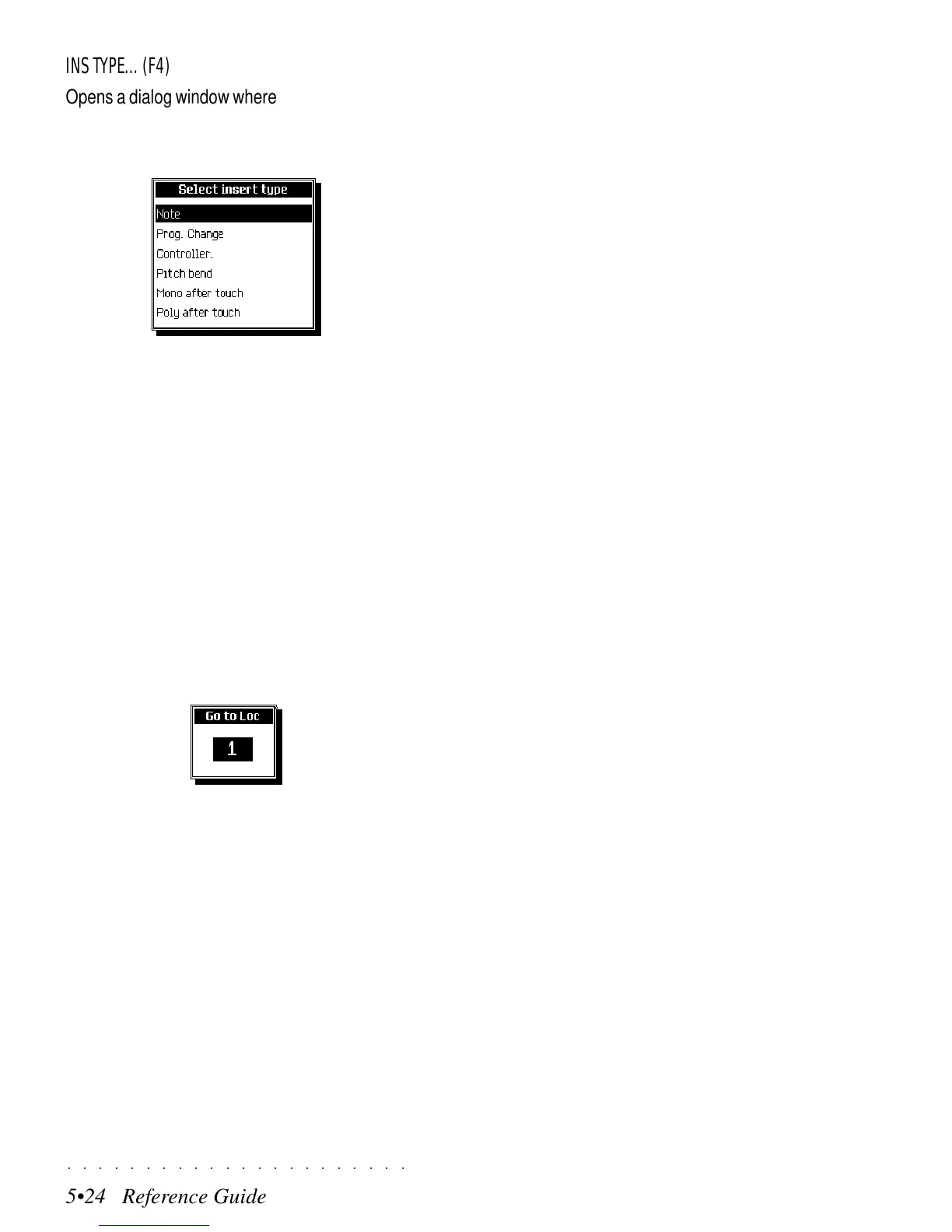○○○○○○○○○○○○○○○○○○○○○○
5•24 Reference Guide
○○○○○○○○○○○○○○○○○○○○○○
5•24 Reference Guide
INS TYPE... (F4)
Opens a dialog window where you can select the
type of event to insert manually with the «Ins:
(x)» function.
Select the type of event and press ENTER.
DELETE (F6)
Deletes the selected event.
CATCH LOCATOR (F7)
Selects the event currently playing, or the event
immediately after the current riff position.
GO TO LOC... (F8)
Takes the cursor directly to the first event in the
specified measure. The number can be entered
using the DIAL.
Specify the locator and press ENTER to confirm.
INS TYPE... (F4)
Opens a dialog window where you can select the
type of event to insert manually with the «Ins:
(x)» function.
Select the type of event and press ENTER.
DELETE (F6)
Deletes the selected event.
CATCH LOCATOR (F7)
Selects the event currently playing, or the event
immediately after the current riff position.
GO TO LOC... (F8)
Takes the cursor directly to the first event in the
specified measure. The number can be entered
using the DIAL.
Specify the locator and press ENTER to confirm.
○○○○○○○○○○○○○○○○○○○○○○
5•24 Reference Guide
○○○○○○○○○○○○○○○○○○○○○○
5•24 Reference Guide
INS TYPE... (F4)
Opens a dialog window where you can select the
type of event to insert manually with the «Ins:
(x)» function.
Select the type of event and press ENTER.
DELETE (F6)
Deletes the selected event.
CATCH LOCATOR (F7)
Selects the event currently playing, or the event
immediately after the current riff position.
GO TO LOC... (F8)
Takes the cursor directly to the first event in the
specified measure. The number can be entered
using the DIAL.
Specify the locator and press ENTER to confirm.
INS TYPE... (F4)
Opens a dialog window where you can select the
type of event to insert manually with the «Ins:
(x)» function.
Select the type of event and press ENTER.
DELETE (F6)
Deletes the selected event.
CATCH LOCATOR (F7)
Selects the event currently playing, or the event
immediately after the current riff position.
GO TO LOC... (F8)
Takes the cursor directly to the first event in the
specified measure. The number can be entered
using the DIAL.
Specify the locator and press ENTER to confirm.
