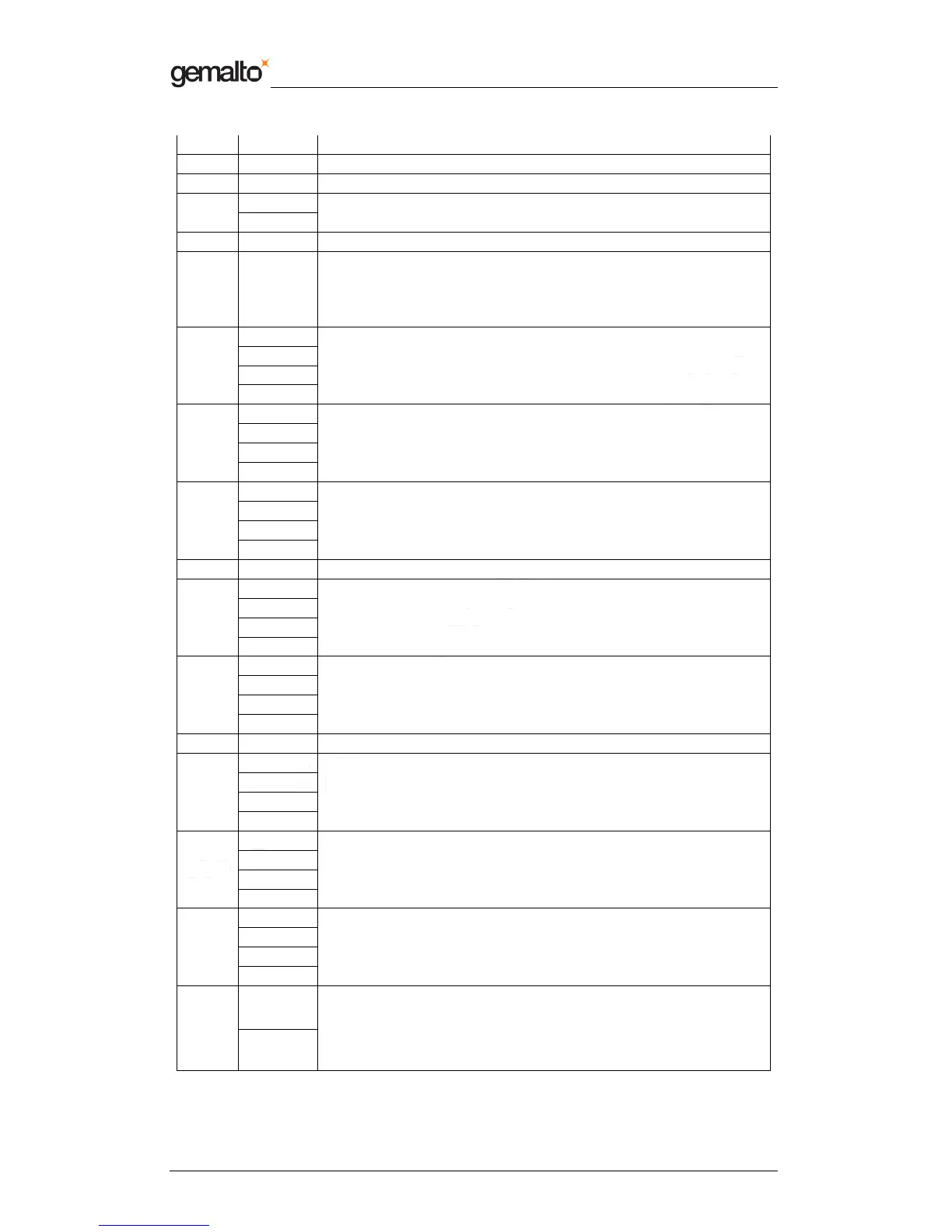Reference Manual Preliminary
Prox–DU & Prox–SU
www.gemalto.com Release for first samples Do not use for final design
DOC118569A Public Use Page 102/134
Offset Value Field
0 0x36 bLength (54 bytes)
1 0x21 bDescriptorType
0x10
2
0x01
bcdCCID CCID (1.10 Class release number)
4 0x00 bmaxSlotIndex (1 slots)
5 0x01
bVoltageSupport = 0x01
b0 = 1 : 5V only (its virtual for contactless interface Only one
voltage to ovoid multiple power on attempt)
0x03
0x00
0x00
6
0x00
dwProtocols (b1=1 supports T=1, b0=1 supports T=0 )
0xA0
0x0F
0x00
10
0x00
dwDefaultClock (4 MHz = 4000 KHz:= 0x00000FA0)
0xA0
0x0F
0x00
14
0x00
dwMaximumClock (4 MHz = 4000 KHz:= 0x00000FA0))
18 0x00 bNumClockSupported (Manual setting not allowed)
0x00
0x2A
0x00
19
0x00
dwDataRate (clock / 372 = 10752 bps = 0x00002A00)
0x00
0x2A
0x00
23
0x00
dwDataRate (clock / 372 = 10752 bps = 0x00002A00)
27 0x00 bNumDataRatesSupported (manual setting not allowed)
0xFE
0x00
0x00
28
0x00
dwMaxIFSD (254 bytes)
(Frame T=CL: 251 or 252 or 253 data bytes according to CID and
NAD presence. Don’t care in ADPU mode and automatic IFSD
exchange)
0x00
0x00
0x00
32
0x00
dwSynchProtocols (no synchronous card)
0x00
0x00
0x00
36
0x00
dwMechanical (no special characteristics)
0x72
40
0x06
dwFeatures = 00020672h
00000002h: Automatic parameter configuration based on ATR data
00000010h: Automatic ICC clock frequency change
00000020h: Automatic baud rate according to parameters
00000040h: Automatic parameters negotiation made by the CCID