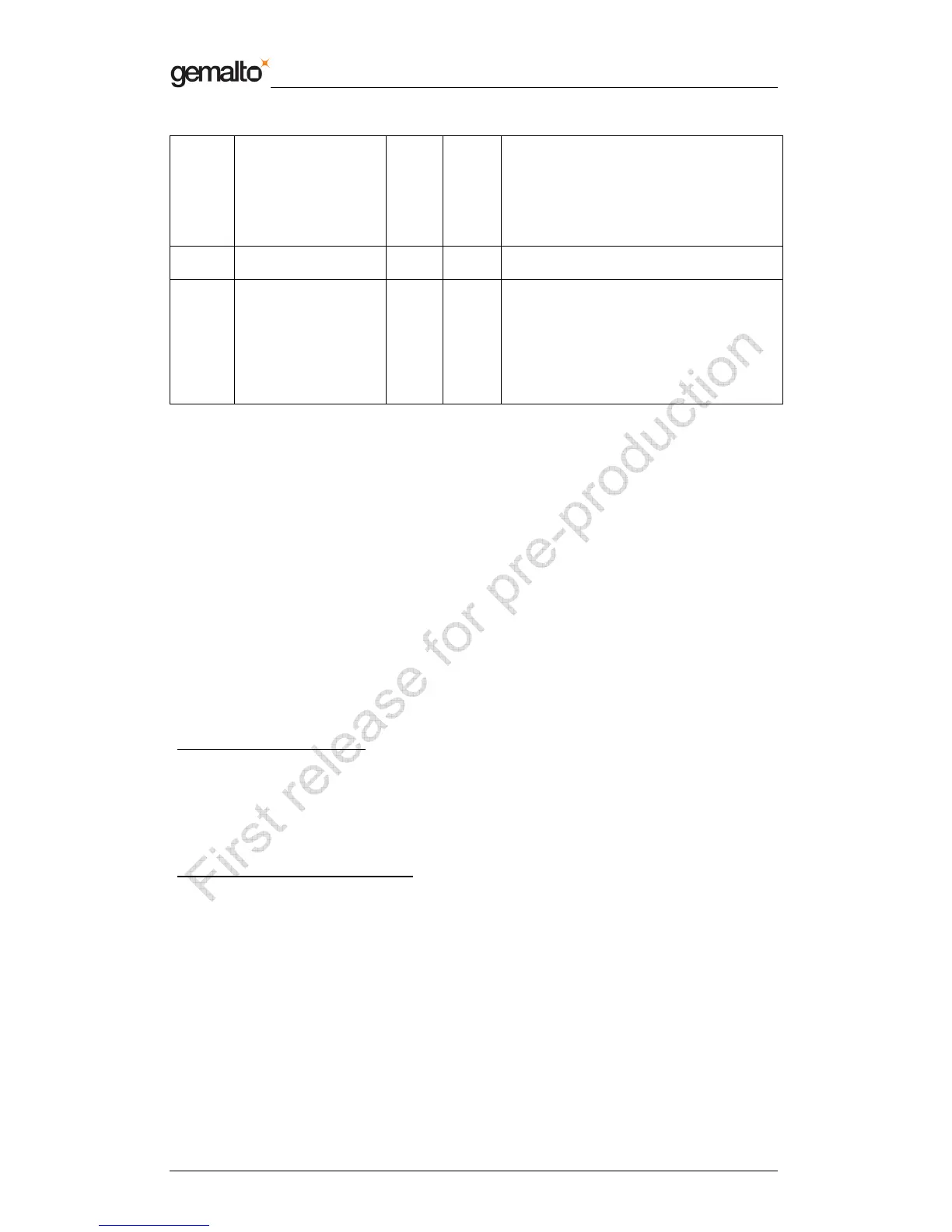Reference Manual Preliminary
Prox–DU & Prox–SU
www.gemalto.com Release for first samples Do not use for final design
DOC118569A Public Use Page 77/134
1 – An ICC is present and inactive (not
activated or shut down by hardware
error)
2 – No ICC is Present
3 – RFU
2 bmRFU 4bits 0 RFU
6 bmCommandStatus 2 bits 0, 1, 2 0 – Processed without error
1 – Failed (error code provided by error
register)
2 – Time Extension is requested
3 – RFU
Table 24 : Slot Status register
When the bmCommandStatus field is 0 indicating the command processed without error or
when the bmCommand field is an RFU value, then the slot’s error register is RFU.
When the bmCommandStatus field is 1 indicating the command failed, then the slot’s error
register is set with a signed 8-bit value.
When the bmCommandStatus field is 2, indicating a time extension is requested, then the
slot’s error register contains the multiplier value of BWT when the protocol is T=1 or the
multiplier value of WWT when the protocol is T=0.
Command processed without error: Slot Status register = 0xh
Command failed (error code provided by the error register): Slot Status register = 4xh
Time extension is requested (slot error register = time multiplier): Slot Status register = 80h
x = 0 : Card present and active
x = 1 : Card present and inactive
x = 2 : Card not present
For the contactless interface:
An ICC is present and active when a contactless card was detected and a
PC_to_RDR_PowerOn command was processed without error.
An ICC is Present and inactive when contactless card was detected and no
PC_to_RDR_PowerOn was processed or processed with error or the ICC was shut down by
a PC_to_RDR_PowerOff command or after an error.
For the contact smart card interface:
An ICC is present and active when a card is inserted and powered (the
PC_to_RDR_PowerOn command was processed without error).
An ICC is Present and inactive when card is inserted and not powered (the
PC_to_RDR_PowerOn was processed or processed with error or the ICC was shut down by
a PC_to_RDR_PowerOff command or after an error).
Interrupt in messages for the contact card interface
The Interrupt-In endpoint is used to notify the host of events that may occur asynchronously
and outside the context of a command-response exchange between host and CCID. If the
host has sent a Bulk-Out message and is waiting for a Bulk-In message in response, and
one of these events occurs, then the Bulk-In message may heave duplicate information