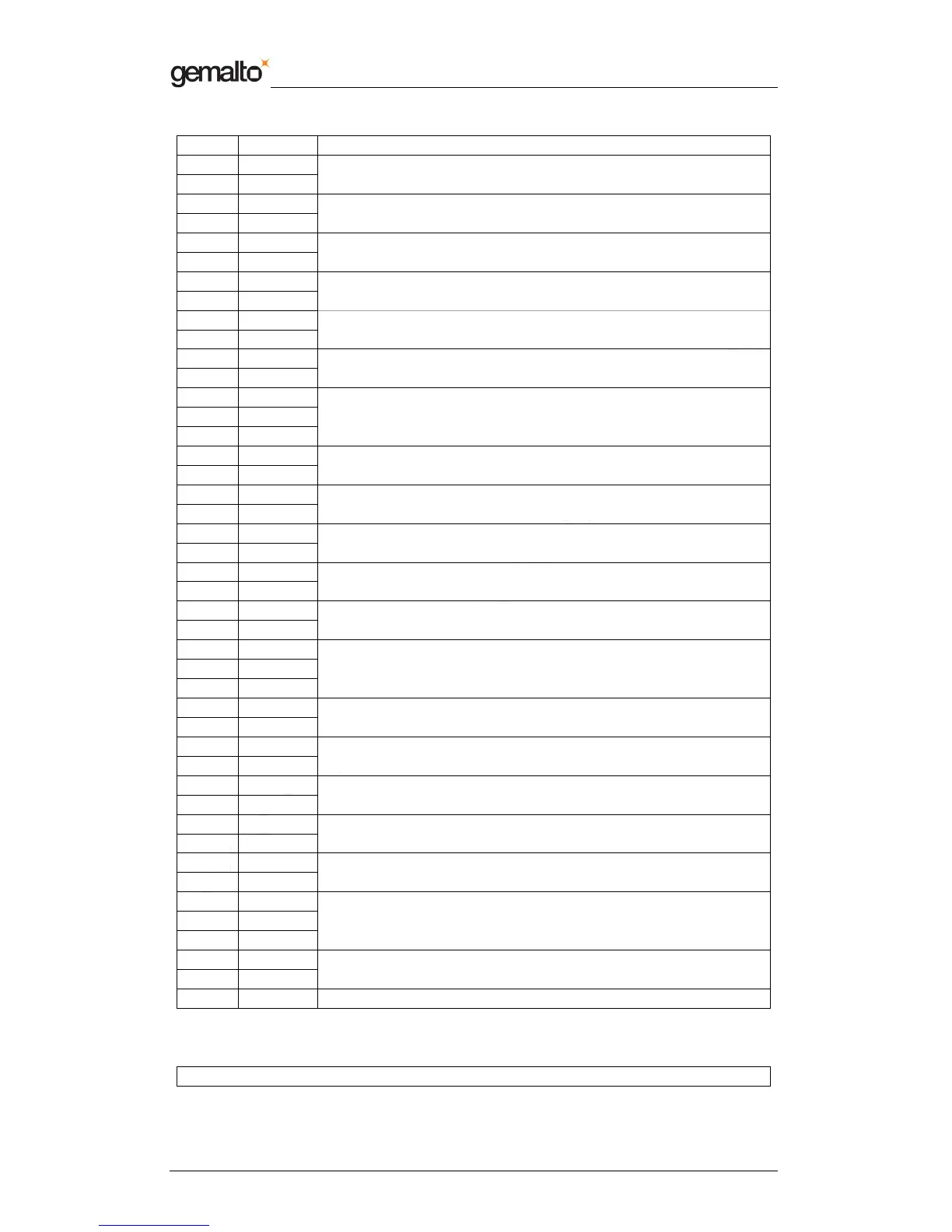Reference Manual Preliminary
Prox–DU & Prox–SU
www.gemalto.com Release for first samples Do not use for final design
DOC118569A Public Use Page 101/134
2 FF
3 09
4 01
Usage ID (Vendor defined 01)
5 A1
6 01
Collection (Application)
7 09
8 02
Input Report
Usage ID (Vendor defined 02)
9 15
10 00
Input Report
Logical Minimum (0)
11 26
12 FF
Input Report
Logical Maximum (255)
13 75
14 08
Input Report
Report Size (8) 8 bits per data
15 96
16 16
17 01
Input Report
Report Count (0x116) 278 x 8 bits
18 81
19 02
Input (Data, Variable, Absolute)
20 09
21 03
Output Report
Usage ID (Vendor defined 03)
22 15
23 00
Output Report
Logical Minimum (0)
24 26
25 FF
Output Report
Logical Maximum (255)
26 75
27 08
Output Report
Report Size (8) 8 bits per data
29 96
29 16
30 01
Output Report
Report Count (0x116) 278 x 8bits
31 91
32 02
Output (Data, Variable, Absolute)
33 09
34 04
Feature Report
Usage ID (Vendor defined 04)
35 15
36 00
Feature Report
Logical Minimum (0)
37 26
38 FF
Feature Report
Logical Maximum (255)
39 75
40 08
Feature Report
Report Size (8) 8 bits per data
41 96
42 16
43 01
Feature Report
Report Count (0x116) 278 x 8 bits
44 B1
45 02
Feature (Data, Variable, Absolute)
46 C0 End of Collection (Application)
Table 36 – USB HID Report Descriptor
Contactless smart card device class descriptor
Contactless Smart Card Device Class Descriptor