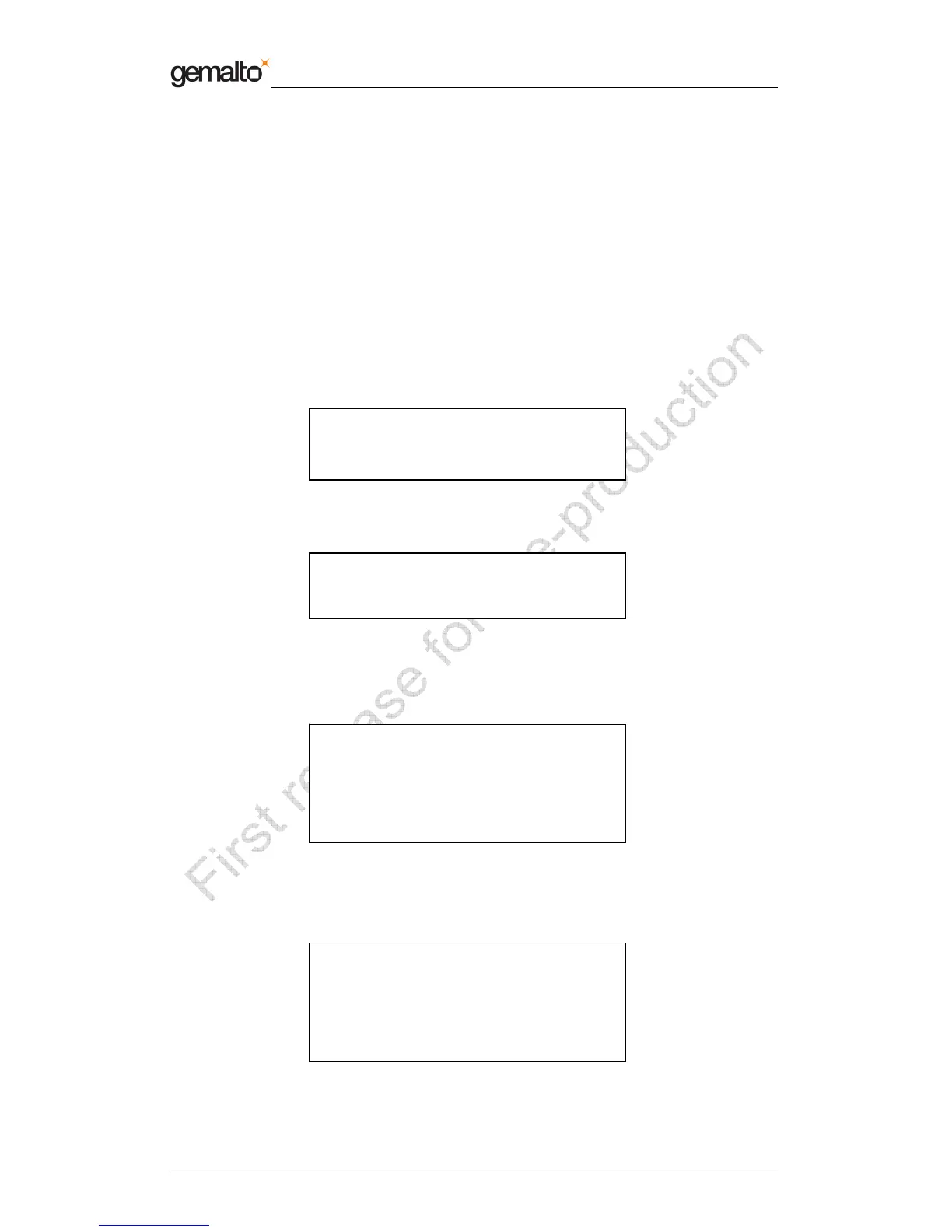Reference Manual Preliminary
Prox–DU & Prox–SU
www.gemalto.com Release for first samples Do not use for final design
DOC118569A Public Use Page 41/134
Prox–DU and Prox–SU PC/SC reader name
The Prox–DU and the Prox–SU device will be recognized using their PC/SC name.
The name will comply with the following string format:
• “Gemalto Prox-DU Contactless Interface N1” for the Prox–DU contactless interface
• “Gemalto Prox-DU Contact Interface N2” for the Prox–DU contact interface
• “Gemalto Prox-SU Contactless Interface N3” for the Prox–SU contactless interface
• “Gemalto Prox-SU Contact Interface N4” for the Prox–SU contact interface
N1, N2, N3, N4 are numbers delivered by the computer.
The next figure displays the name for one Prox–DU connected to the computer:
Figure 25 – Prox–DU PC/SC name
The next figure displays the name for one Prox–SU connected to the computer:
Figure 26 – Prox–SU PC/SC name
The next figure displays the name for one Prox–DU and one Prox–SU both connected to the
computer:
Figure 27 – Prox–DU and Prox–SU PC/SC names
The next figure displays the name for two Prox–DU devices both connected to the
computer:
Figure 28 – Two Prox–DU PC/SC names
Gemalto Prox-DU Contactless Interface 0
Gemalto Prox-DU Contact Interface 1
Gemalto Prox-SU Contactless Interface 0
Gemalto Prox-SU Contact Interface 1
Gemalto Prox-DU Contactless Interface 0
Gemalto Prox-DU Contact Interface 1
Gemalto Prox-SU Contactless Interface 2
Gemalto Prox-SU Contact Interface 3
Gemalto Prox-DU Contactless Interface 0
Gemalto Prox-DU Contact Interface 1
Gemalto Prox-DU Contactless Interface 2
Gemalto Prox-DU Contact Interface 3