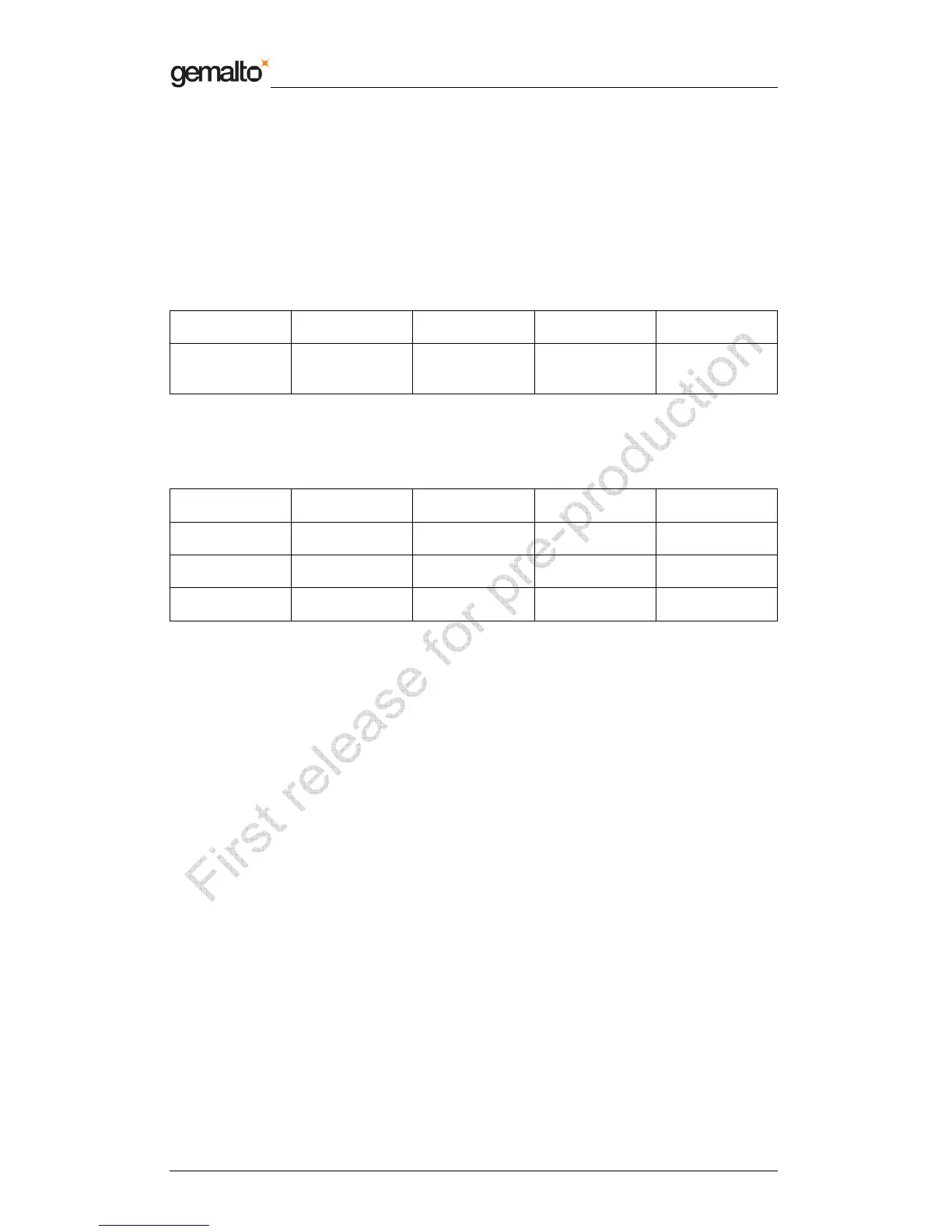Reference Manual Preliminary
Prox–DU & Prox–SU
www.gemalto.com Release for first samples Do not use for final design
DOC118569A Public Use Page 62/134
The first TA1 for T=15
The first TA for T=15 encodes the clock stop indicator (X) and the class indicator (Y). The
default values are X = “clock stop not supported” and Y = “only class A supported”. For the
use of clock stop and for the use of the classes of operating conditions refer to the ISO7816-
3 standard.
• According to the next table, bits 7 and 6 indicate whether the smart card supports
clock stop (≠ 00) or not (= 00) and, when supported, which state is preferred on the
electrical circuit CLK when the clock is stopped.
Bits 7 and 6 00 01 10 11
X Clock stop not
supported
State L State H No preference
Table 21 - clock stop indicator X
• According to the next table 10, bits 5 to 1 indicate the classes of operating
conditions accepted by the smart card. Each bit represents a class: bit 1 for class A,
bit 2 for class B and bit 3 for class C.
Bits 5 to 0 00 0001 00 0010 00 0100 00 0011
Y A only (5V) B only (3V) C only (1.8V) A and B
Bits 5 to 0 00 0110 00 0111 Any other value
Y B and C A, B and C RFU
Table 22 - class indicator Y
The first TB for T=15
The first TB for T=15 indicates the use of standard or proprietary use contact (SPU) by the
smart card. The default value is “SPU not used”.
Coded over bits 6 to 0, the use is either standard (bit 7 set to 0), or proprietary (bit 7 set to
1). The value '00' indicates that the smart card does not use SPU. Any other value where bit
7 is set to 0 are reserved for future use.
For additional information about the ATR contents please refer to the ISO7816-3 standard.