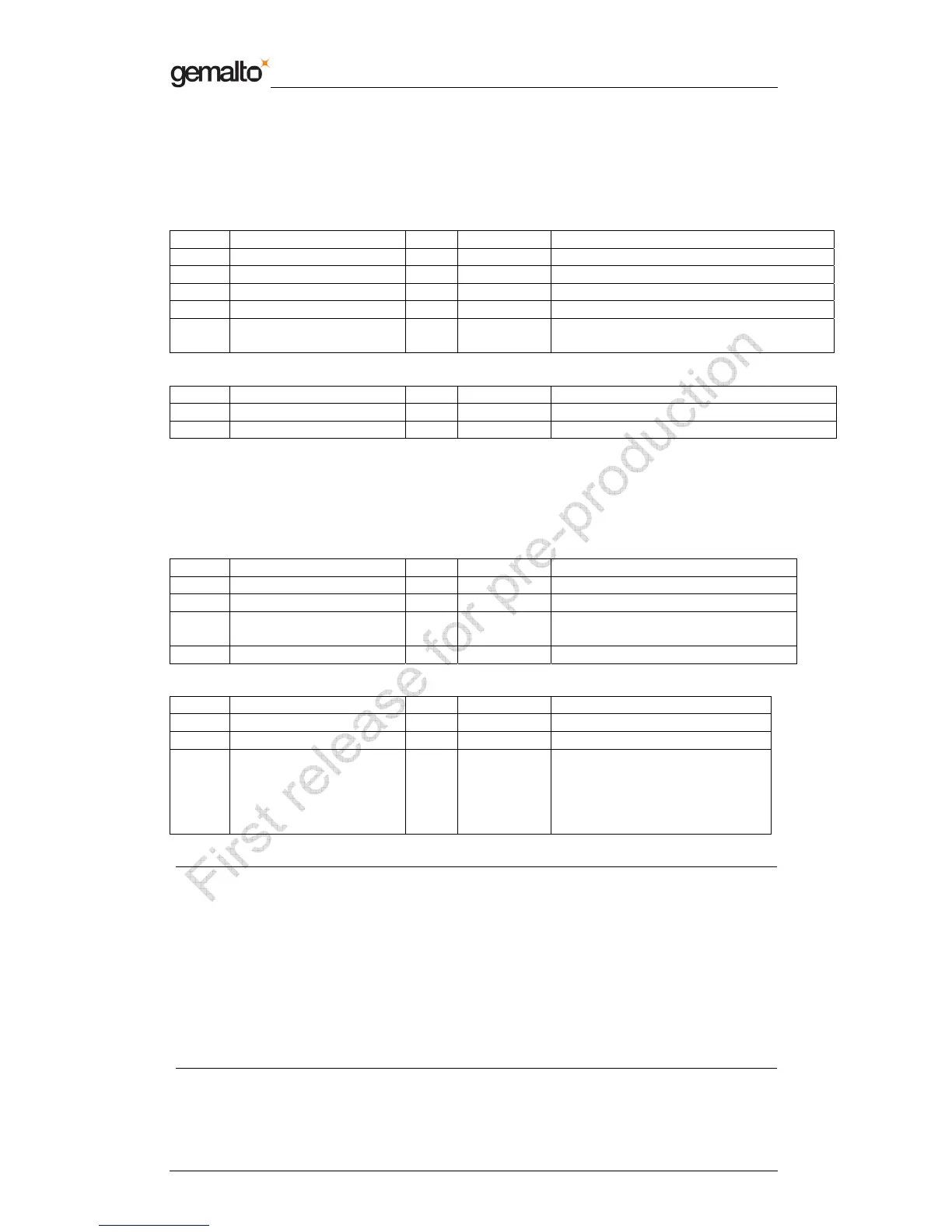Reference Manual Preliminary
Prox–DU & Prox–SU
www.gemalto.com Release for first samples Do not use for final design
DOC118569A Public Use Page 93/134
Switch interface command
This command is used to switch to the contactless interface after a contact card is inserted
and to switch back to the contact card interface.
The command format is the following:
Offset Field Size Value Description
0 bCommandFamily 1 52h Reader command
1 bCommandType 1 F8h Management
2 bCommand 1 04h 04h = Switch interface
3, 4 wLength 2 0001h Size of the Data field
5 bInferface 1 01h,02h 01h = Switch to contactless interface
02h = Switch to contact interface
The response format is the following:
Offset Field Size Value Description
0,1 abStatus 2 XX XX Command Status execution
2, 3 wLength 2 0000h Size of the Data field
The abStatus field can report a possible execution error.
Read switch interface state command
This command is used to read the current state of the interface switch.
The command format is the following:
Offset Field Size Value Description
0 bCommandFamily 1 52h Reader command
1 bCommandType 1 F8h Management
2 bCommand 1 03h, 03h = Read current interface
switch state
3, 4 wLength 2 0000h Size of the Data field
The response format is the following:
Offset Field Size Value Description
0,1 abStatus 2 XX XX Command Status execution
2, 3 wLength 2 0001h Size of the Data field
4 bInferface 1 00h, 01h,
02h
Current interfaces switch state
00h = initial state
01h = contactless interface
02h = contact interface
The abStatus field can report a possible execution error.
Notes:
Current interfaces switch state = 00h when no contactless card is detected and no contact
card is inserted in the reader slot. This corresponds to the state 0 of the dual power security
manager.
Current interfaces switch state = 01h when a contactless card is detected and a contact
card is inserted or not in the reader slot. This corresponds to the state 1,3 and 4 of the dual
power security manager.
Current interfaces switch state = 02h when no contactless card is detected and a contact
card is inserted in the reader slot. This corresponds to the state 2 of the dual power security
manager.