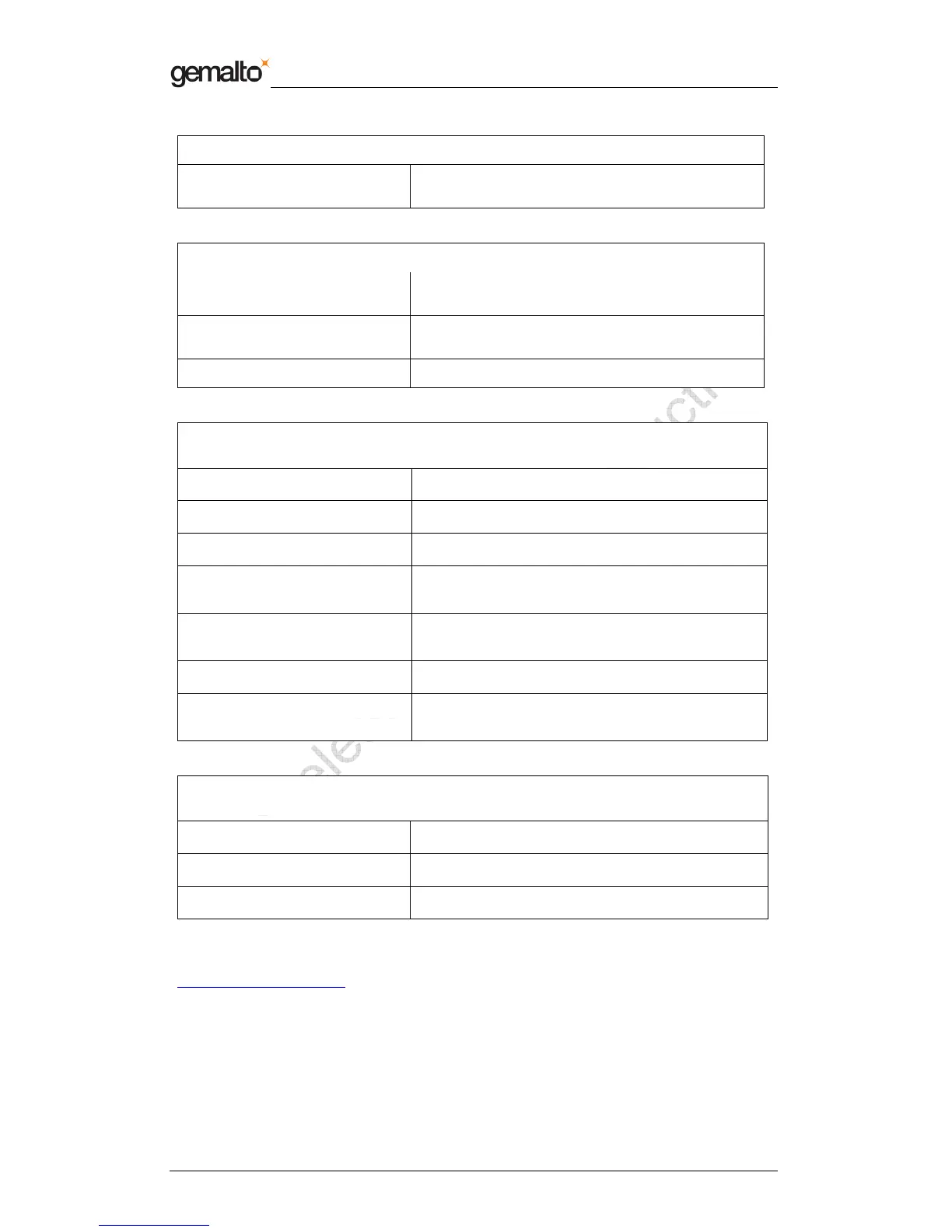Reference Manual Preliminary
Prox–DU & Prox–SU
www.gemalto.com Release for first samples Do not use for final design
DOC118569A Public Use Page 39/134
Resource Manager Support Function: Release allocated memory
SCardFreeMemory
Release memory returned through the use of
SCARD_AUTOALLOCATE
Table 9 - Resource Manager Support Function
Smart Card Tracking Functions: Track smart cards within readers
SCardLocateCards
Search for a card whose ATR string matches a
supplied card name
SCardGetStatusChange
Block execution until the current availability of cards
changes
SCardCancel Terminate outstanding actions
Table 10 - Smart Card Tracking Functions
Smart Card and Reader Access Functions: Connect to and communicate with a smart
card, including transferring data using T=0, T=1, and raw protocols
SCardConnect Connect to a card
SCardReconnect Reestablish a connection
SCardDisconnect Terminate a connection
SCardBeginTransaction
Start a transaction, blocking other applications from
accessing a card
SCardEndTransaction
End a transaction, allowing other applications to
access a card
SCardStatus Provide the current status of the reader
SCardTransmit
Requests service and receives data back from a
card using T=0, T=1, and raw protocols
Table 11 - Smart Card and Reader Access Functions
Direct Card Access Functions: Communicate with cards that may not conform to the ISO
7816 specifications
SCardControl Provide direct control of the reader
SCardGetAttrib Get reader attributes
SCardSetAttrib Set reader attribute
Table 12 - Direct Card Access Functions
To get more information about these commands please refer to the MSDN website:
http://msdn.microsoft.com
.