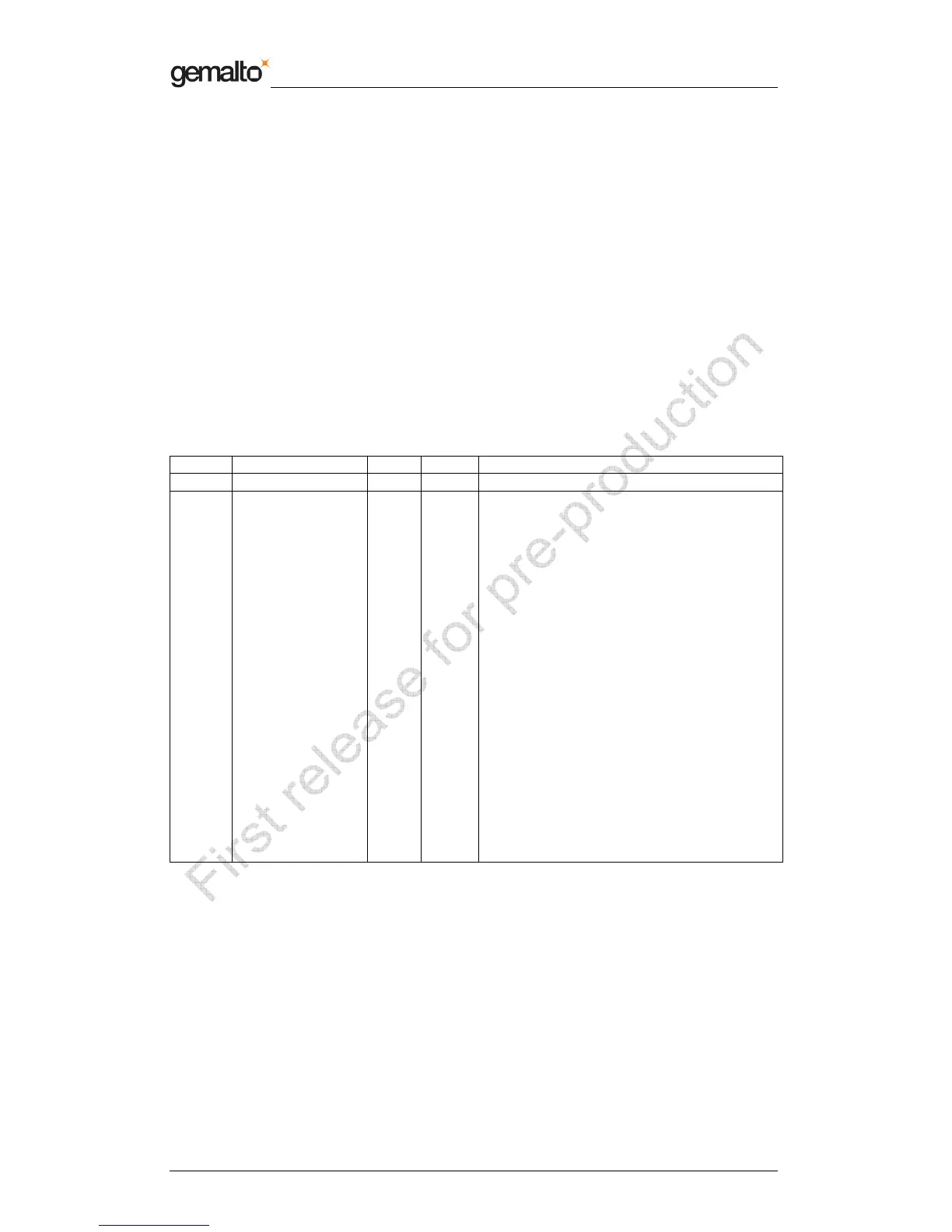Reference Manual Preliminary
Prox–DU & Prox–SU
www.gemalto.com Release for first samples Do not use for final design
DOC118569A Public Use Page 89/134
one of these events occurs, then the Bulk-In message may heave duplicate information
related to the event.
Only the RDR_to_PC_NotifySlotChange message is implemented.
The RDR_to_PC_HardwareError message is not implemented.
RDR_to_PC_NotifySlotChange message
This message is sent whenever the CCID device detects a change in the insertion status of
an ICC slot. If an ICC is either inserted or removed from a slot, this message must be sent.
The presence of this message means to the host driver that a change has occurred. It is
possible for more than one change to occur between deliveries of
RDR_to_PC_NotifySlotChange messages.
When the USB bus is resumed from a suspended state, both the CCID and the host driver
must make identical assumptions about the state of the ICC slots. For simplicity, the
specification requires that both CCID and host driver shall presume that all slots are empty.
Therefore, after resumption from suspend, the CCID shall report all occupied ICC slots
using this message.
Offset Field Size Value
0 bMessageType 1 50h
1 bSlotICCState This field is reported on byte granularity.
The size is (2 bits * number of slots)
rounded up to the nearest byte.
Each slot has 2 bits. The least significant bit
reports the current state of the slot (0b = no
ICC present, 1b = ICC present). The most
significant bit reports whether the slot has
changed state since the last
RDR_to_PC_NotifySlotChange message
was sent (0b = no change, 1b = change).
If no slot exists for a given location, the field
returns 00b in those 2 bits.
Example: A 3 slot CCID reports a single
byte with the following format:
Bit 0 = Slot 0 current state
Bit 1 = Slot 0 changed status
Bit 2 = Slot 1 current state
Bit 3 = Slot 1 changed status
Bit 4 = Slot 2 current state
Bit 5 = Slot 2 changed status
Bit 6 = 0b
Bit 7 = 0b
For the Contactless Interface only slot 0 is defined. Therefore, bSlotICCState can have the
following value:
00h: no ICC present, no change since the last RDR_to_PC_NotifySlotChange
message was sent
01h: ICC present, no change since the last RDR_to_PC_NotifySlotChange message
was sent
02h: no ICC present, the slot has changed state since the last
RDR_to_PC_NotifySlotChange message was sent
03h: ICC present, the slot has changed state since the last
RDR_to_PC_NotifySlotChange message was sent