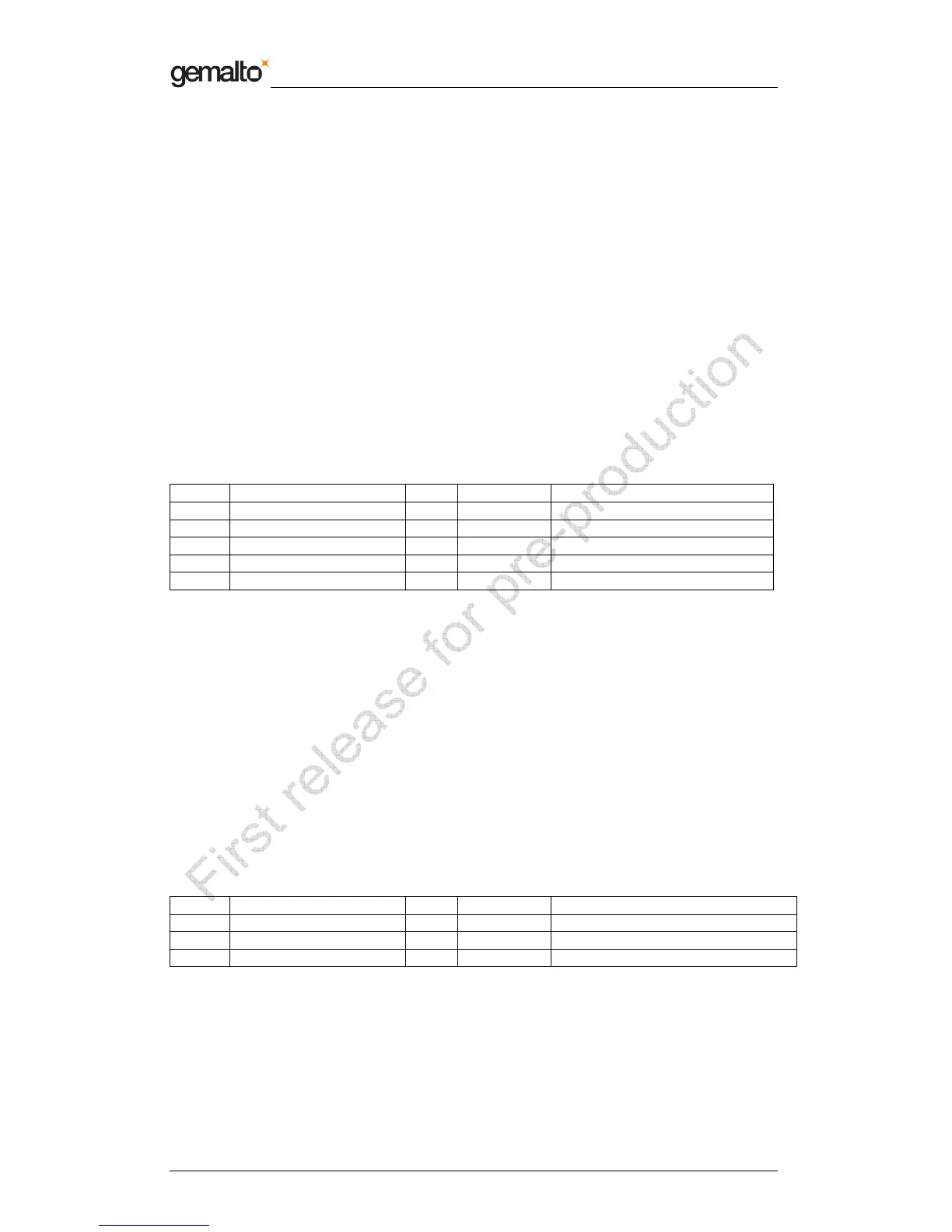Reference Manual Preliminary
Prox–DU & Prox–SU
www.gemalto.com Release for first samples Do not use for final design
DOC118569A Public Use Page 90/134
HID Devices
The HID class consists primarily of devices that are used by humans to control the operation
of computer systems as keyboard and standard mouse.
Other devices that may not require human interaction but provide data in a similar format
can also be defined as HID class devices.
Therefore, the HID class definition includes support for various types of output directed to
the end user.
The Prox–DU and Prox–SU reader/writers use a vendor defined HID interface for the device
administration.
Gemalto proprietary commands
The HID interface is used for device administration using Gemalto proprietary commands.
The commands are coded using the following format:
Offset Field Size Value Description
0 bCommandFamily 1 XX Code of the command family
1 bCommandType 1 XX Code of the command type
2 bCommand 1 XX Code of the command
3, 4 wLength 2 XXXX Size of the Data field
5… x XX Optional Data of the command
bCommandFamily:
52h = Reader command
53h = Bootloader command
bCommandType:
F8h = Management command
F9h = Download Management
bInstruction:
Code of the command to execute (detail in the following paragraphs)
wLength:
This is the number of byte of the optional Data field.
If no data are present, wLength = 0000h
The response of the commands uses the following format:
Offset Field Size Value Description
0,1 abStatus 2 XX XX Command Status execution
2, 3 wLength 2 XXXX Size of the Data field
4… x Optional Data of the response
abStatus:
This is the command execution status:
0x00 0x00 = OK
Other values report an error:
The first byte is the origin of the error