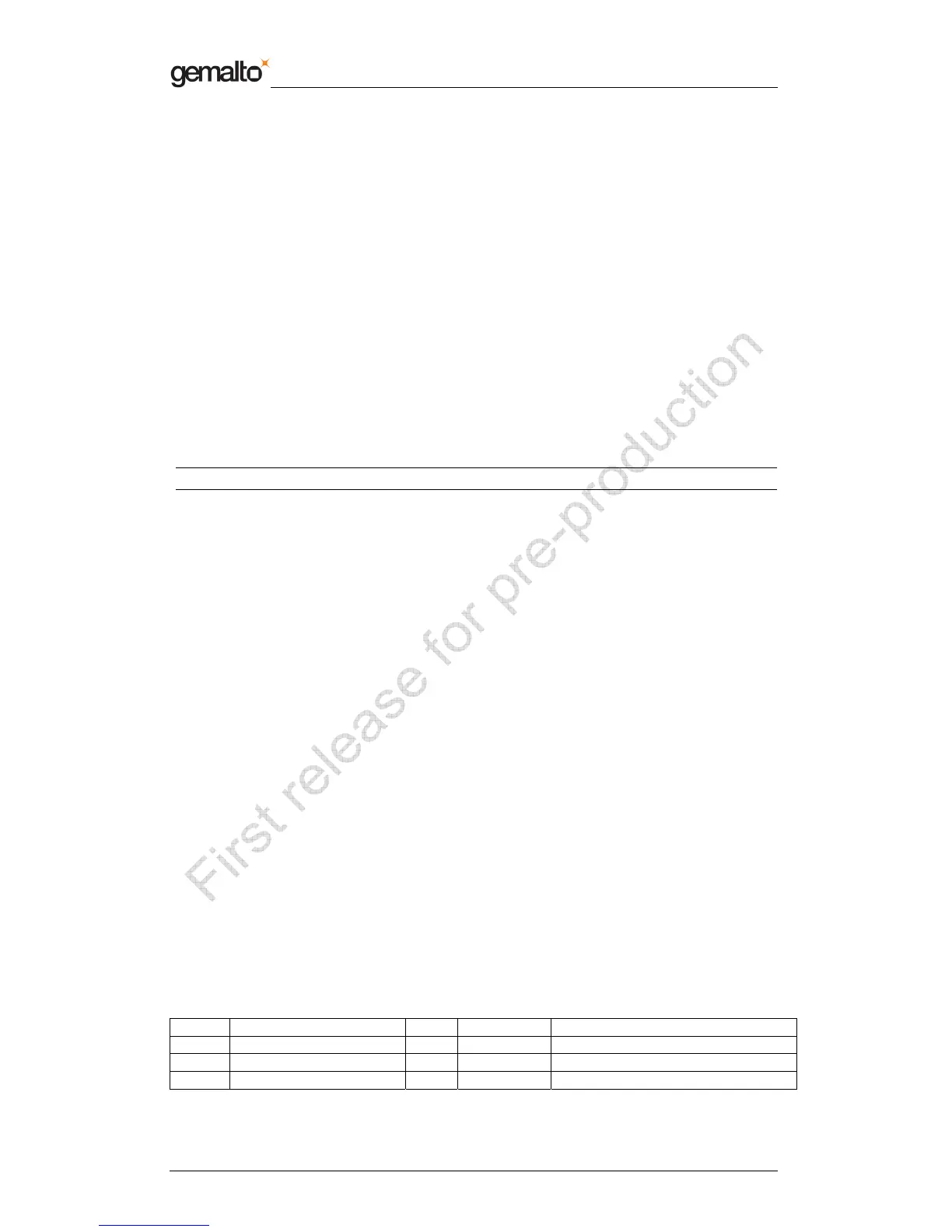Reference Manual Preliminary
Prox–DU & Prox–SU
www.gemalto.com Release for first samples Do not use for final design
DOC118569A Public Use Page 111/134
The boot-loader is enumerated by the USB bus and then the download operation
can be executed.
At the end of download operation the device firmware is checked (signature):
- If the signature is correct, the boot-loader unplugs itself from the USB bus
and the device is restarted. At this time, the push button is normally not
activated and the new firmware can start to run like the case 1.
- If the signature is not correct, the device firmware is not started. The
download operation can be performed again.
In normal operation, when the device firmware is running, the boot-loader can be started
using a proprietary HID command.
This command saves information to tell to the boot-loader that it must not start the device
firmware, even if the push button is not activated. The device firmware unplugs itself from
the USB bus and the device is restarted. Then following start up operations are executed
like the case 2.
The boot-loader is declared as a HID device with one interface. The two interfaces (smart
card and contactless) cannot be used while the boot-loader is running.
Note: The boot-loader is write protected and cannot be updated.
Boot-loader download operations
The download operation requires 3 commands:
• A command to start the download
• A command to download the firmware file
• A command to end the process and restart the device
Note: The command to start the download is not used by the boot-loader itself but by the
device firmware.
Additional commands are needed to control the download operations:
• Boot-loader version request
• Reset reader
All commands and responses are sent using the HID interface.
Start download command
This command is sent by the host to the reader when the device is operating normally.
Refer to the “General proprietary command” paragraph for more information.
Download firmware file command
This command is used to download the file that contains the reader firmware data.
The file is downloaded in successive packets.
The first packet contains the information needs to program the firmware into the
microcontroller and to verify it at the end of downloading operation
The command format is the following:
Offset Field Size Value Description
0 bCommandFamily 1 53h Bootloader command
1 bCommandType 1 F9h Download Management
2 bCommand 1 01h Load firmware file