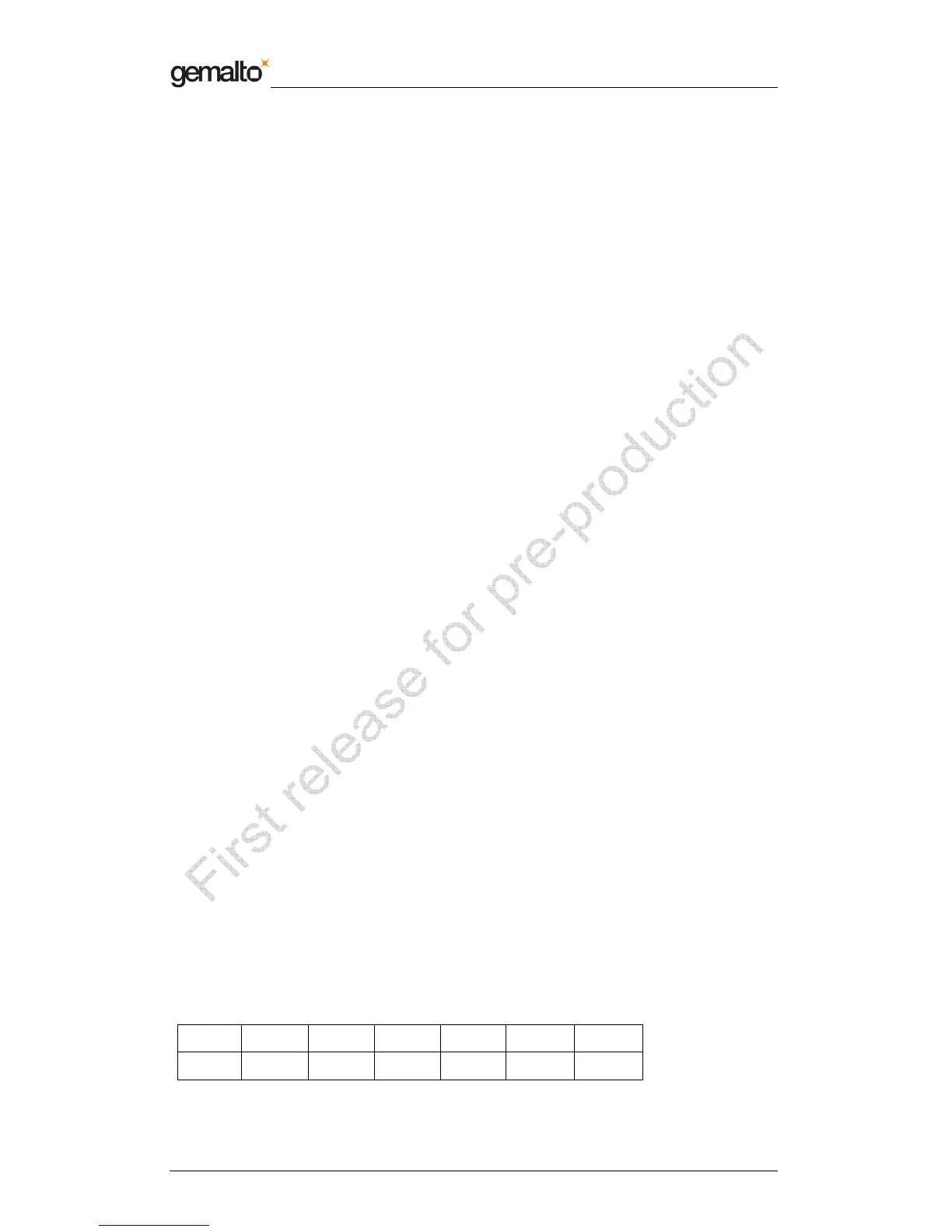Reference Manual Preliminary
Prox–DU & Prox–SU
www.gemalto.com Release for first samples Do not use for final design
DOC118569A Public Use Page 48/134
• The ATR returned by a MIFARE
®
Standard 1K will be:
3Bh 8Fh 80h 01h 80h 4Fh 0Ch A0h 00h 00h 03h 06h 03h 00h 01h 00h 00h 00h 00h
6Ah
With:
LL = 0Ch (12 bytes)
SS = 03h (ISO14443-A, part 3)
NN NN = 00h 01h (MIFARE
®
Standard 1K)
UU = 6Ah (TCK)
• The ATR returned by a MIFARE
®
Standard 4K will be:
3Bh 8Fh 80h 01h 80h 4Fh 0Ch A0h 00h 00h 03h 06h 03h 00h 02h 00h 00h 00h 00h
69h
With:
LL = 0Ch (12 bytes)
SS = 03h (ISO14443-A, part 3)
NN NN = 00h 02h (MIFARE
®
Standard 4K)
UU = 69h (TCK)
• The ATR returned by a MIFARE
®
Ultralight will be:
3Bh 8Fh 80h 01h 80h 4Fh 0Ch A0h 00h 00h 03h 06h 03h 00h 03h 00h 00h 00h 00h
68h
With:
LL = 0Ch (12 bytes)
SS = 03h (ISO14443-A, part 3)
NN NN = 00h 03h (MIFARE
®
Ultralight)
UU = 68h (TCK)
Get Data command
This command is used to retrieve information about the inserted smart card. This command
can be used for all kinds of contactless cards.
The command is formatted as follows:
CLA INS P1 P2 Lc Data Le
FFh CAh
INF
00h - - NN
1 byte 1 byte 1 byte 1 byte - - 1 byte