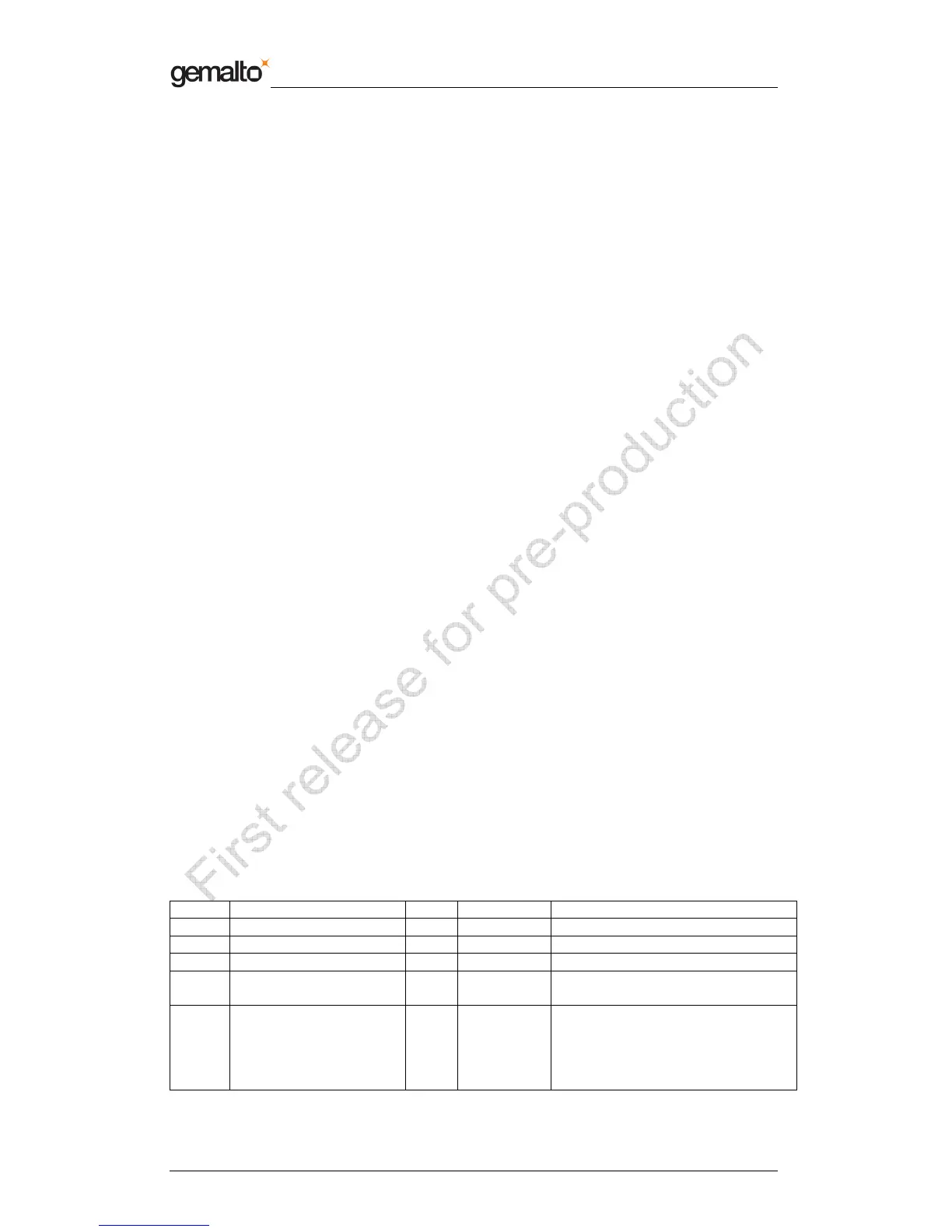Reference Manual Preliminary
Prox–DU & Prox–SU
www.gemalto.com Release for first samples Do not use for final design
DOC118569A Public Use Page 79/134
CCID device for the contactless interface
Command pipe bulk-out messages for the contactless
interface
The following CCID commands are implemented for the contactless interface:
For driver compatibility reasons, some of these commands or their parameters will do any
thing but the response will be like the functionality works.
• PC_to_RDR_IccPowerOn
• PC_to_RDR_IccPowerOff
• PC_to_RDR_GetSlotStatus
• PC_to_RDR_XfrBlock
• PC_to_RDR_GetParameters
• PC_to_RDR_ResetParameters
• PC_to_RDR_SetParameters
• PC_to_RDR_Escape
• PC_to_RDR_Abort
The following CCID command messages are not implemented
• PC_to_RDR_IccClock
• PC_to_RDR_T0APDU
• PC_to_RDR_Secure
• PC_to_RDR_Mechanical
• PC_to_RDR_SetDataRateAndClockFrequency
In the following paragraphs for all the command messages:
• bSlot must be set to 00h
• bSeq is not checked
PC_to_RDR_IccPowerOn command
This command acts like a power on of a contact card.
Cold reset and warm reset are possible but the pseudo ATR will be always the same.
This command is rejected if no contactless card is currently declared present.
The bPowerSelect parameter is checked to verify its integrity but is not used.
Offset Field Size Value Description
0 bMessageType 1 62h PC_to_RDR_IccPowerOn
1 bwLength 4 00000000h
5 bSlot 1 00h Slot 0
6 bSeq 1 00-FFh Sequence number for the
command
7 bPowerSelect 1 00h-03h Voltage that is applied to the ICC
00h – automatic voltage selection
01h – 5.0V
02h – 3.0v
03h – 1.8V