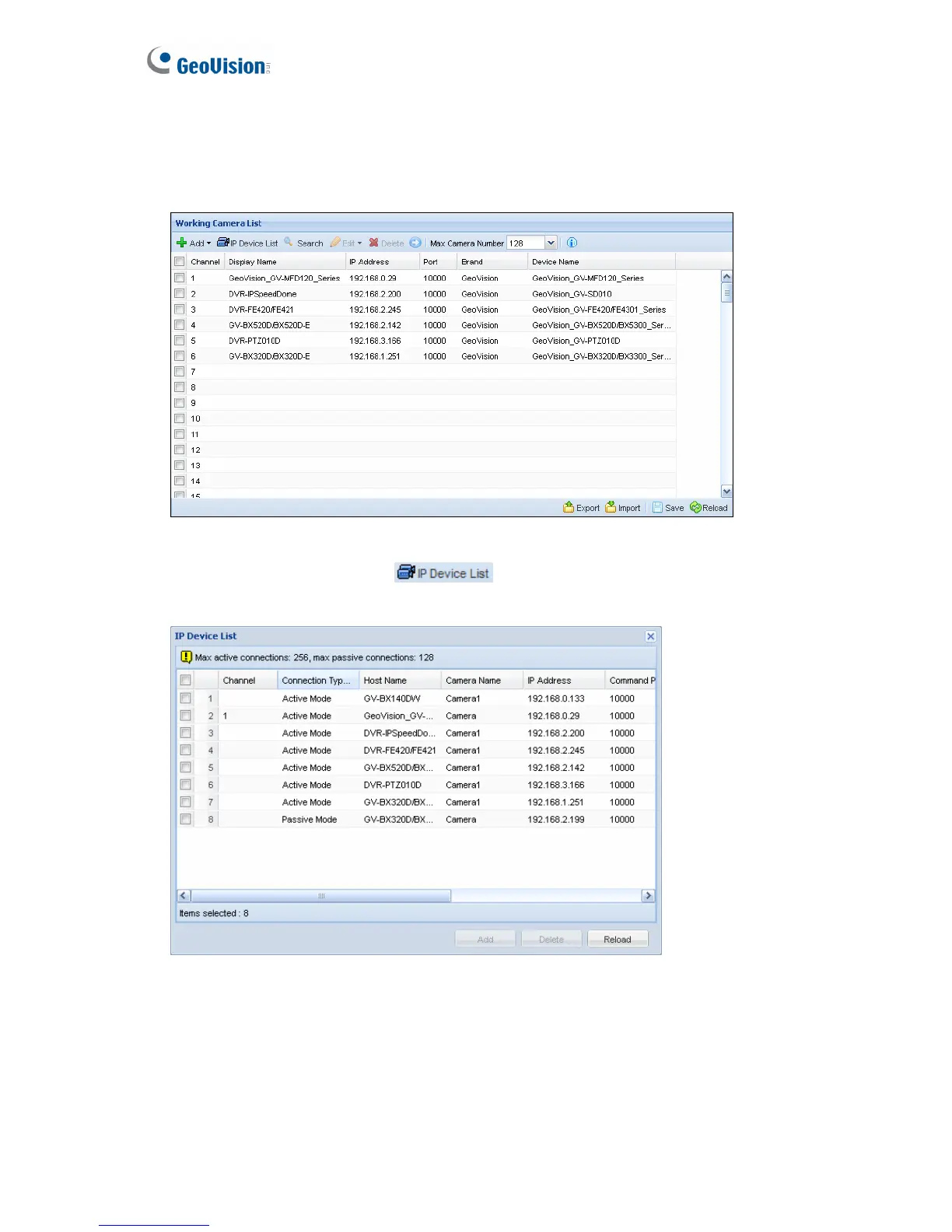22
To start passive connection on GV-Recording Server:
1. On the GV-Recording Server, select Install Camera in the left menu. This dialog box
appears.
Figure 4-5
2. Click the IP Device List button
on the Working Camera List. The passive
connection is listed as Passive Mode under the Connection Type.
Figure 4-6
3. Click Add and select a channel. The IP device will be added to the Working Camera List.
4. Click Save.
5. In the left menu, click Service and select Start to enable the Recording Server and Video
Gateway services.
6. Click Save to start services.
