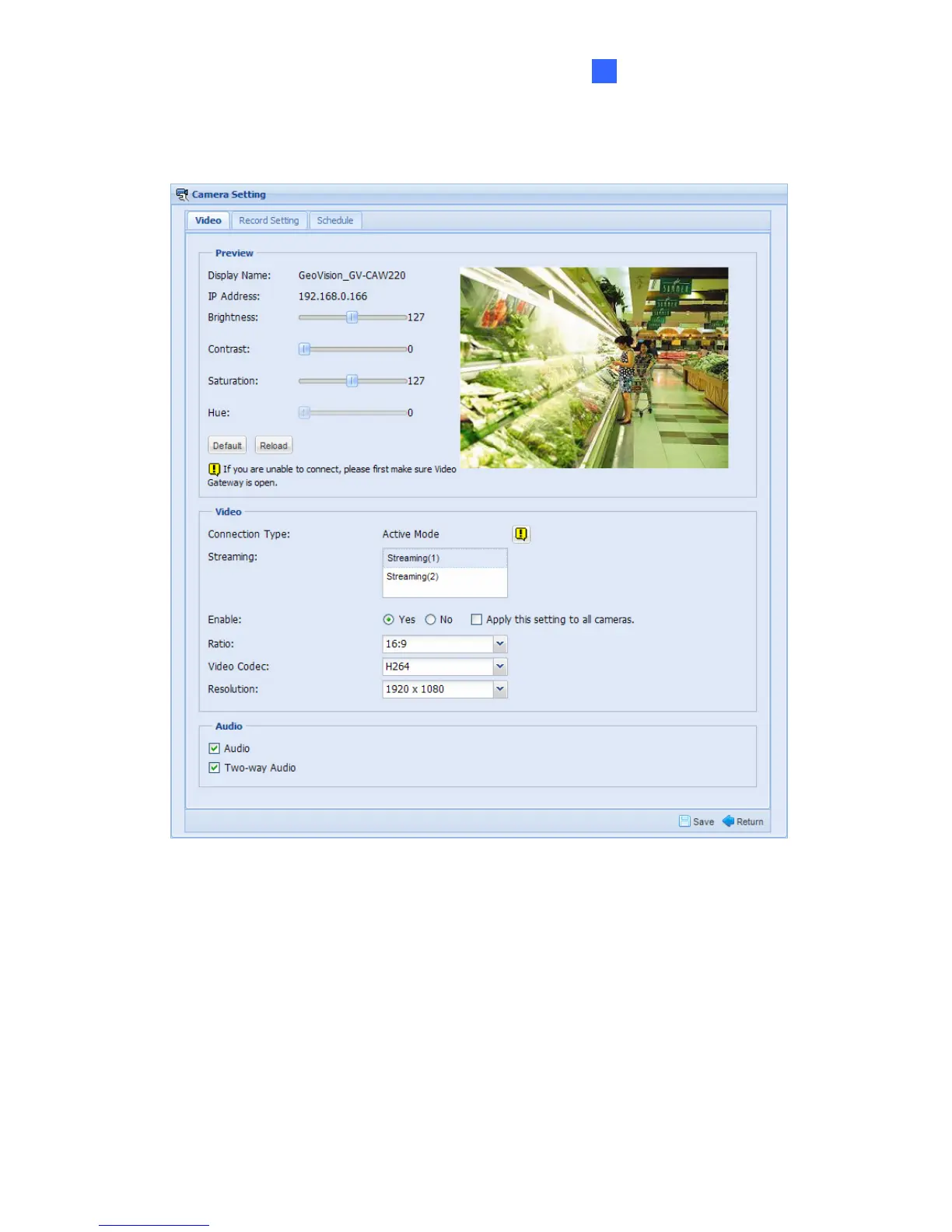Administrator Mode
35
5
5.2.2.A Video Settings
Select the Video tab to access the camera’s video attributes and audio settings.
Figure 5-13
[Preview] Move the sliders to adjust the camera image’s brightness, contrast, saturation and
hue. Click the Default button to load the default settings of the camera’s video attributes.
[Video]
Connection Type: Shows whether the camera is connected through active mode or
passive mode.
Streaming: If the camera supports dual stream, you can select stream 1 or stream 2 to
set up the ratio, video codec and resolution of the stream.
Enable: You can choose to enable both streams or disable one of the streams.
