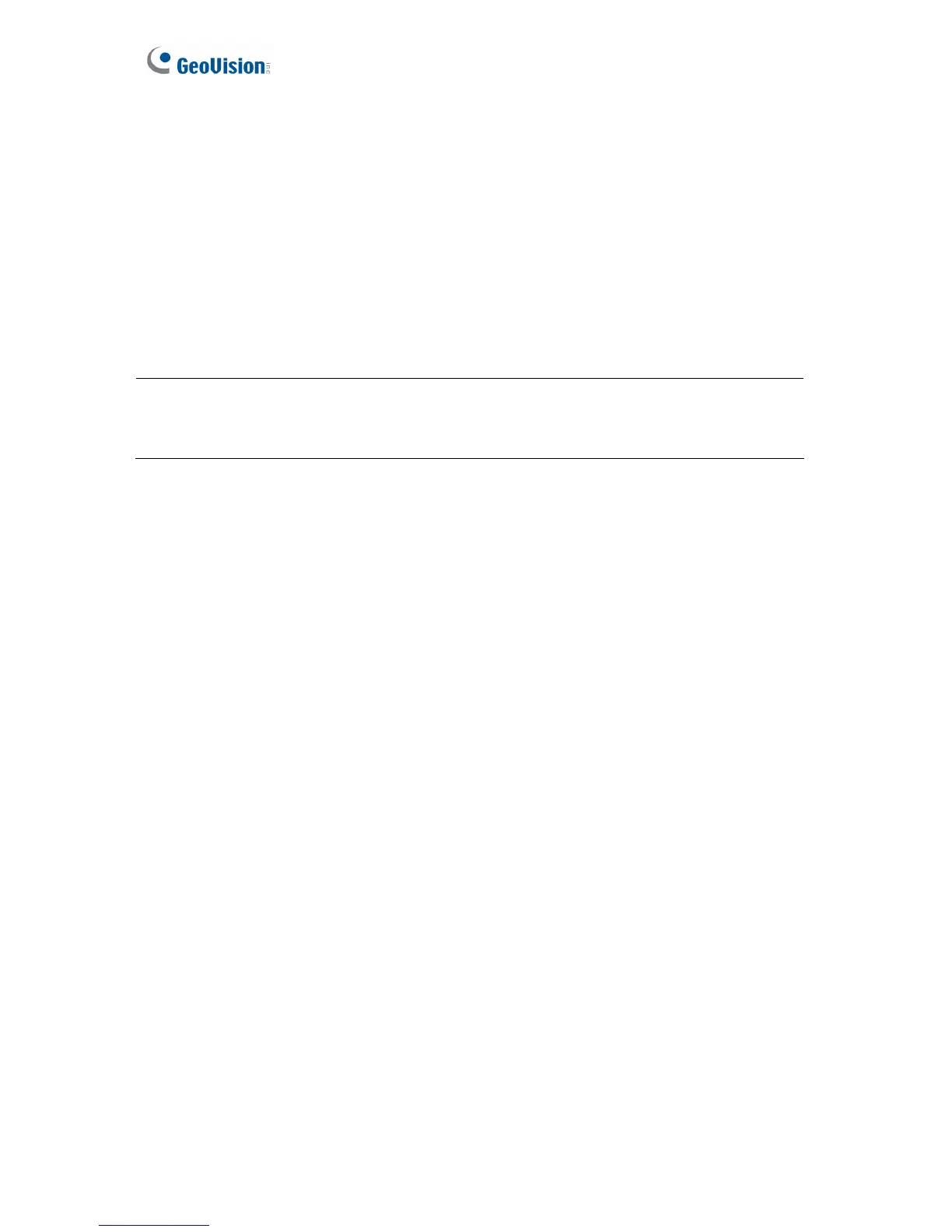36
Ratio: Select a display ratio for the stream selected.
Video Codec: Select a type of video compression method.
Resolution: Select a resolution for live view and recorded video.
[Audio]
Audio: Enables audio of live view.
Two-Way Audio: Enables two-way audio for the camera.
Note:
1. Two-way audio is only supported for GV-IP devices connected through active mode.
2. The adjustment of video attributes may not be available for some IP video devices.
