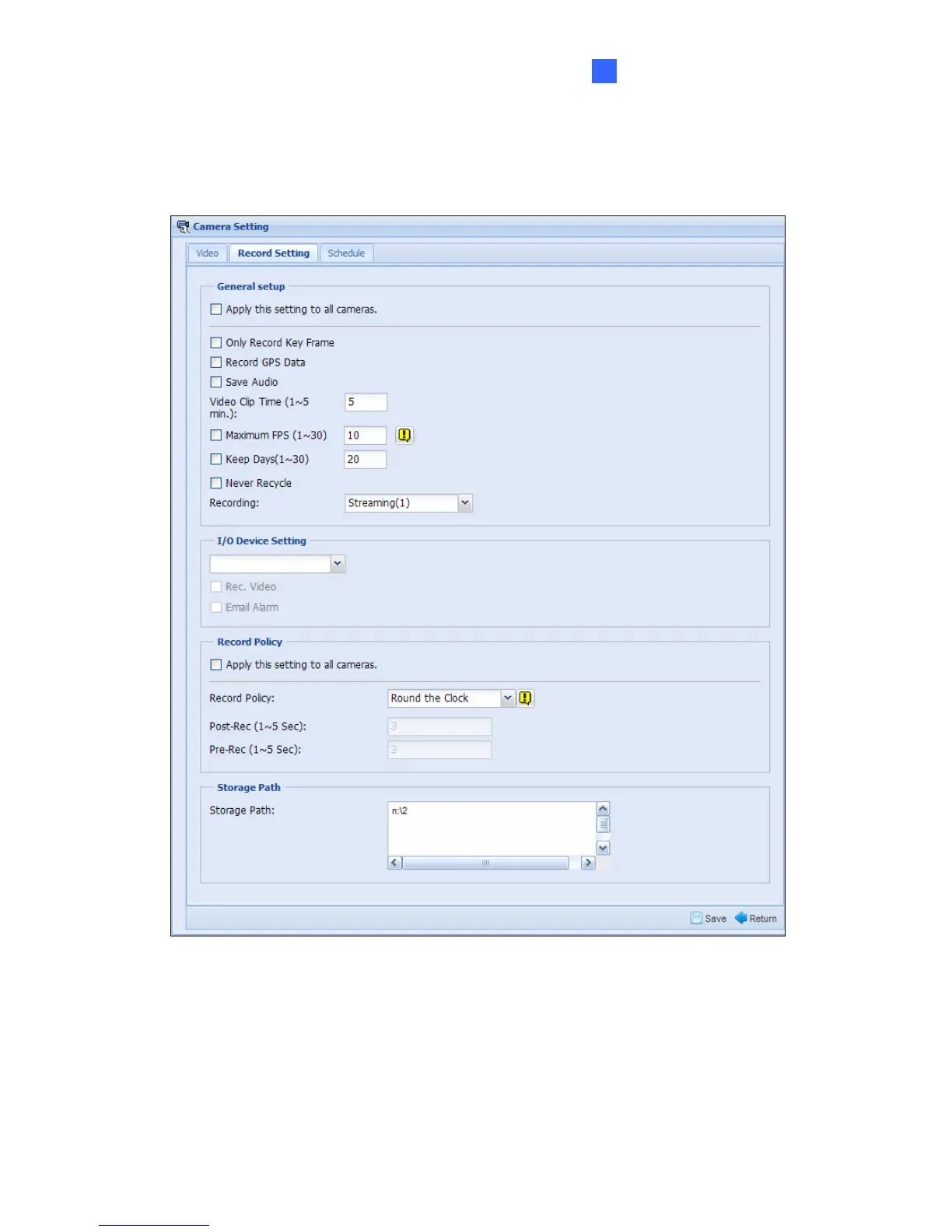Administrator Mode
37
5
5.2.2.B Record Setting
Select the Record Setting tab to customize the general setup, recording policy and I/O
device setting for each IP video device.
Figure 5-14
[General Setup]
Apply this setting to all cameras: Apply settings in General Setup to all cameras.
Only Record Key Frame: Select to record key frames only.
Record GPS Data: Records the video with GPS data.
Save Audio: Include sounds when recording videos.
