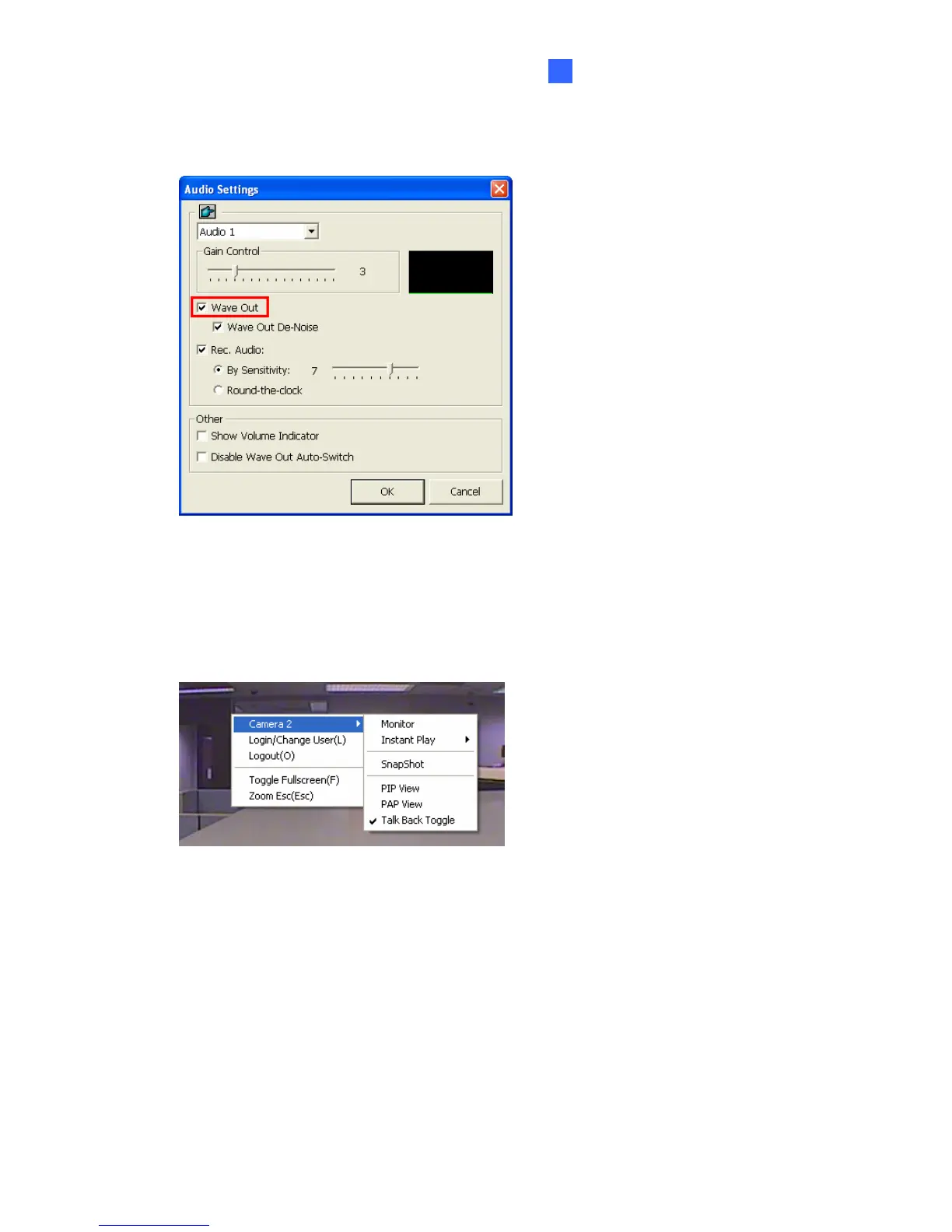Connections with Clients
87
7
9. To listen to live audio from the IP camera, click the Configure button, select A/V
Setting, select Audio Settings and select Wave Out.
Figure 7-5
10. Click OK to exit all open dialog boxes. The IP camera from the GV-Recording Server is
now displayed at specified channel.
11. To talk to the surveillance area of the IP camera, right-click its mapped channel, select
Camera x and select Talk Back Toggle.
Figure 7-6
