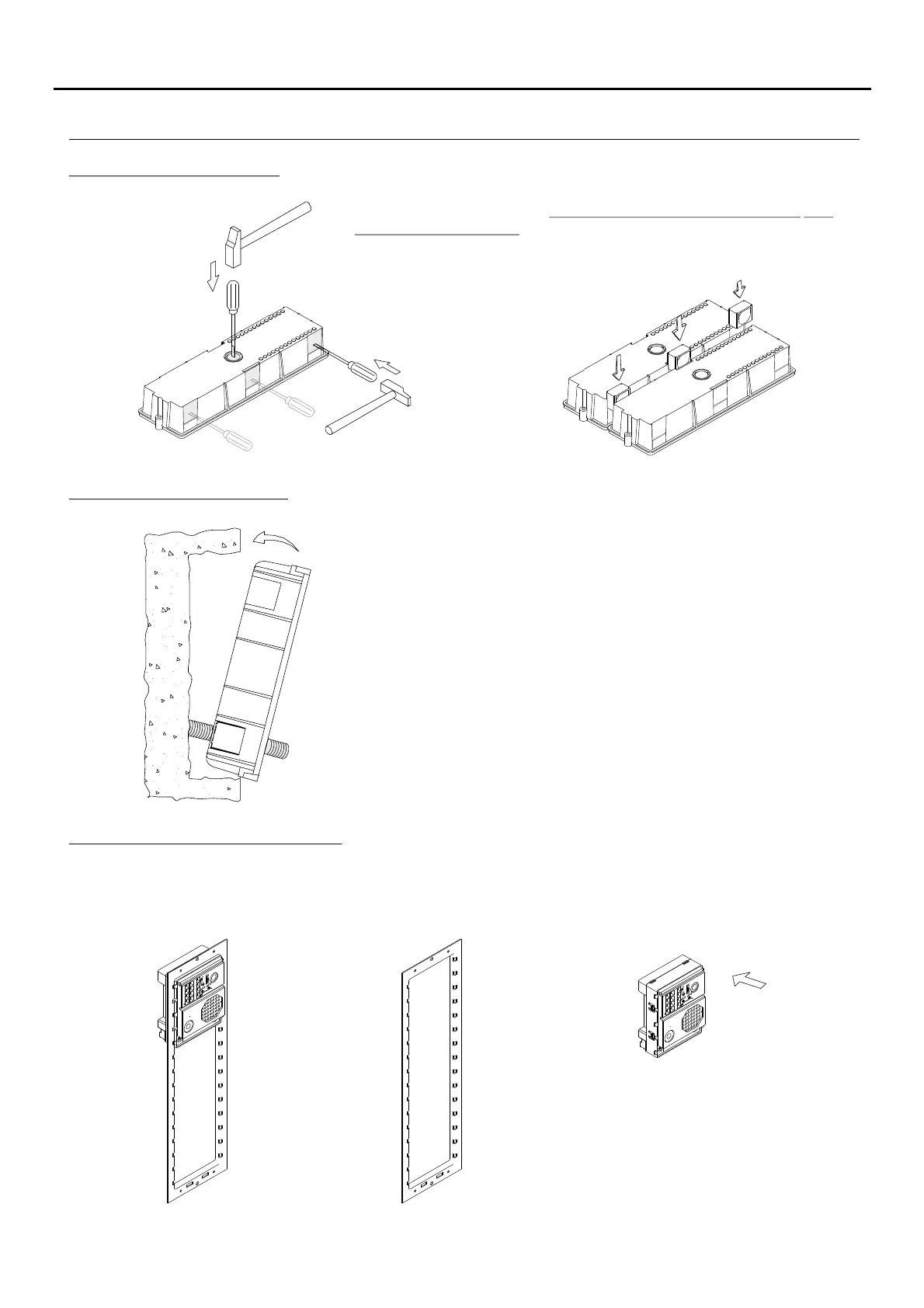113
INSTALLATION OF THE DOOR PANEL
Fitting the embedding box:
Mounting the electronic modules:
Preparing the cable entry:
AUDIO AND VIDEO DOOR ENTRY SYSTEM - CODED PANEL WITH DISPLAY
Sound module
EL63 P/T2 PLUS
EL642 PLUS
EL632 R5 P/ T
EL642/R5
EL632 GTWIN
*
( )
IMPORTANT: For the location of the electronic modules in a Gtwin system, see page .101
*
( )
Pass the cable through the hole made in the
embedding box. Embed the box and ensure that it
is level and flush. Once the embedding box is
positioned, remove the protective stickers from
the door panel's fixing holes.
Insert the sound module into the top of the frame module. Line up the clips on the sound module with the
respective housings on the frame module and then press gently until correctly positioned.
Break through the hole to allow entry of cables through the bottom part
of the embedding box. In the case of door panels with more than one
embedding box, break through the side holes and join the embedding
boxes using cable grommets.
