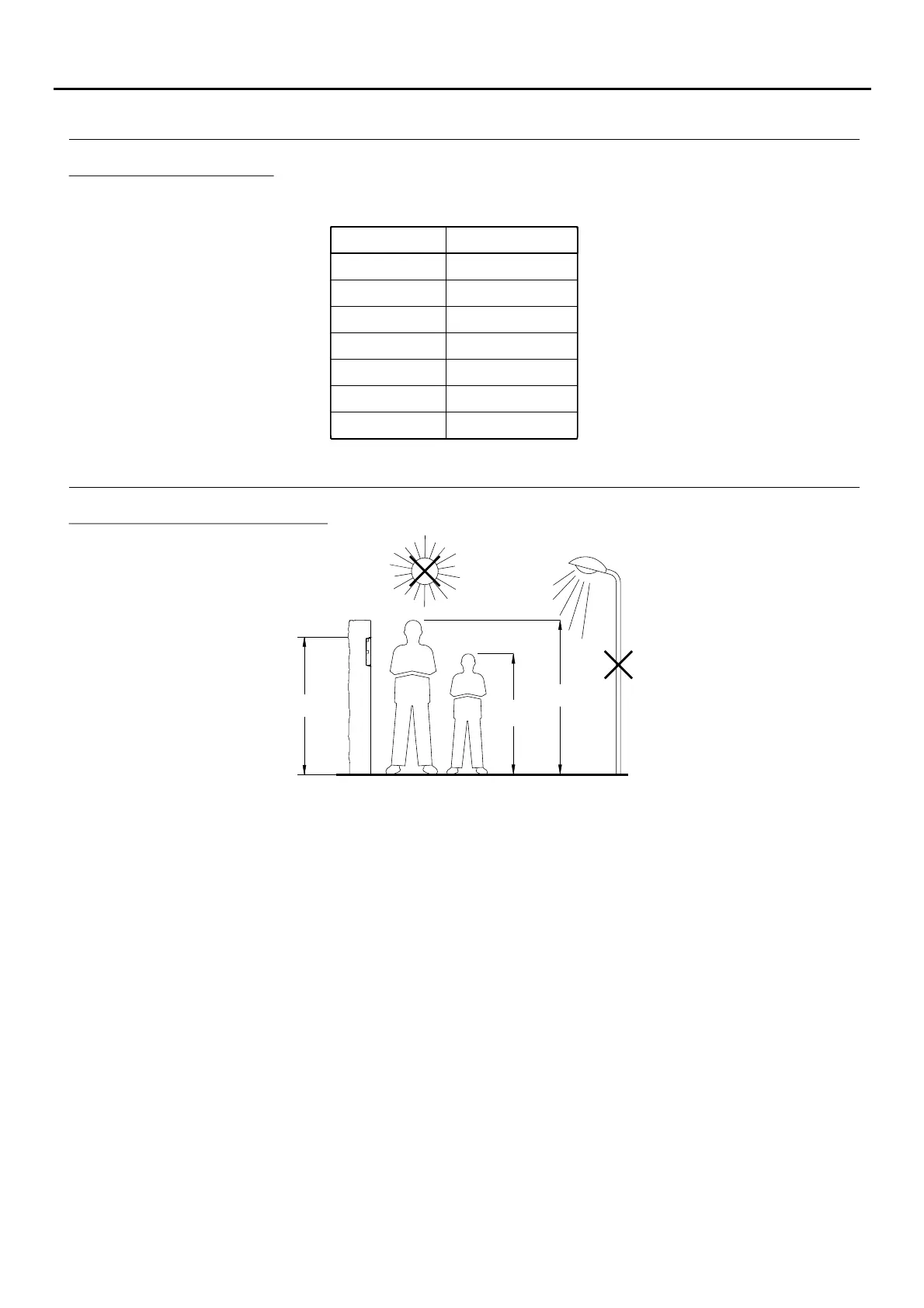The access control module features an internal beeper for reproducing operation beeps.
Confirm field
2 rapid beeps
Confirm sequence
4 rapid beeps
Cancel 1 long beep (0.5 sec)
Programming
Operation
5 rapid beeps
Error 1 long beep (1 sec)
Key press 1 rapid beep
Duration
Alarm activated 1 constant beep
Description of the beeps:
41
INSTALLATION OF THE DOOR PANEL
1
N V SCE 90C
99
132,5
56,5
M dul so e
Model
W
H
D
2
CEV90CN
99
238
56
3
CEV90
99 mm.
328 mm.
56 mm.
1650
1850
1450
Make a hole in the wall to position the top of the door panel at a height of 1.65m.
Hole dimensions depend on the type of door panel.
The door panel has been designed to be used under most environmental conditions. It is however advisable to
take extra precautions to prolong its service life (shields, covered areas, etc.)
To obtain optimum video door entry system image quality, avoid direct contact from light sources (sunshine,
.street lights, etc.)
Location of the embedding box:
AUDIO AND VIDEO DOOR ENTRY SYSTEM - ACCESS CONTROL
DESCRIPTION OF THE ACCESS CONTROL MODULE
