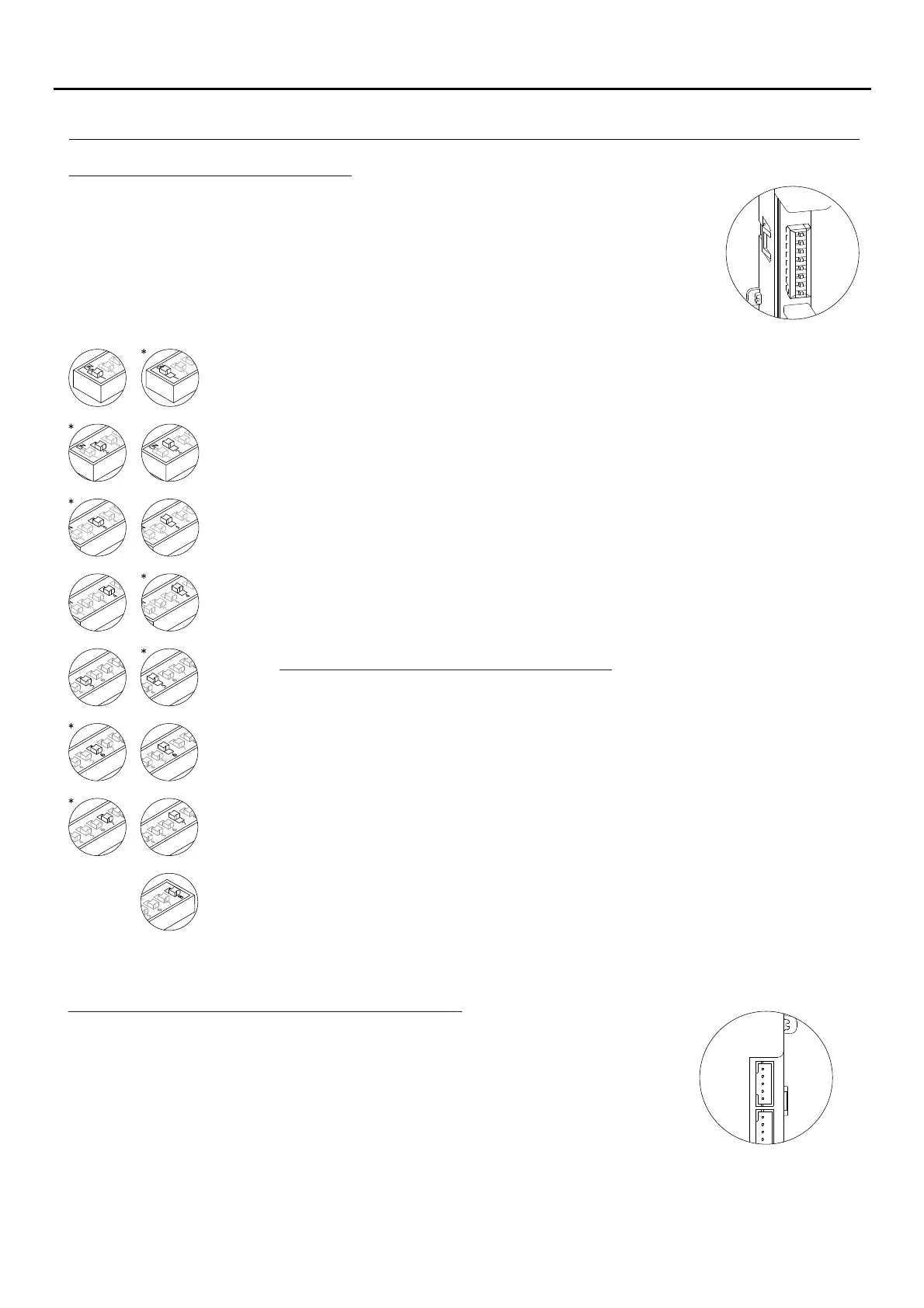This enables the auto switch-on (audio and/or video communication without having been called)
of the door panel if it has this switch set to the ON position. In buildings with many door
panels, activate only one of them. In systems with a general entrance panel this function can
be activated on one door panel of each building.
The SW1 DIP switch is located on the top left-hand side of the back of the module.
Set to ON for monitor or telephone programming.
Once the programming has finished, return the switch to the OFF position.
The programming method is described on p. 4 for monitors and p. for telephones.7 50
Set to OFF if it is a master door panel. Each system must have only one master door panel; the
others must be slaves (ON). In systems with a general entrance door panel, set one door panel
from each building as the master.
Set to ON if the door panel features a television camera. Set to OFF if the door panel has no
television camera.
Set to ON . If the building has more access doors,only on one door panel in each building or channel
set the others to OFF.
Set to ON to divert calls from the door panel to the guard unit when activated. Set to OFF if this
function is not necessary ( digital converter and door panel capture on the guard unitCD-PLUS/R5
required).
Set to ON for door panel tone volume or OFF for NORMAL volume.HIGH
Not used.
*Factory setting
36
Description of the SW1 DIP switch:
AUDIO AND VIDEO DOOR ENTRY SYSTEM - ACCESS CONTROL
DESCRIPTION OF THE SOUND MODULES
Description of the CN7 Nexa Bus link connector:
The CN7 Nexa Bus link connector is located on the top right-hand side of the back of the sound
module.
Connect the cable supplied with the module to other modules using the NEXA Bus:
ðN3403/AL: Connect the module to provide the system with a display viewer.
ðN3301/AL: Connect the module to provide the system with access control and a coded door panel.
ðN3301A/AL: Connect the module to provide the system with an alphabetic panel.
ðE 3002:L Connect to the bus to power information panels (maximum units).3
ðCD-NEXA/BT: Connect the module to provide the system with a wireless configuration interface.
