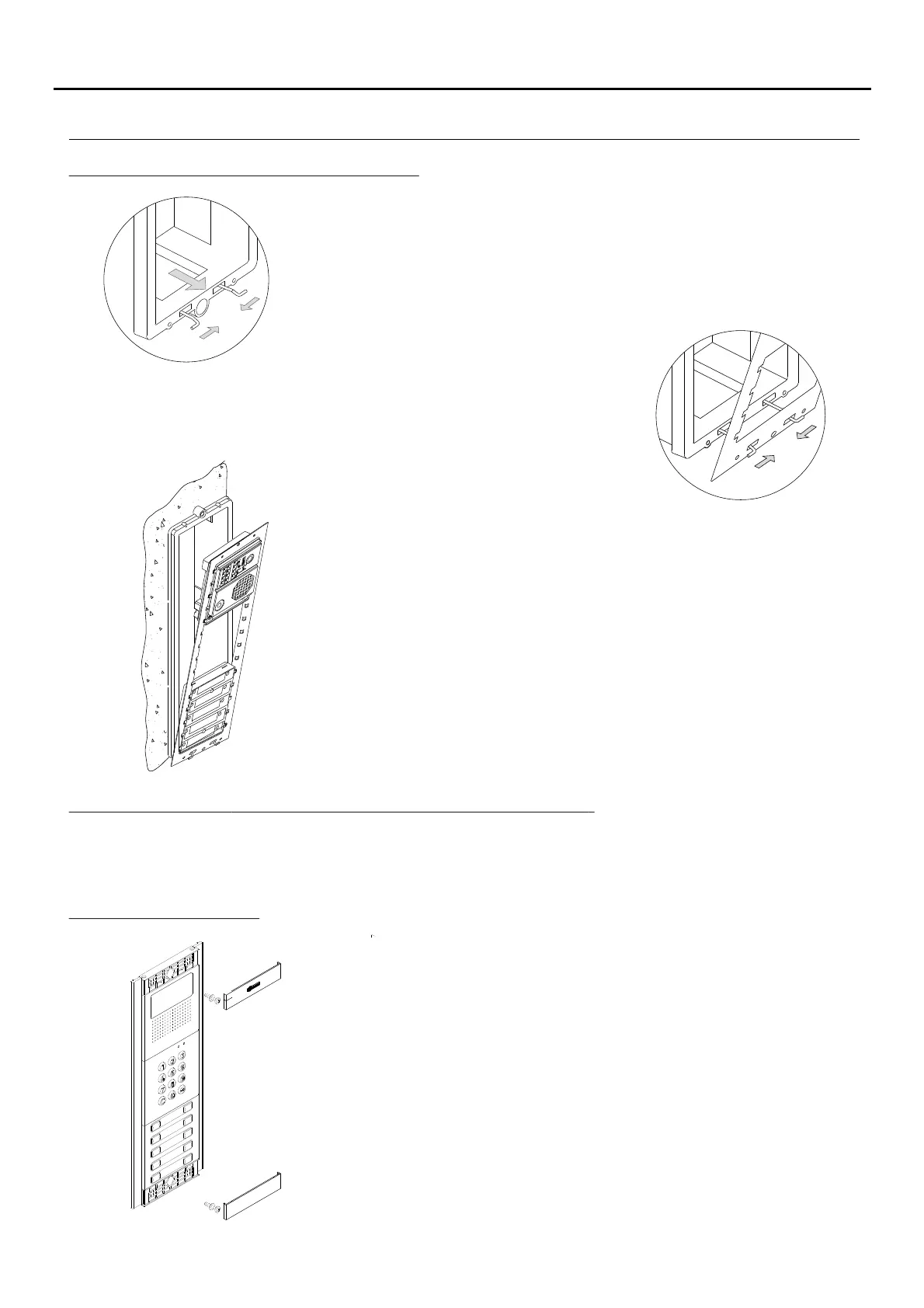43
INSTALLATION OF THE DOOR PANEL
Fastening the frame to the embedding box:
Insert the spring hinge which attaches to the product in the
embedding box, as shown in the drawing.
To fasten the frame to the embedding box, insert the
spring hinge into the housings provided for this
purpose in the frame, as shown in the drawing.
The frame can now be tilted horizontally to enable connection and setting
of the sound module, button modules and access control module
Connect the Nexa Bus hose link (if any) to the sound module and
access control modules as shown in the “Nexa Bus connection
between the sound module and coded module” section on p. 7 .1
Cabling, connection button configuration :, and final adjustments
See the manual supplied with the sound module.
AUDIO AND VIDEO DOOR ENTRY SYSTEM - ACCESS CONTROL
Closing the door panel:
Fix the door panel to the embedding box using the screws
supplied.
To complete the fitting of the panel, attach the clip-on covers by
positioning one end and then applying slight pressure to the
other end until they clip into place.
