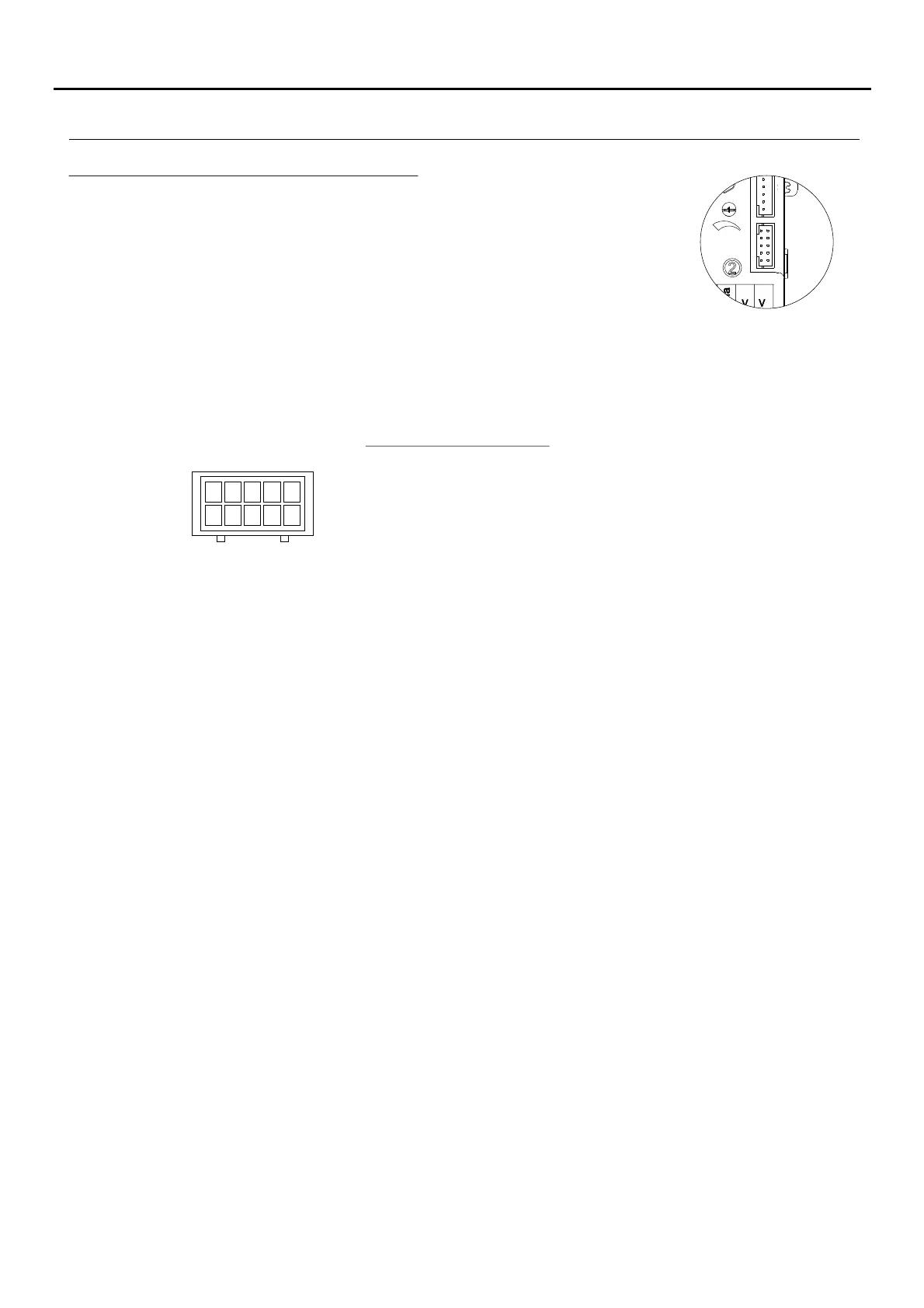Description of the CN3 function connector:
The CN3 function connector is located on the top left-hand side of the back of the sound
module.
Connect the cable supplied with the module to perform the following functions:
ð“AP” function:Activates the “CV1” and “CV2” lock release relay, timed activation time of 3 or 15 seconds through
the SW1-2 DIP switch (see p. 9). For more information, see the manual supplied with the sound module.5
ð“ICO” function: Busy channel indication is carried out with the “ICO” and “+12” terminals.
ð“Handicap” function: FDI voice module (France). The connector includes all wires for connection. For more
information, see the manual supplied with the sound module.
61
DESCRIPTION OF THE SOUND MODULE
AUDIO AND VIDEO DOOR ENTRY SYSTEM - CODED DOOR PANEL
10
1
9
2
8
3
7
4
6
5
C 3N top view
Description of the CN3 connector
1 (-) Negative.Grey
2 (+12)Brown 12Vdc for continuous lock release activation.
3 White (ICO) .Busy channel indicator
4 Yellow (AP) .External button to activate door release
5 Pink (+H) .To activate additional lighting
6 Blue (OP) Handicap.
7 Orange (SC) Handicap.
8 Green (ALM) Handicap.
9 Red (PDB) Handicap.
10 Black (-) Negative.
