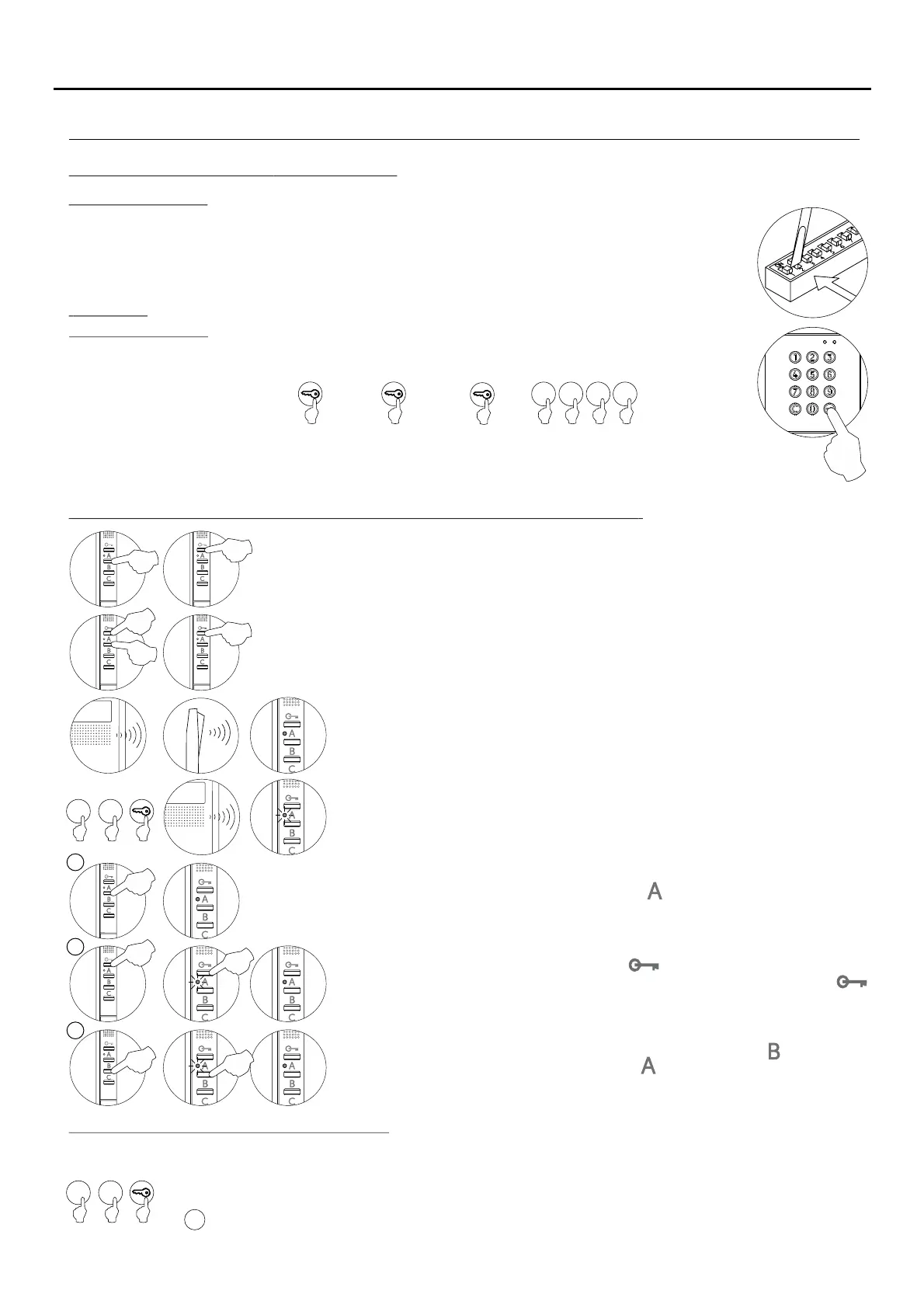Programming T-540 Plus telephones:SE
AUDIO AND VIDEO DOOR ENTRY SYSTEM - CODED DOOR PANEL
PROGRAMMING THE TELEPHONES
From sound module:
L
ocate the SW2 DIP switch situated on the top left-hand side of the back of the EL632 PLUS P/T
module and set number 2 to ON. The door panel will reproduce a sound to advise that the system has
entered into programming mode.
In systems with more than one door panel, the programming process shall be done on the master door
panel only.
Important: .To perform this programming, the 's SW DIPswitches should be set totelephone 1 OFF
From coded module:
Press the key button three times and then enter the administrator pin he willt module emittones
, :
To programme the telephone from a general entrance door panel (if any), see p. .91
90
Each apartment must only have one master unit; if there are parallel units, whether monitors or telephones, they must be
configured as slaves.
Make a call to check that the telephone has been successfully programmed. Programme the other
telephones in the same way.
Once the programming has finished, set the programming switch to OFFsound module or press the
key if the programming is from coded module. If this is not done, the door panel will emit tones to
indicate that the system is still in programming mode .(programming from sound module)
01
Important: Programming from coded module:
- With EL632 PLUS and EL642 PLUS sound module V03 or later / EL632 PLUS P/T with V05 or later.
- With N3301/AL or NX3301 V03 or later.access control module
(1)
2 7 1 8
Key button + key button + key button + administrator pin.
Bear in mind the number of digits in the configured code (factory setting 2718 = 4).
(1)
C
Enter the code to be called by this followed by the key button.telephone,
At this moment, the door panel and handset will emit a number of tones (the
LED on the telephone will blink red).
M
S
SI
Switch off the telephone to be programmed.
Once switched off, press the door release button.
While keeping the door release button pressed, switch on the telephone.
To show that the system is ready for programming, the door panel and the
telephone handset will emit a number of tones (the LED on the telephone will
illuminate red), enabling the door release button to be released. To establish
audio communication with the door panel, lift the handset.
01
To programme the telephone as , press button and the LEDSlave + Intercom
will blink (green) once. Then press button for 3 seconds (the telephone's
LED will illuminate red).
To programme the telephone as , press button for 3 seconds (the telephone'sMaster
LED will illuminate red).
To programme it as , press button once, and the status LED willSlave 1
blink (green) once. Continue successively to , pressing buttonSlave 4
four times, and the status LED will blink (green) four times.
