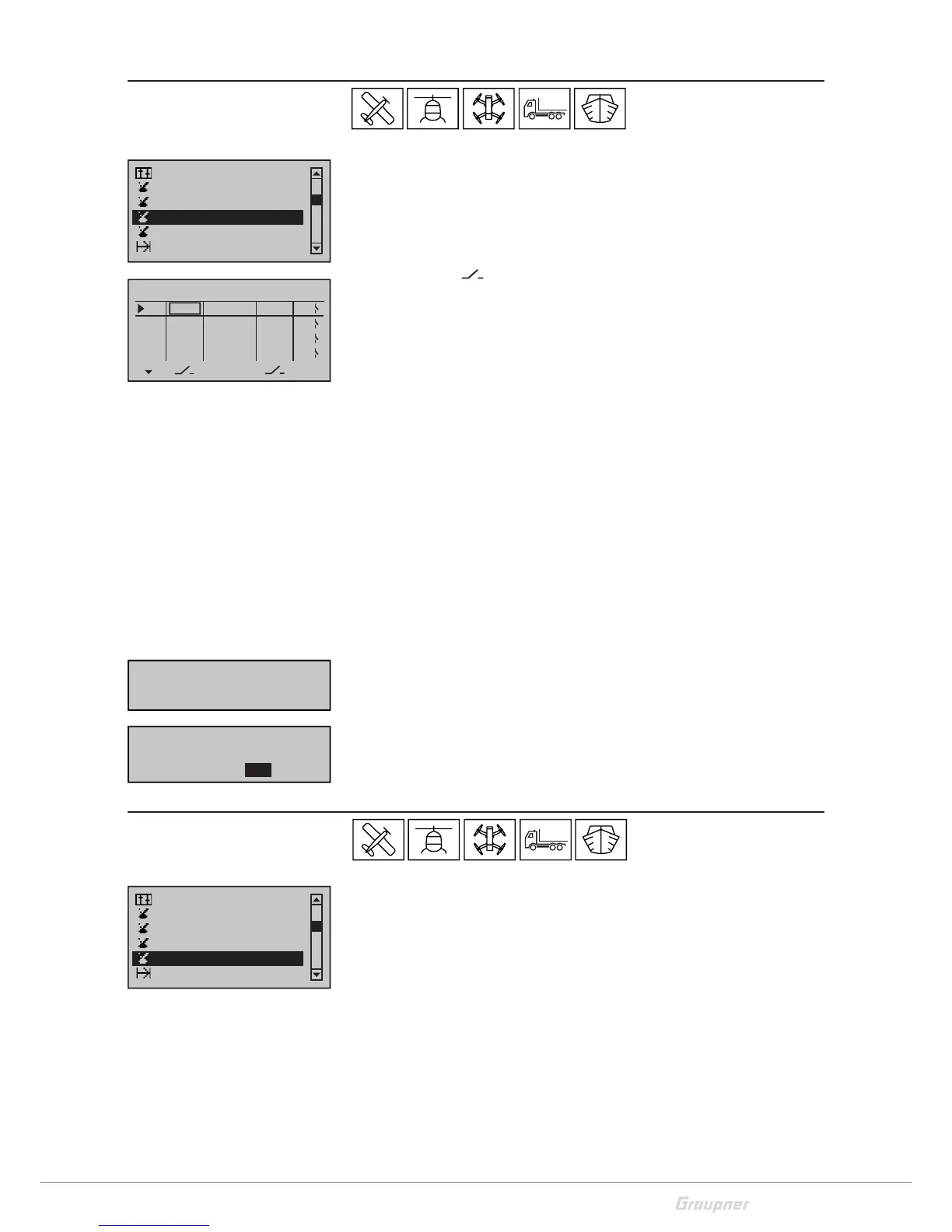35 / 80
33028_mc_28_Teil2_jh
Logical switch
This function interconnects two switches, controls and/or logical
switches. A "AND" or "OR" switch can be selected. You can program
a total of eight logical switches ("L1 ... L8") in each model memory.
The result of such a logical switch function can be used as an alter-
native switch function.
In the column “
“ you can assign both switches to be connected.
In the column SEL you can select the connection "AND" or "OR". The
state of the logical switch is represented on the right side of the
colum.
Function of the connection
Function "AND": A logical switch is then "closed", when both switches
are "closed".
Function "OR": A logical switch is "closed" when one of both assigned
switches is closed.
Programming the logical switch step-by-step:
• Select the line of the desired logical switch
• Assigning the switch
• Select the connection type ("AND", "OR")
• Select the second switch
IWith an assigned programmed logical switch, the switch can be
selected with the normal (L1 - L8) or inverted (L1i - L8i) switch func-
tion. Push the SET button and scroll down through the selection keys
to the input window.
Announce
This function assigns up to 20 user voice announcements to a switch.
A selection of those announcements is included in the transmitter
memory. You can also create your own voice announces as .wav or
.mp3 files. You will need the Firmware_Upgrade_grStudio to do this.
If the function has to be assigned specifically to the phase, the
related phase must be active. In the second line from the bottom of
the display will be shown the phase name.
Switch display
Control switch
Channel 1 curve
Phase settings
Logical switch
Announce
AND
AND
AND
L1
L2
L3
–––
L4
Logical switch
AND
–––
–––
–––
SEL
L1
L2
L3
L4
–––
–––
–––
–––
Move desired switch
to ON position
(ext. switch: SET)
Control/Logic/fix sw
C4i C5i C6i C7i
C8i L1i L2i L4i
C3i
L3i
Switch display
Control switch
Channel 1 curve
Phase settings
Logical switch
Announce
