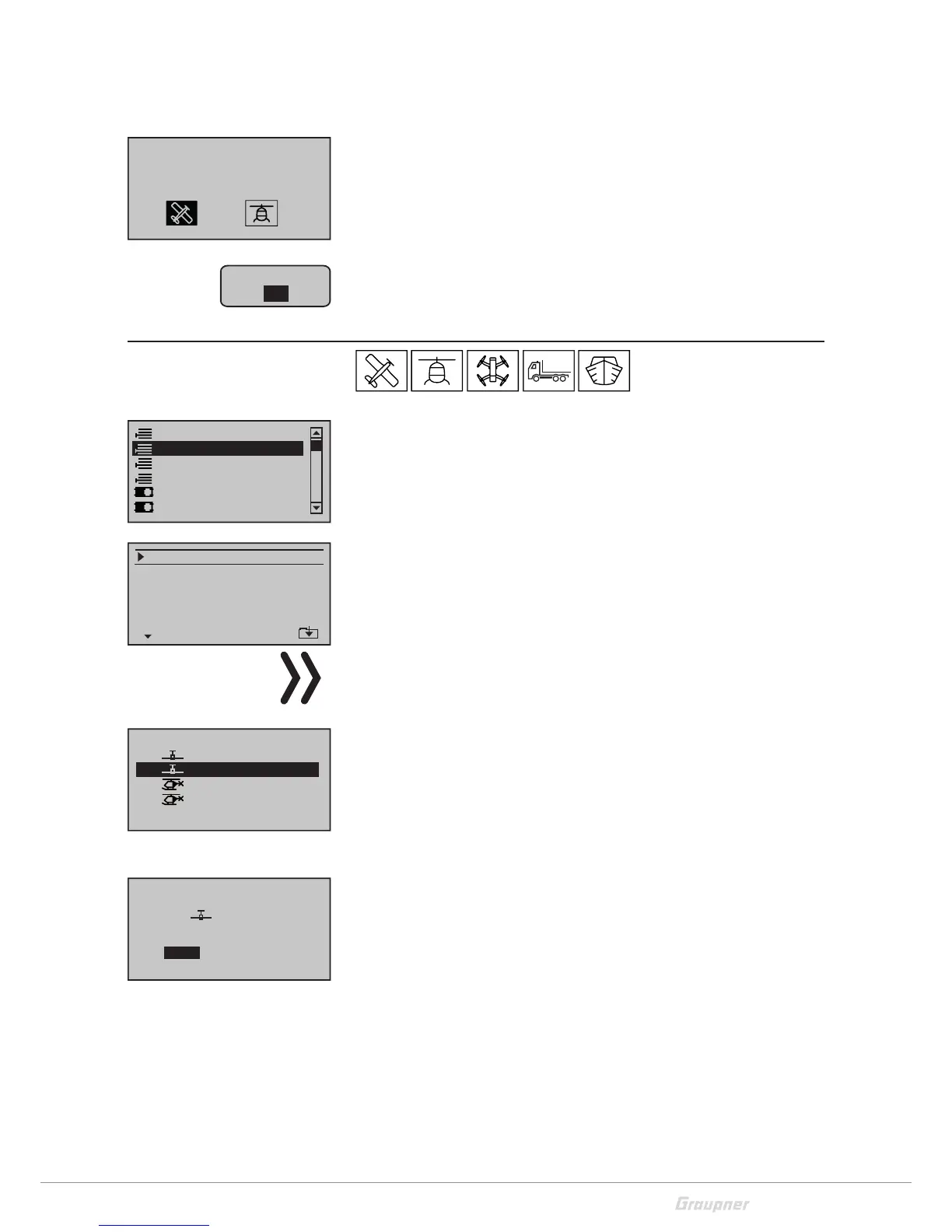15 / 80
33028_mc_28_Teil2_jh
The selected model specific settings will be available in the menus.
Now you can program your model in this model memory.
The display changes to the base display of the new assigned model
memory after the initialization of the selected model memory. Con-
currently, a warning message that there is no connection with a
receiver will appear for a couple of seconds. Tap on the SET button
to directly enter the "Base menu". Here you are directly in the line
for binding. For more information on the binding process, please
read the details under the "Model base setting" menu description.
Tap on the ESC button to procede without binding.
Copy/Delete
Tap on the SET button to access the menu. Now you can see the list
of the available functions. On the right side of the display there is a
scrollbar. The scrollbar indicates that there are additional menu
items. Scroll with the selection buttons up or down.
Delete model
Select the "delete model" item and confirm with the SET button. On
the lower left side you can see an arrow facing down. The arrow indi-
cates that there are additional menu items. Scroll with the selection
buttons up or down.
Note
This deletion cannot be restored. All of the data in the selected
model memory is completely deleted.
If the active model memory is deleted, a favorite model type must
be defined soon after the deletion process. If an inactive model
memory is deleted,"àààfreeààà" appears soon after the model
selection.
Use the selection buttons of the left or right touch-pad to select
the model to delete.
A safety question will appear. The deletion process will be performed
only if you move to YES and tap on the SET button. Selecting NO and
tapping on SET button interrupts the deletion process.
BIND?
OK
Select model type
Model select
Base setup model
Model type
Copy / Erase
Suppress menus
Suppress models
Copy phase
Erase model
Copy model–>model
=>
=>
=>
Export to SD
Import from SD
=>
=>
=>
=>
01
03
04
05
frei
ULTIMATE
02
GRAUBELE
STARLET
BELL47G
Model to be erased:
R12
R12
R12
–––
M
M
G
M
Model really
GRAUBELE
to be erased ?
NO
YES
01
