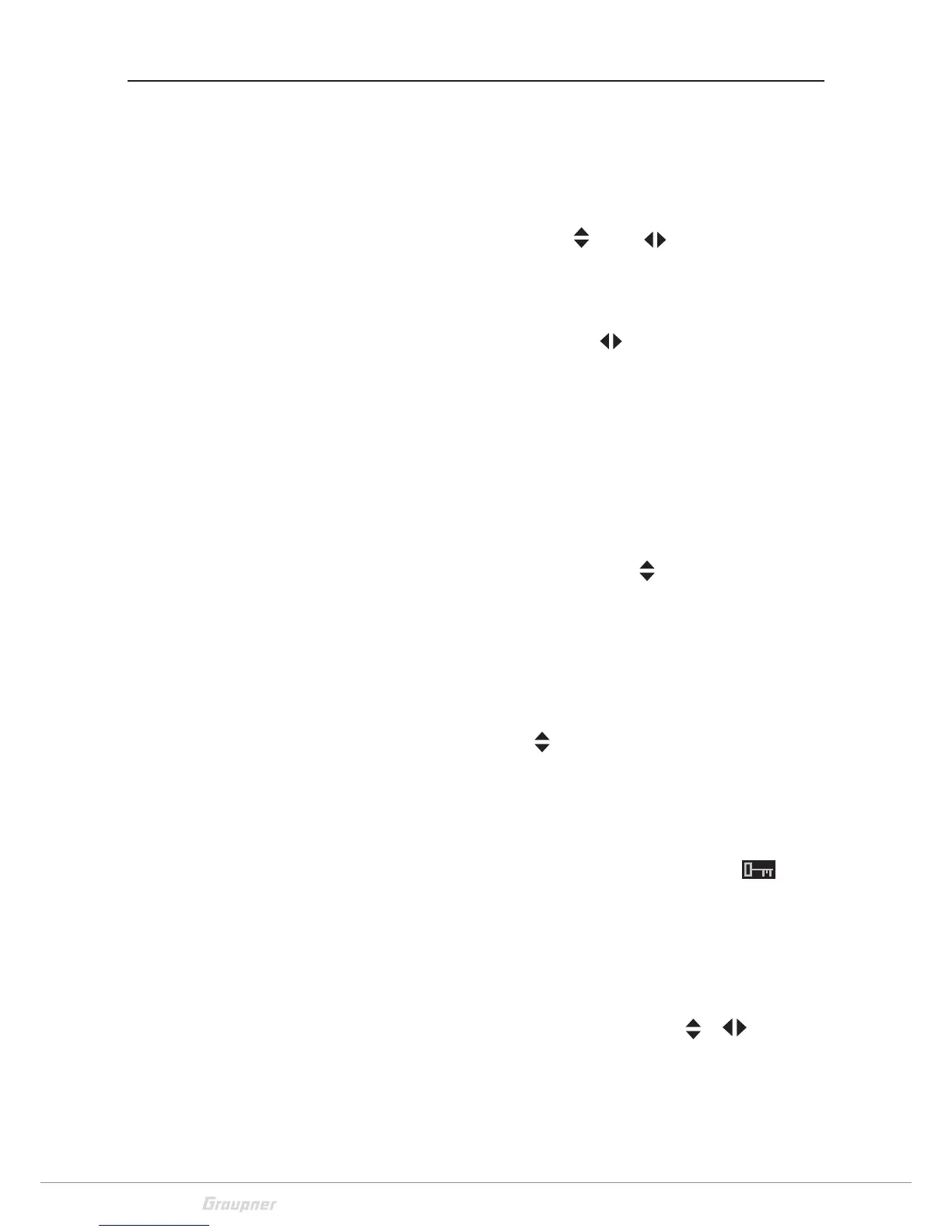8 / 80
33028_mc_28_Teil2_jh
Use and menu functions
Short-Cuts
The following key combinations can be used to directly call up cer-
tain menus and options:
CLEAR
Brief simultaneous touch of the
keys or on the right touch pad
will restore the active entry field's changed parameter value back to
its default value.
"Servo screen"
Brief simultaneous activation of the
keys of the left touch pad will
cause a jump to the “Servo” menu from the transmitter's base screen
or almost any menu position.
"Telemetry" menu
Press the center ESC key in the left touch pad for about 1 s to call up
the "Telemetry" menu from the transmitter's base screen.
To come back to the base screen it is enough a "normal" touch on
the ESC key.
Graphic display of telemetry data
Briefly touching one of the selection keys
of the left or right touch
pad will cause a jump from the base screen directly to the transmit-
ter's graphic display of telemetry data or will allow paging back and
forth between individual graphic displays.
Briefly touching the ESC or SET key will cause a return back to the
base screen.
"HIDDEN MODE"
Press and hold arrow keys
of the left touch pad then momentarily
touch the SET key of the right touch pad.
Key lock
Entry lockout is activated and deactivated from the base screen by
simultaneously pressing the ESC and SET keys for about two seconds.
The key lock function is displayed by a key symbol:
The controls remain operational.
Press the ESC and ENT buttons at the same time again for about two
second to release the lock.
Quick-Select
From the multi-function list, a jump can be made to a "Structure
overview" by a brief, simultaneous touch on the
or keys of the
right touch pad.
