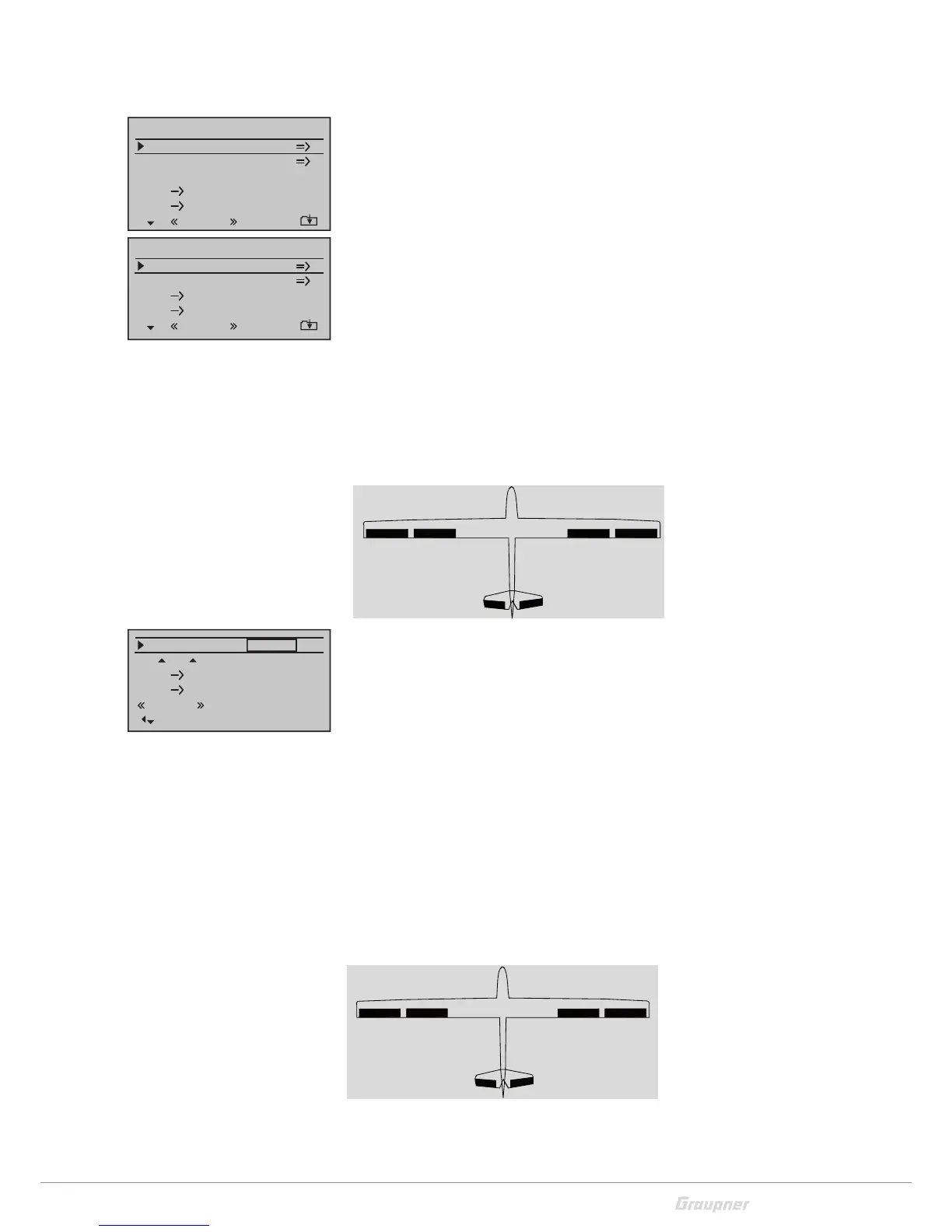45 / 80
33028_mc_28_Teil2_jh
Model types with "2/4AIL 1/2/4FLAP"
All available parameters can be changed depending on the phase
regardless of the selected combination of ailerons and flaps, .
Your transmitter corresponds to the figure on the left if you have
entered "2AIL 1FLAP" in the "Aile/Flap" line of the "Model type"
menu, the "Mixer menu" of.
your transmitter corresponds to the figure on the left if you have
entered "2/4AIL 2/4FLAP" in the "Aile/Flap" line of the "Model type"
menu, the "Wing mix" menu of.
Model type: "2AIL 1FLAP"
If the servos are connected to the receiver as described in the sec-
tion "Receiver assignment" and if you have selected in the "Model
type" menu, the abbreviations "AILE" and "FLAP" refer to the follow-
ing flaps.
The options available in the Wing mix menu and its submenus
depend on the number of ailerons and flaps servos specified in the
"Model type" menu. Only the necessary setting options are avail-
able.
With the default setting, only one change is possible: one column to
the right, to the "FLAP" column.
The line "Ail.diff." (Aileron differentiation) is not arranged as in
"2/4AIL 2/4FLAP" in the "multi-flap menu", but one level higher in
the "Wing mix" menu.
Model type: "2AIL 2FLAP"
If the servos are connected to the receiver as described in the sec-
tion "Receiver assignment" and if you have selected in the "Model
type" menu, the abbreviations "AILE" and "FLAP" refer to the follow-
ing flaps.
Aile diff.
Brake settings
0%
AI
0%
Wing mixers
FL EL 0%0%
–––
–––
RU
Multi-flap menu
Normal
Brake settings
AI
0%
Wing mixers
FL EL 0%0%
–––
–––
RU
Multi-flap menu
Normal
Aile
left
Flap Flap Aile
right
FL
+100%
FL Pos.
EL FL 0%0%
+100%
FL
Normal
0%
EL FL Off.
0%
–––
Aile
left
Flap
left
Flap
right
Aile
right
