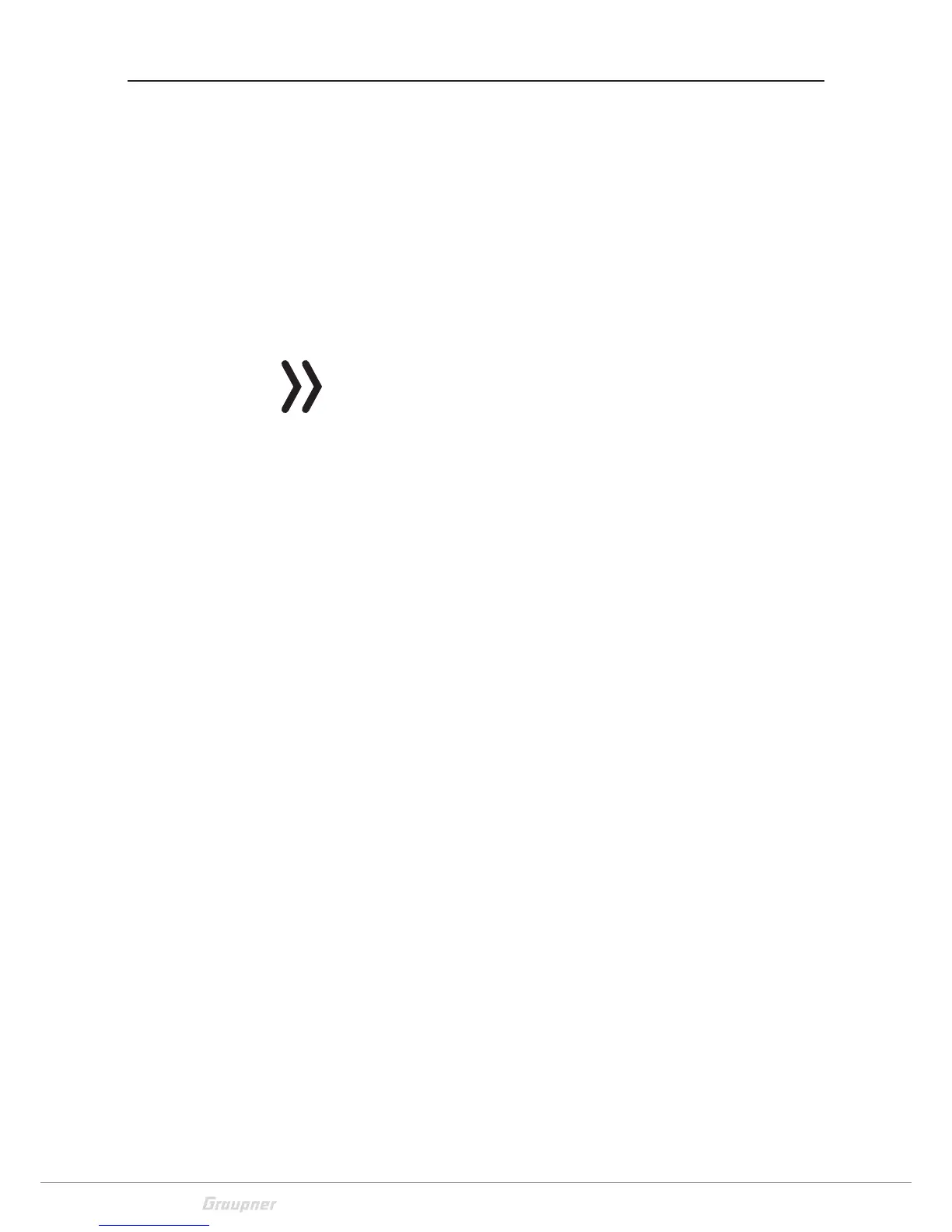76 / 80
33028_mc_28_Teil2_jh
Firmware update
The programs and files required for updating the transmitter are
combined into one software package that can be downloaded from
www.graupnerusa.com.
Download this software package from the Internet, and unzip it on
your computer. All other information can be found on internet on
the same page where the software package is available.
Firmware updates of the transmitter can be performed in two ways.
Update through memory card
Update through USB port
Note
Please note that compatible firmware is required for reli-
able communication between the HoTT components. The
programs and files that are required to update are there-
fore combined into a single file.
The current firmware version can be found on the Inter-
net at www.graupnerusa.com.
Only operate your transmitter using the current software
version. these information can also be found at: www.
graupner.com => Service & Support => Update and revi-
sion history for GRAUPNER HoTT components.
Before each update, check the transmitter battery charge
or charge it as a precaution, and save all model memories
so that they can be restored if necessary.
Do not disconnect the link to the computer during an
update! Make sure that the link between the transmitter
and computer is operational.
After each update, check to make sure that the models
function correctly.
Update through memory card
Download the software package from the Internet, and unzip it on
your computer. Insert the supplied mini SD Card in the card slot of
your PC and copy the required firmware file from the unzipped soft-
ware package into the directory "Firmware“ on the memory card.
Then, remove the memory card from the PC and insert it in the card
slot of the transmitter.
Switch on the transmitter and the RF module
off.
Go to the submenu "FIRMWARE UPDATE" in the menu "Hidden
mode" and proceed as described in the "Hidden mode" section.
(Manual part 1)
