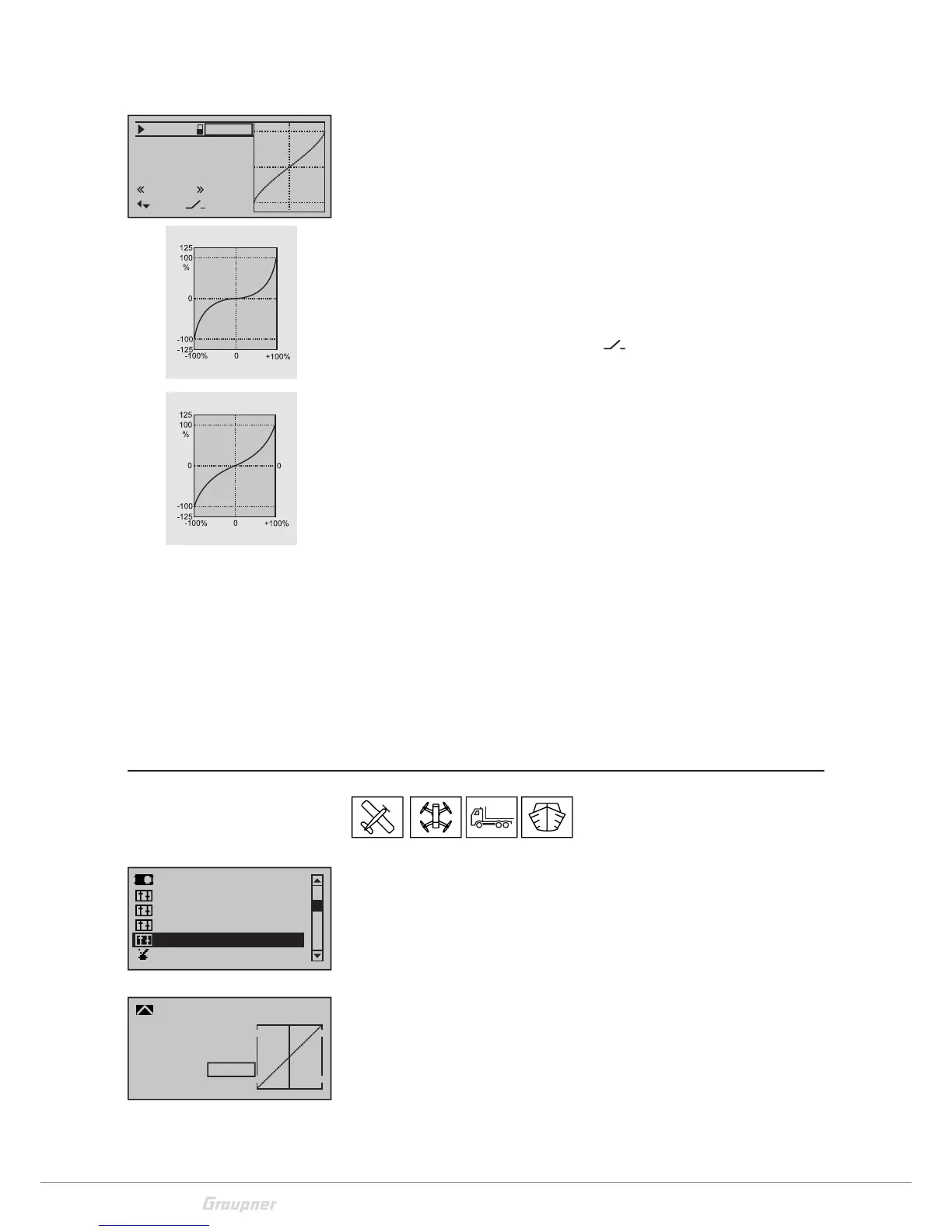32 / 80
33028_mc_28_Teil2_jh
Expo
Move the marking frame with the selection buttons over the
"SEL" column to the right side to reach the column. "EXPO" instead
of "DUAL" will be shown.
This function influences the travel of each control function. You can
set an exponential curve. The graphical representation to the right
shows the control path profile for the selected control function.
This function can also be activated through an assignable switch.
Setting the Expo step-by-step:
• Select the line of the desired control function
• Assign the switch in the column
(process as described in the
section "Control settings")
• Input the Expo curve value in the column SEL
Now you can use the selected switch to pass from linear control
travel to exponential control travel.
Combining Dual Rate and Expo
If you have set Dual Rate and Expo to act simultaneously, the travels
will overlap. You will experience a reduced, exponential course of
the control travel.
Asymmetrical setting of Dual Rate and/or Expo
To set an asymmetrical travel of the control function, assign a control
switch (see the "Transmitter switch" menu). The Dual Rate or Expo
functions only affect one side of the control travel.
Throttle curve
This menu allows you to change the control characteristics of the
control function 1. The control function acts directly on the servo
connected to control channel 1 or via several mixers to several ser-
vos. Settings in this menu affect the throttle / brake control function
for an airplane model and the throttle / pitch function for a helicop-
ter model.
If the function has to be assigned specifically to the phase, the
related phase must be active. In the last line of the display will be
shown the phase name.
+33%
0%
0%
Ail
Ele
Rud
EXPO
3
–––
–––
SEL
Normal
