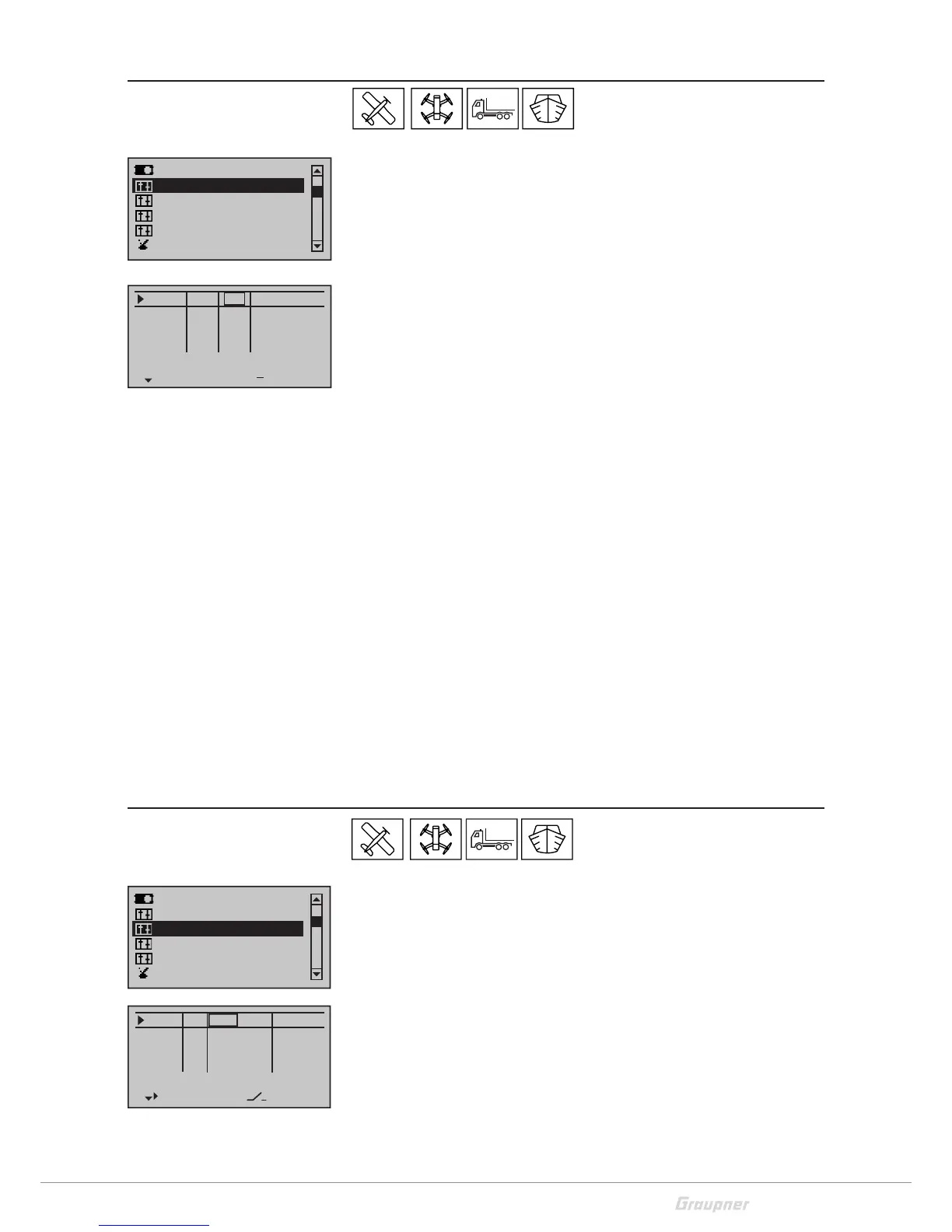29 / 80
33028_mc_28_Teil2_jh
Sticks setting
In this menu you can set the step value of the trim and the control
speed. These settings are valid for the channels one to four. The
channels are listed with their function in the first column, according
to the chosen model type.
Column "Tr"
In this column you can choose if the function has to act globally (GL)
or according to the phase (PH). Not for "CH1". In the main display
,the related setting will be displayed with a shadow on the trim col-
umns.
Shadow = global
No shadow = according to the phase
Column "St"
Here you can set the step "width" of the trim (0 to 10)
The setting always acts globally, max ±30% of the servo travel.
Column "- time +"
This column "Time" sets the movement speed for each movement
direction of the control sticks 1 to 4, individually. The setting always
acts globally.
Symmetrical setting of time:
Move the related control stick into a position in which both sides of
the time adjustment are surrounded by the marking frame.
Asymmetrical setting of time:
Move the related control stick into a position in which each single
side of the time adjustment is surrounded by the marking frame.
Controls setting
In this menu it is possible to assign the controls of the transmitter to
the channels. Only possible for channels 5 to 16; channels 1 to 4 are
preassigned to the control sticks.
The other channels will be visible if you scroll down with the selec-
tion buttons.
The transmitter is supplied with switches, buttons and rotary con-
trols that act separately on each channel.
If you scroll to the right with the selection buttons, other columns
will be visible.
Servo adjustment
Dual Rate / Expo
Stick mode
Channel 1 curve
Switch display
Control adjust
Ch.1
Aile
Elev
Tr
+
time
4
4
4
0.0s
0.0s
0.0s
4
0.0s
Rudd
0.0s
0.0s
0.0s
0.0s
GL
PH
PH
PH
St
Servo adjustment
Dual Rate / Expo
Stick mode
Channel 1 curve
Switch display
Control adjust
In5
offset
0%
0%
0%
–––
0%
In6
In7
In8
–––
–––
–––
GL
GL
GL
GL
typ
normal
fr
fr
fr
fr
SEL
