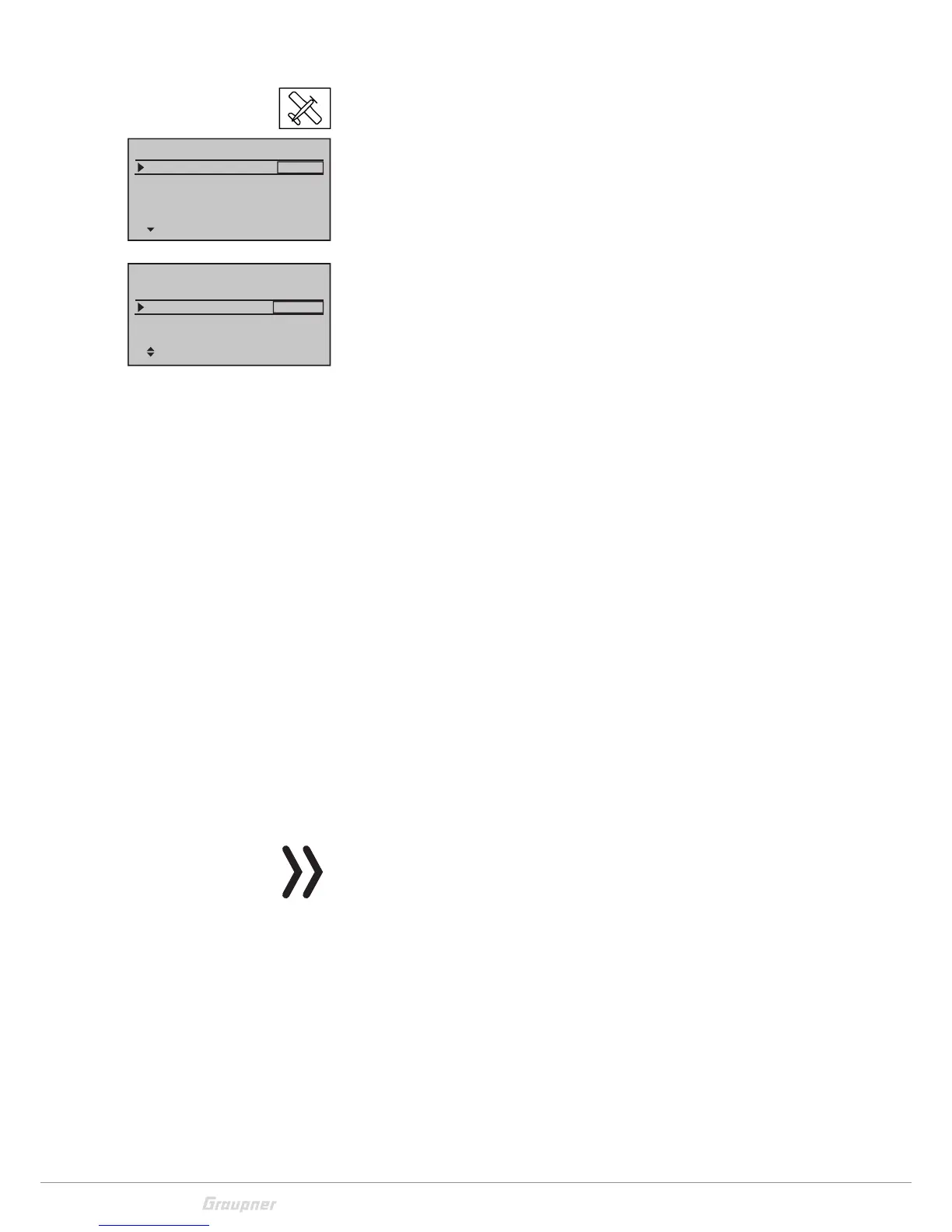26 / 80
33028_mc_28_Teil2_jh
Motor on CH1
If you have selected airplane in the model selection, the line "Motor
at CH1" will appear. The settings here are previously described.
Tail
Select the tail type of your model to obtain the related control sig-
nals at the receiver outputs (see "Receiver assignation" menu).
"Normal"
The elevator and rudder are controlled each by only one servo.
"V tail"
The elevator and rudder are controlled by two separately-articulated
rudders arranged in a V-shape. The coupling function for the rudder
and elevator control is automatically transferred from the program.
The influence of the rudder on the elevator component can be set
in the "Dual Rate / Expo" menu. The servo travels can be adjusted
one to the other in the "Servo setting" menu. If the rudder travel has
to be differentiated, select here the tail type "normal" and set the V
tail in the "Cross mixer" menu.
"Delta"
This option must be selected for delta wing models. In case of selec-
tion of "2 AILE" in the line "Ailerons/Flaps", see following. The aileron
and elevator control is actuated respectively by one servo for each
half-wing. If you select "2/4AILE 2/4FLAP" the aileron and elevator
control depends on the settings in the "Multi-flap menu" sub-menu
of the "Wing mix" menu.
"2 ELE Sv 3+8"
This option is for models with two elevator servos. When the eleva-
tor control is actuated, the servo connected to the output 8 works
in parallel with servo 3. The elevator trim acts on both servos.
Note
In case of "2ELE Sv 3+8", there is no selection possibility for the input
8 in the "Control setting" menu, for safety reasons.
Tail type
Motor at C1
Normal
None
Aile/flaps
1AIL
Model type
Brake Off In1+100%
SEL
Tail type
Motor at C1
normal
None
Aile/flaps
1AIL
Model type
Brake Off In1+100%
SEL
