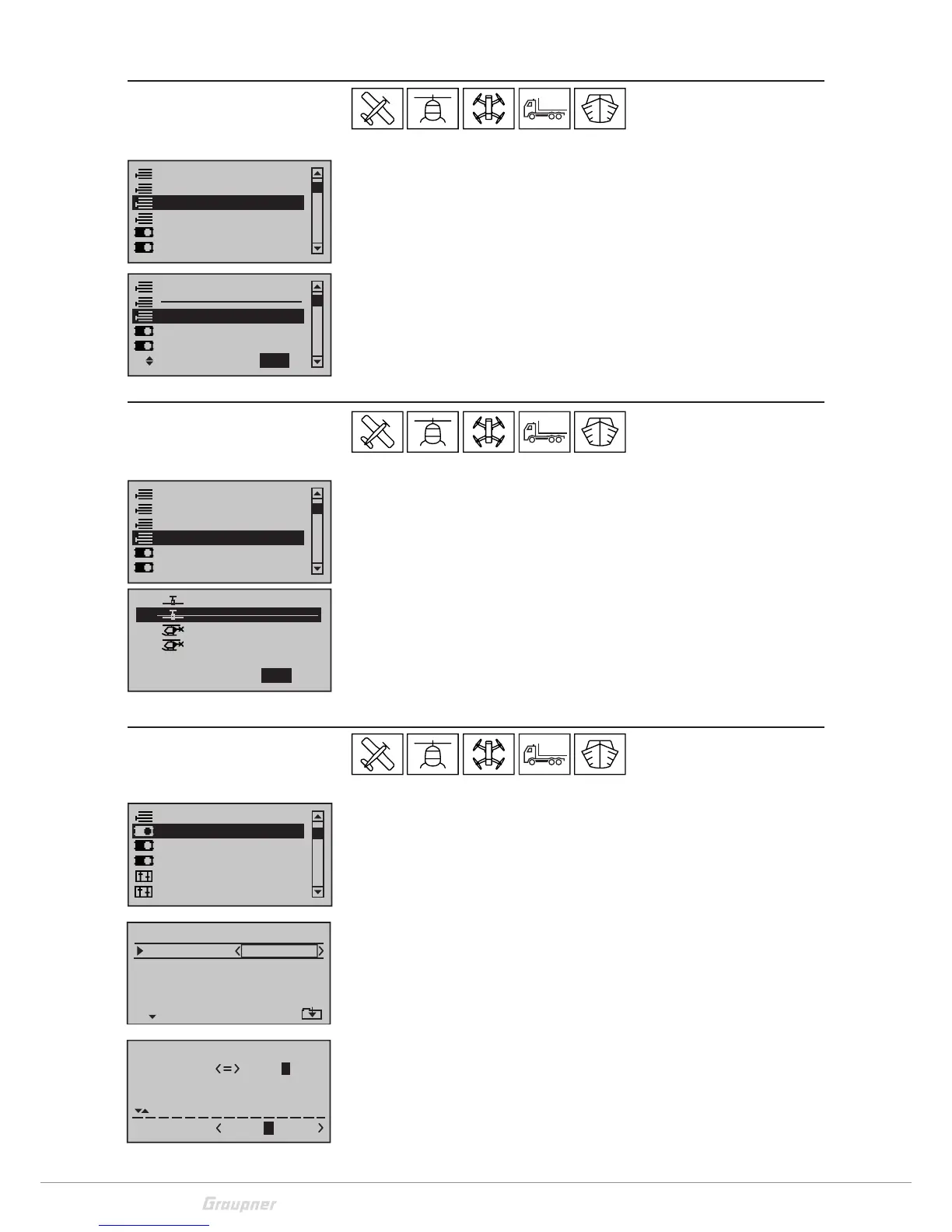18 / 80
33028_mc_28_Teil2_jh
Suppress menus
In this menu you can hide specific menu points from the menu func-
tion list. The hiding is related to the model memory.
Select the menu point to hide or to show and switch the status with
the SET button. The crossed-out menu points are then no longer dis-
played in the multifunction list.
The menu points are not deactivated. Programmed functions in the
hidden menus remain active.
Suppress models
In this menu you can hide model memories from the model selec-
tion list.
Select the model memory to hide or to display then tap on the SET
button to switch the status. The crossed-out model memories are
no longer displayed in the model selection list.
The model memories will not be deactivated. The programmed
options will be retained.
Model basic settings
In this menu you can set the base setting for the model memory.
Model name
You can insert a maximum of nine characters for a model name of
the active model memory.
With the left and right selection buttons you can move up or down
to the next place. With the SET button you can confirm the selection
and move to the next place. You can insert an empty space by tap-
ping simultaneously the up and down or left and right buttons.
You can leave the menu with the ESC button.
Suppress models
Model select
Base setup model
Model type
Copy / Erase
Suppress menus
Model select
Base setup model
Model type
Copy / Erase
Suppress models
Suppress : SET
Model select
Base setup model
Model type
Copy / Erase
Suppress menus
Suppress models
01
03
04
05
ULTIMATE
02
GRAUBELE
STARLET
BELL47G
R12
R12
R12
–––
free
Suppress :
SET
M
M
G
M
Model type
Suppress models
Base setup model
Servo adjustment
Control adjust
Stick mode
Mod. Name
Stick mode
Module
1
n/a
Base setup model
bind
BD2
BD1
Rcv Ch Map n/a
HoTT
R08
!"#$%&’()�+,–./0123
456789:;
Mod Name
GRAUB
FGHIJKLMNOPQRSTUVWX
YZ[¥]^_`abcdefghijk
?@ AB CDE
