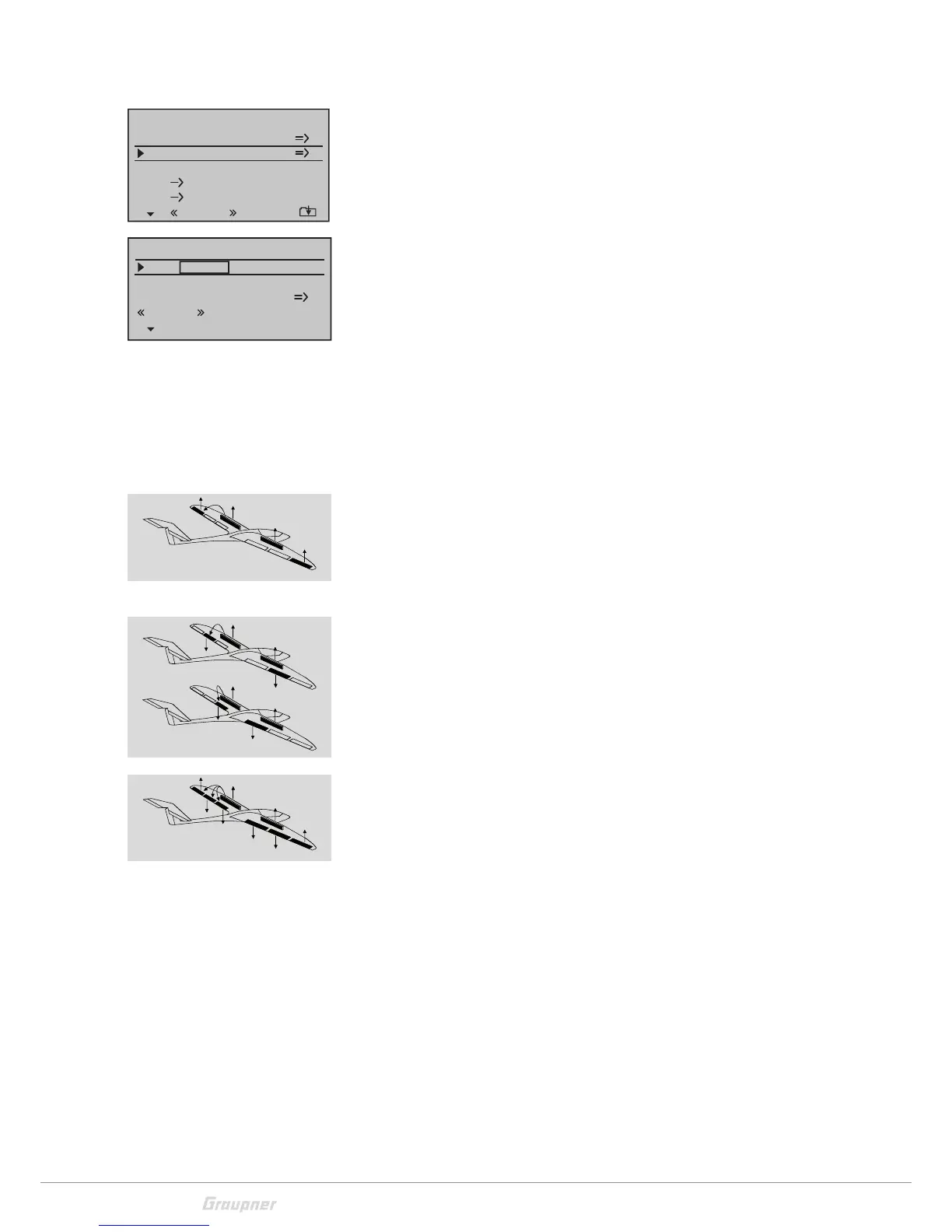50 / 80
33028_mc_28_Teil2_jh
Brake setting
The "Brake settings" menu is not shown if “yes” has been in entered
in the "Model type" menu "Motor on CH1 front / rear" and in the
column "Motor" of the "Phase setting" menu for the currently active
phase. The "Brake mixers" can be adjusted according to the phase.
Butt. (Butterfly)
The mixer function "Butterfly" is run through the control functions
1, 7, 8 or 9. The function depends on the input you have assigned to
the line "Brake offs" in the "Model type" menu.
In the »Model Type« menu, set the offset, the direction of operation.
Set the offset to approx. ± 90% of the control travel. The remaining
stick travel of approx. 10% is ineffective. The control travel is auto-
matically stretched back to 100%.
Use the selection fields of the "AILE", "AILE2", "FLAP" and "FLAP2"
columns to determine the proportion and direction of the corre-
sponding flap pairs when the brake control is activated (control func-
tion 1, 7, 8 or 9).
Column AILE and AILE2
When the model is decelerated in the landing approach, the two
ailerons should not swing upwards more than half of their possible
travel. There should be enough travel to control the model around
the longitudinal axis (aileron function).
Column FLAP and FLAP2
When the model is decelerated in the landing approach, both pairs
of flaps can be extended individually.
Combination of AILE and FLAP to "Butterfly"
If the previously described brake flaps mixers have been set, a spe-
cial control surfaces constellation can be set. This setting is also
called "crow" or "butterfly". In this braking position, both ailerons
are moved slightly upward and the flaps move downward as far as
possible. With an additional mixer (see the "elevator curve" mixer),
the elevator is trimmed so that the flight speed does not change sig-
nificantly in comparison to the normal flight position. There is a dan-
ger that the model will slow down too much crash or fall after the
brake system is retracted (for example to lengthen a landing approach
that is too short).
Aile diff.
Brake settings
0%
AI
0%
Wing mixers
FL EL 0%0%
–––
–––
RU
Multi-flap menu
Normal
EL curve
Brake settings
AI
Butt.
D.red
0%
0%
0%
0%
0%
0%
FL FL2
Normal
AI
FL
FL2
FL2
FL
AI
AI
FL
FL2
FL2
FL
AI
AI
FL
FL
2
FL
2
FL
AI
AI
FL
FL
2
FL
2
FL
AI
