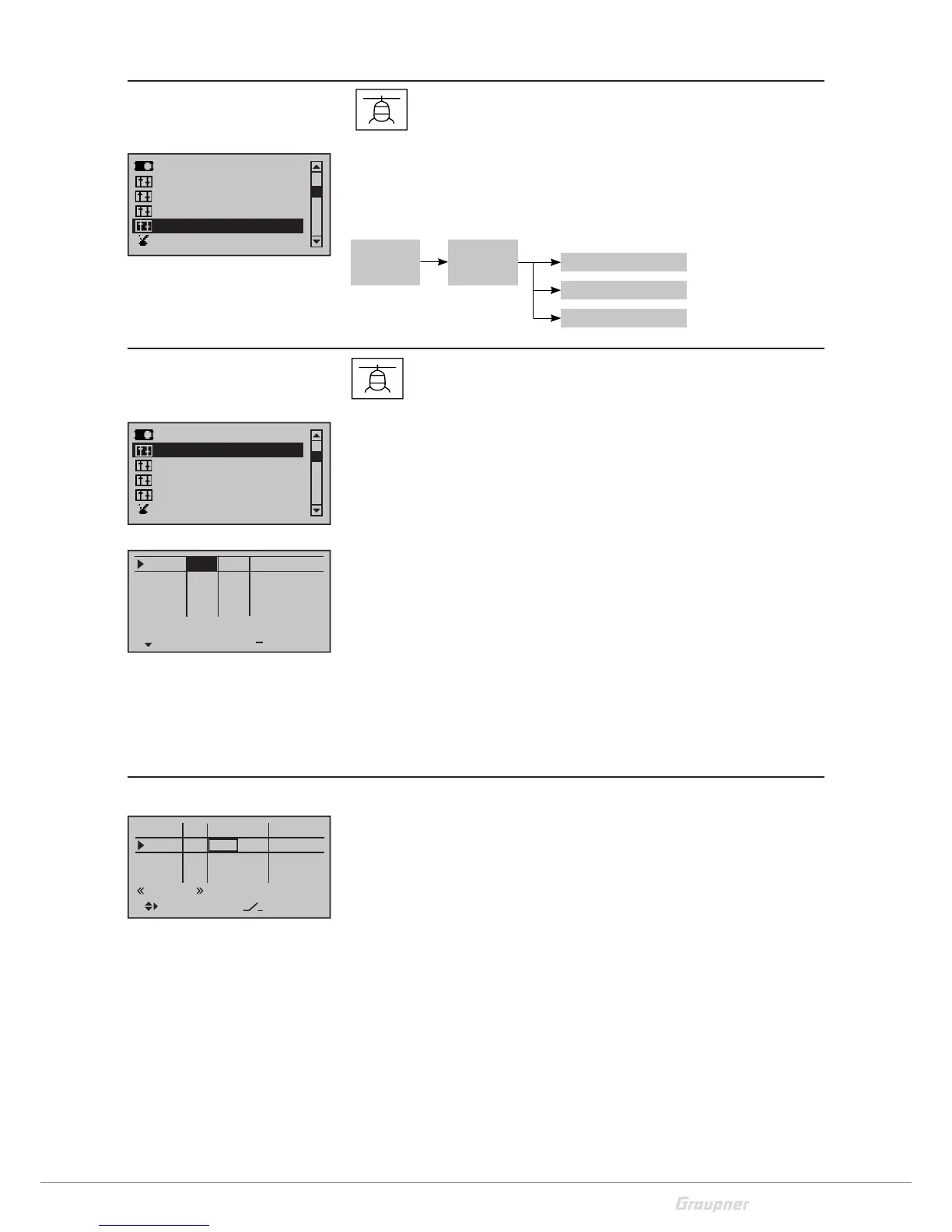73 / 80
33028_mc_28_Teil2_jh
Throttle curve (Heli)
Setting the curve is explained in the previous description of the
menu "Throttle curve". Note the curve characteristic set here acts as
an input signal on mixers of the "Helicopter mix" menu.
Sticks setting (Heli)
Setting the column is explained in the previous description of the
menu "Stick settings". The setting variants are tailored to the needs
of helicopter models. In the line "Throttle", after activating the selec-
tion field with the selection buttons, you can switch between:
"TH"(Throttle limit)
The Throttle trim functions as an idle trim when the "Throttle limit"
function is used to control the motor for starting, see the menu
"Control setting".
"AR"(Throttle-autorotation)
The throttle trim functions acts as an idle trim exclusively in the
"Autorot" phase. That the AR throttle position, fixed in the "Helicop-
ter mix" menu, can be "varied" with the idle trim. For example during
autorotation exercises.
Control adjust (Heli)
In this menu, three additional settings are possible for the model
selection "Heli".
Channel 6 - Throttle
In contrast to a fixed-wing aircraft, the throttle servo or the speed
controller of a helicopter is controlled through a complex mixing sys-
tem not directly by the stick or another control, see menu "Heli mix".
The "Throttle limiter function
" also has an influence on this mixing
system.
Servo adjustment
Stick mode
Switch display
Control adjust
Dual Rate / Expo
Channel 1 curve
»Heli-Mischer«
K1
