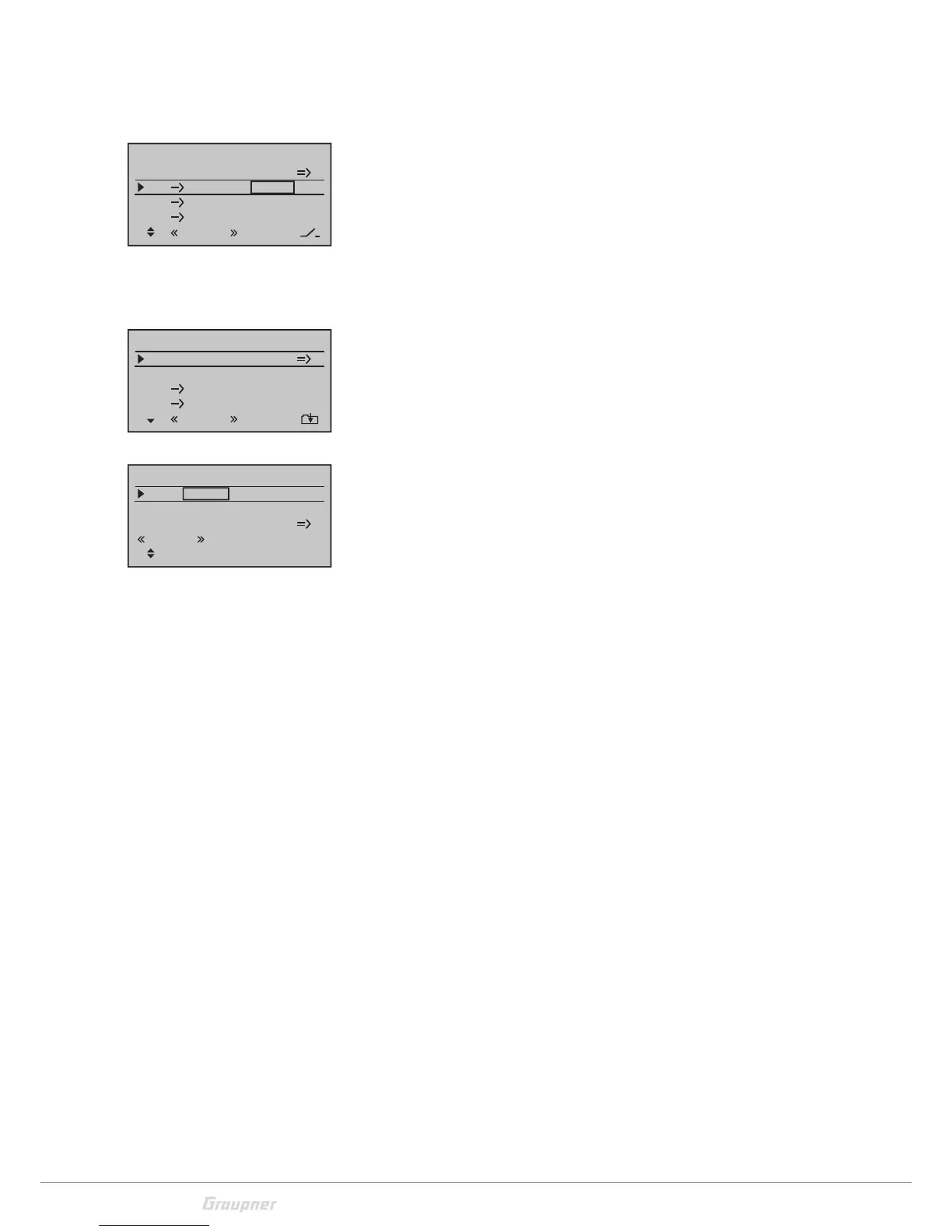44 / 80
33028_mc_28_Teil2_jh
adjustment when extending the flaps and/or the speed-brakes.
Aile -> Dir
The aileron is associated with the rudder. In conjunction with the dif-
ferentiation of the ailerons, the negative torque is compensated.
This allows a "clean" curve flight. The rudder remains separately con-
trollable. The deflection direction can be adjusted in the range of
±150%. If you want to control the aileron or the rudder without the
mixer, a switch must be programmed. This switch allows you to turn
the mixer on and off. The setting is symmetrical.
Model type: "2AIL"
The “Mixer menu” of the transmitter corresponds to the figure on
the left if you have entered "2AIL" in the "Aile/Flap" line of the
"Model type" menu. All available parameters can be changed
depending on the phase, regardless of the selected combination of
ailerons and flaps.
Brake setting
The "Brake settings" menu is not shown if “yes” has been entered in
the "Model type" menu "Motor on CH1 front / rear" and in the col-
umn "Motor" of the "Phase setting" menu for the currently active
phase.
The "Butterfly" and "Diff.red." functions are available in the "Brake
adjustment" menu.
Butt.
Move the "brake" control (Throttle control stick) into the brake posi-
tion as far as it will go. Then, change to the "Butt." (Butterfly) line and
tap the SET button. If you want to decelerate the model, set a value
which will raise the aileron completely. Use the speed-brakes as the
main brake. The ailerons should raise lightly.
D.red.
With the "D.red" function (differentiation reduction), you can switch
off the set aileron differentiation during braking. There will be a suf-
ficient aileron effect, even when the ailerons are raised.
Aile.diff. / AILE -> DIR / ELE -> AILE
The menus are explained in the previous sections.
Brake settings
AI
0%
Wing mixers
EL FL
0%
0%
–––
–––
RU
Normal
FL EL
0%
0%
–––
Aile diff.
Brake settings
0%
AI
0%
Wing mixers
EL AI 0%0%
–––
–––
RU
Normal
EL curve
Brake settings
AI
Butt.
D.red
0%
0%
0%
0%
0%
0%
WK WK2
Normal
