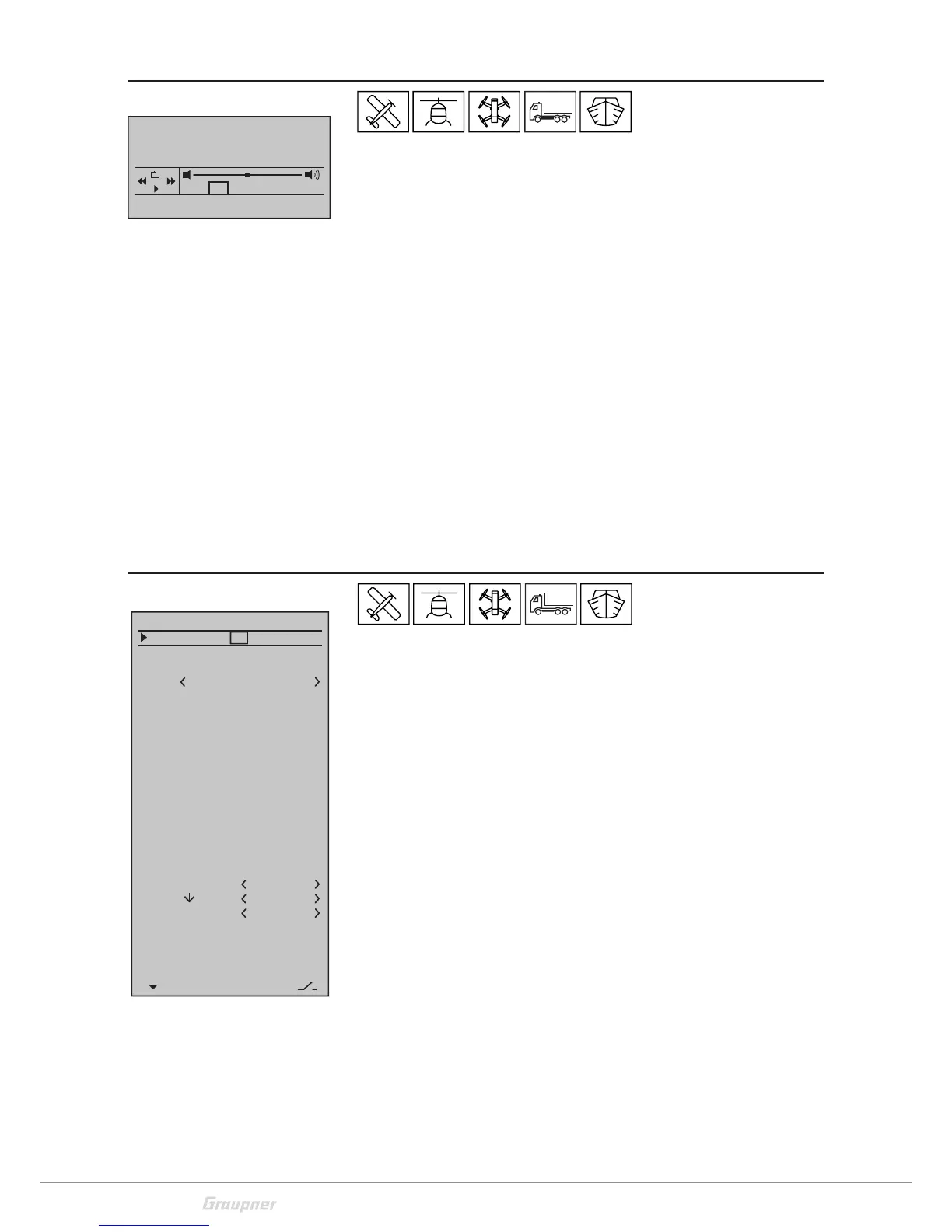64 / 80
33028_mc_28_Teil2_jh
MP-3 Player
If the message "no files" appears, the transmitter has not found any
suitable MP3 files on the inserted SD card or there is no SD card in
the transmitter. Insert a suitable card or check the contents of the
"MP3" directory on the SD card on a PC or laptop. Copy appropriate
MP3 files to this directory. Make sure there are two specific font files
in the MP3 directory. These files are necessary to display the titles
correctly.
The two font files can be found in the HoTT_Software_Vx package.
The package can be found on our homepage in the download area,
as described in the manual, Part 1.
The MP-3 player is controlled by the left touch buttons, as shown on
the left in the display. The volume can be preset or adjusted through
a slide control or a switch.
A switch for playback can be assigned in the bottom line on the left.
The display "A 00/00" and "T 00/00" can be used to directly select
an album or title.
Please note that for technical reasons no data representation is pos-
sible during the reproduction of MP3 data.
Basic settings
Transmitter basic settings
Loudspeaker (LS) Voice / Vario / Buttons
In these three lines, you can individually adjust the volume of the
acoustic signals and announcements of the transmitter.
You have the choice between a total of three variants.
1. Fixed value setting - If you enter a number in the first column, this
value is a fixed volume setting.
2. Volume Control through proportional control - Assign a propor-
tional control in the second column.
3. Volume control through momentary switch - In the third column,
assign a switch with which you can regulate the volume step by
step.
Owner
If you press the SET key in this column, a text input field appears.
Enter the owner name here.
Vol:15
A00/00 T00/00
A
File not found
–––
–––
fr
Battery warning
Touch Sense
Top LCD Contrast
Display light
DATA sel.
2
3.60V
0
Telemetry
unlim.
Basic settings
Vario Vol
Beeps Vol
Power-on beep
yes
Power on warn.
unlim.
BT Headset
OFF
0/0
ID PAIR
OFF
BT Volume
8
Voice Vol –––7
–––7
–––7
Own
Stick mode 1
Module HoTT
DSC Output
PPM10
Pitch min back
Bottom LCD Contr.
0
SEL
SEL
fr
fr
fr
Ph. Name 1
Ph. name 10
Stick type Potentio.
